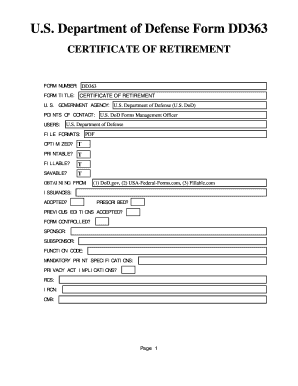
Dd Form 363


What is the DD Form 363?
The DD Form 363, also known as the DD 363 certificate of retirement, is a document utilized by military personnel to formally request retirement from active duty. This form serves as an official record of an individual's retirement status and is essential for processing retirement benefits. It is crucial for service members to understand the significance of this form, as it affects their entitlements and obligations post-retirement.
How to Obtain the DD Form 363
To obtain the DD Form 363, service members can access it through official military channels. This includes visiting the Department of Defense's website or contacting their unit's administrative office. Additionally, the form may be available at military installations or through authorized personnel who assist with retirement processing. Ensuring that the correct version of the form is used is vital for compliance and processing efficiency.
Steps to Complete the DD Form 363
Completing the DD Form 363 involves several key steps to ensure accuracy and compliance:
- Gather necessary personal information, including service details and retirement date.
- Fill out the form clearly, ensuring all required fields are completed.
- Review the form for any errors or omissions before submission.
- Obtain necessary signatures from commanding officers or other required officials.
- Submit the completed form to the appropriate military personnel office.
Legal Use of the DD Form 363
The DD Form 363 is legally binding when completed correctly and submitted through the proper channels. It must comply with the regulations set forth by the military and federal law. Understanding the legal implications of this form is essential for service members to protect their retirement rights and benefits. Any discrepancies or errors could result in delays or complications in the retirement process.
Key Elements of the DD Form 363
Several key elements must be included in the DD Form 363 to ensure its validity:
- Personal identification information, including full name and social security number.
- Details of military service, such as branch, rank, and service dates.
- Requested retirement date and type of retirement.
- Signatures from the service member and relevant authorities.
Examples of Using the DD Form 363
Service members may use the DD Form 363 in various scenarios, including:
- Transitioning from active duty to retirement status.
- Requesting retirement benefits and entitlements.
- Documenting retirement for personal records or future reference.
Digital vs. Paper Version of the DD Form 363
Both digital and paper versions of the DD Form 363 are available. The digital version allows for easier completion and submission, often streamlining the process. However, service members should ensure that the digital submission complies with military regulations. The paper version remains a valid option for those who prefer traditional methods or lack access to digital tools.
Quick guide on how to complete dd form 363
Complete Dd Form 363 effortlessly on any device
Online document management has gained traction among businesses and individuals. It serves as an ideal eco-friendly substitute for traditional printed documents and signatures, enabling you to obtain the correct form and safely store it online. airSlate SignNow equips you with all the necessary tools to create, modify, and eSign your documents quickly without any hold-ups. Manage Dd Form 363 on any platform using airSlate SignNow Android or iOS applications and enhance any document-centered task today.
The easiest way to modify and eSign Dd Form 363 seamlessly
- Locate Dd Form 363 and click Get Form to begin.
- Utilize the tools we offer to complete your document.
- Emphasize pertinent sections of the documents or redact sensitive information with features that airSlate SignNow provides specifically for this purpose.
- Create your eSignature using the Sign feature, which takes mere seconds and holds the same legal validity as a conventional wet ink signature.
- Verify the information and click the Done button to save your changes.
- Select how you wish to send your form, via email, SMS, invitation link, or download it to your computer.
Say goodbye to lost or misplaced documents, tedious form searching, or mistakes requiring the printing of new copies. airSlate SignNow meets your document management needs in just a few clicks from any device you choose. Alter and eSign Dd Form 363 while ensuring excellent communication at every stage of your form preparation with airSlate SignNow.
Create this form in 5 minutes or less
Create this form in 5 minutes!
How to create an eSignature for the dd form 363
How to create an electronic signature for a PDF online
How to create an electronic signature for a PDF in Google Chrome
How to create an e-signature for signing PDFs in Gmail
How to create an e-signature right from your smartphone
How to create an e-signature for a PDF on iOS
How to create an e-signature for a PDF on Android
People also ask
-
What is a DD Form 363?
The DD Form 363, also known as the 'Request for Approval of an Expenditure,' is utilized within the U.S. Department of Defense. It serves to request approval for specific expenses and provides essential details needed for financial authorization.
-
How can airSlate SignNow help with DD Form 363?
airSlate SignNow simplifies the process of completing and signing the DD Form 363. With its user-friendly interface, you can easily upload the form, fill it out digitally, and add eSignatures, ensuring a streamlined experience.
-
Is there a cost associated with using airSlate SignNow for DD Form 363?
Yes, airSlate SignNow offers various subscription plans to cater to different user needs. You can choose a plan that aligns with your budget while benefiting from efficient management of DD Form 363 and other documents.
-
What features does airSlate SignNow offer for managing DD Form 363?
airSlate SignNow includes features like templates, real-time tracking, and document sharing, which enhance the management process of DD Form 363. These features ensure that requests are processed quickly and efficiently.
-
Are there integrations available for airSlate SignNow to assist with DD Form 363?
Absolutely! airSlate SignNow integrates with popular business tools such as Google Drive, Dropbox, and CRM platforms. This allows for seamless document management and makes handling DD Form 363 even more convenient.
-
What are the benefits of using airSlate SignNow for DD Form 363?
Using airSlate SignNow for DD Form 363 signNowly reduces turnaround time for document approval processes. The platform is cost-effective and user-friendly, which makes it an ideal choice for businesses looking to enhance efficiency.
-
Can I edit the DD Form 363 after I've started using airSlate SignNow?
Yes, airSlate SignNow allows you to edit the DD Form 363 as needed before the final submission. You can make adjustments and ensure all required information is accurately filled in.
Get more for Dd Form 363
- Altamonte springs business tax receipt form
- Tewksbury wilmington local history site wilmington memorial form
- Form dr 370060 florida department of revenue
- Application for affordable housing property tax deferral form
- Agenda myfloridacom 6967132 form
- Florida instructions sales form
- Application for working waterfront property tax deferral form
- Purchaseramp39s application for transferee liability certificate form
Find out other Dd Form 363
- Can I Sign California Finance & Tax Accounting Profit And Loss Statement
- Sign Indiana Finance & Tax Accounting Confidentiality Agreement Later
- Sign Iowa Finance & Tax Accounting Last Will And Testament Mobile
- Sign Maine Finance & Tax Accounting Living Will Computer
- Sign Montana Finance & Tax Accounting LLC Operating Agreement Computer
- How Can I Sign Montana Finance & Tax Accounting Residential Lease Agreement
- Sign Montana Finance & Tax Accounting Residential Lease Agreement Safe
- How To Sign Nebraska Finance & Tax Accounting Letter Of Intent
- Help Me With Sign Nebraska Finance & Tax Accounting Letter Of Intent
- Sign Nebraska Finance & Tax Accounting Business Letter Template Online
- Sign Rhode Island Finance & Tax Accounting Cease And Desist Letter Computer
- Sign Vermont Finance & Tax Accounting RFP Later
- Can I Sign Wyoming Finance & Tax Accounting Cease And Desist Letter
- Sign California Government Job Offer Now
- How Do I Sign Colorado Government Cease And Desist Letter
- How To Sign Connecticut Government LLC Operating Agreement
- How Can I Sign Delaware Government Residential Lease Agreement
- Sign Florida Government Cease And Desist Letter Online
- Sign Georgia Government Separation Agreement Simple
- Sign Kansas Government LLC Operating Agreement Secure