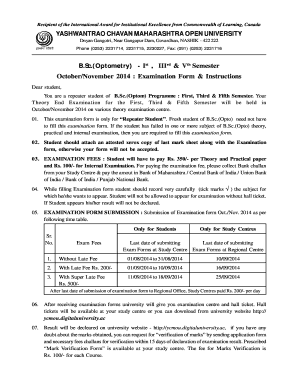
Ycmou Repeater Exam Form


What is the Ycmou Repeater Exam Form
The Ycmou repeater exam form is a specific document designed for students who need to retake examinations at Yashwantrao Chavan Maharashtra Open University (YCMOU). This form allows students to register for their repeat exams, ensuring they have the opportunity to improve their scores. The form is essential for maintaining academic progress and is part of the university's examination process.
How to Use the Ycmou Repeater Exam Form
Using the Ycmou repeater exam form involves several steps to ensure proper completion and submission. First, students must download the form from the official YCMOU website or access it through their student portal. After filling out the required fields, including personal details and the subjects for which they are reappearing, students must sign the form. Finally, the completed form can be submitted online or in person at the designated university office.
Steps to Complete the Ycmou Repeater Exam Form
Completing the Ycmou repeater exam form requires careful attention to detail. Here are the steps to follow:
- Download the form from the YCMOU website or student portal.
- Fill in personal information, including name, roll number, and course details.
- Select the subjects for which you are reappearing.
- Review the form for accuracy.
- Sign the form to confirm the information is correct.
- Submit the form either online or at the university office.
Legal Use of the Ycmou Repeater Exam Form
The Ycmou repeater exam form is legally binding once submitted. It signifies that the student agrees to the terms and conditions set forth by the university regarding examination policies. Proper completion and submission of this form are crucial for ensuring that the student's request to retake exams is recognized and processed by the university administration.
Eligibility Criteria
To be eligible to use the Ycmou repeater exam form, students must meet specific criteria set by YCMOU. Generally, students must have previously attempted the examination for the subject they wish to retake. Additionally, they should be in good standing with the university and adhere to any deadlines for form submission. It is advisable for students to check the latest guidelines on the university’s official website to ensure compliance.
Required Documents
When submitting the Ycmou repeater exam form, students typically need to provide certain documents. These may include:
- A copy of the previous examination results.
- Proof of identity, such as a student ID or government-issued ID.
- Any additional documents specified by the university for the exam registration process.
Form Submission Methods
The Ycmou repeater exam form can be submitted through various methods, ensuring flexibility for students. The primary submission methods include:
- Online submission via the YCMOU student portal.
- In-person submission at designated university offices.
- Mail submission, if applicable, to the university’s examination department.
Quick guide on how to complete ycmou repeater exam form
Effortlessly Prepare Ycmou Repeater Exam Form on Any Device
Managing documents online has gained increasing popularity among businesses and individuals. It serves as an ideal environmentally friendly substitute for traditional printed and signed documents, as you can easily locate the correct template and securely store it online. airSlate SignNow equips you with all the necessary tools to create, edit, and electronically sign your documents promptly without any hindrances. Handle Ycmou Repeater Exam Form on any platform using the airSlate SignNow mobile applications for Android or iOS and simplify any document-related tasks today.
The Easiest Way to Edit and Electronically Sign Ycmou Repeater Exam Form with Ease
- Locate Ycmou Repeater Exam Form and click on Get Form to begin.
- Utilize the tools we offer to complete your form.
- Highlight important sections of the documents or obscure sensitive information using the tools available specifically for that purpose.
- Create your signature using the Sign feature, which takes only seconds and carries the same legal validity as a traditional wet ink signature.
- Verify the details and click on the Done button to save your modifications.
- Choose your preferred method to send your form, whether by email, text message (SMS), invite link, or download it to your computer.
Eliminate the stress of lost or misplaced documents, tedious form searches, or mistakes that necessitate printing new copies. airSlate SignNow addresses all your document management requirements in just a few clicks from any device you choose. Edit and electronically sign Ycmou Repeater Exam Form to ensure excellent communication throughout your form preparation process with airSlate SignNow.
Create this form in 5 minutes or less
Create this form in 5 minutes!
How to create an eSignature for the ycmou repeater exam form
How to create an electronic signature for a PDF online
How to create an electronic signature for a PDF in Google Chrome
How to create an e-signature for signing PDFs in Gmail
How to create an e-signature right from your smartphone
How to create an e-signature for a PDF on iOS
How to create an e-signature for a PDF on Android
People also ask
-
What is the ycmou repeater online form 2019?
The ycmou repeater online form 2019 is an application form provided by YCMOU for students who wish to reappear for their exams. It is designed to streamline the process of submitting their requests online, making it more convenient. Students can fill out this form to register for their repeater exams without the hassle of physical paperwork.
-
How can I access the ycmou repeater online form 2019?
You can access the ycmou repeater online form 2019 through the official YCMOU website. Look for the designated section for repeater students, and you will find a link to the online form. Make sure to complete and submit it before the deadline to ensure your eligibility.
-
What are the eligibility criteria for the ycmou repeater online form 2019?
To apply using the ycmou repeater online form 2019, students must have previously attempted the exam and not cleared it. Specific criteria may vary slightly based on the course and year, so it is crucial to review the guidelines provided on the YCMOU website to ensure compliance.
-
Is there a fee associated with the ycmou repeater online form 2019?
Yes, there is typically a nominal fee associated with the ycmou repeater online form 2019 that needs to be paid upon submission. This fee may vary based on the number of subjects or exams the student is registering for. Always check the YCMOU website for the most accurate fee information.
-
Can I edit my submission after filling out the ycmou repeater online form 2019?
Once the ycmou repeater online form 2019 is submitted, it generally cannot be edited. However, for specific cases, YCMOU may allow corrections within a limited timeframe. It is always best to double-check all information before submitting to avoid any issues.
-
What documents do I need to submit with the ycmou repeater online form 2019?
When completing the ycmou repeater online form 2019, students typically need to provide identification proof, previous mark sheets, and other relevant academic records. It's essential to review the submission guidelines carefully on the YCMOU website to ensure you have all required documents ready.
-
How long does it take to process the ycmou repeater online form 2019?
The processing time for the ycmou repeater online form 2019 varies but is usually completed within a few weeks. Students should keep an eye on notifications from YCMOU regarding the status of their application. Staying updated will help in timely preparation for the upcoming exams.
Get more for Ycmou Repeater Exam Form
Find out other Ycmou Repeater Exam Form
- How Can I eSignature Colorado Courts PDF
- Can I eSignature Louisiana Courts Document
- How To Electronic signature Arkansas Banking Document
- How Do I Electronic signature California Banking Form
- How Do I eSignature Michigan Courts Document
- Can I eSignature Missouri Courts Document
- How Can I Electronic signature Delaware Banking PDF
- Can I Electronic signature Hawaii Banking Document
- Can I eSignature North Carolina Courts Presentation
- Can I eSignature Oklahoma Courts Word
- How To Electronic signature Alabama Business Operations Form
- Help Me With Electronic signature Alabama Car Dealer Presentation
- How Can I Electronic signature California Car Dealer PDF
- How Can I Electronic signature California Car Dealer Document
- How Can I Electronic signature Colorado Car Dealer Form
- How To Electronic signature Florida Car Dealer Word
- How Do I Electronic signature Florida Car Dealer Document
- Help Me With Electronic signature Florida Car Dealer Presentation
- Can I Electronic signature Georgia Car Dealer PDF
- How Do I Electronic signature Georgia Car Dealer Document