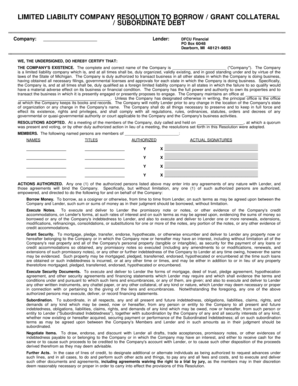
Uc Boset Form


What is the Uc Boset
The Uc Boset form is a specific document used primarily in the context of unemployment benefits in the United States. It serves as a formal request for individuals seeking assistance during periods of unemployment. This form is essential for documenting eligibility and ensuring that applicants receive the benefits they are entitled to. Understanding the purpose and requirements of the Uc Boset is crucial for anyone navigating the unemployment system.
How to use the Uc Boset
Using the Uc Boset form involves several steps to ensure accurate completion and submission. First, gather all necessary personal information, including Social Security number, employment history, and details regarding previous unemployment claims. Next, fill out the form carefully, ensuring that all sections are completed accurately. Once the form is filled out, it can be submitted electronically through designated state portals or printed and mailed to the appropriate unemployment office.
Steps to complete the Uc Boset
Completing the Uc Boset form requires attention to detail. Here are the essential steps:
- Collect personal information and employment history.
- Access the Uc Boset form from the appropriate state website.
- Fill in all required fields, ensuring accuracy.
- Review the completed form for any errors or omissions.
- Submit the form electronically or print and mail it to the designated office.
Legal use of the Uc Boset
The Uc Boset form must be used in compliance with state and federal regulations governing unemployment benefits. To be legally valid, the form must be completed accurately and submitted within specified deadlines. Additionally, applicants should be aware of the legal implications of providing false information, which can lead to penalties or disqualification from receiving benefits.
Eligibility Criteria
To qualify for benefits through the Uc Boset form, applicants must meet specific eligibility criteria. Generally, these criteria include having a minimum amount of work history, being unemployed through no fault of their own, and actively seeking new employment. Each state may have additional requirements, so it is important for applicants to review local guidelines to ensure compliance.
Form Submission Methods
The Uc Boset form can be submitted through various methods, depending on state regulations. Common submission methods include:
- Online submission through state unemployment websites.
- Mailing a printed copy of the form to the appropriate office.
- In-person submission at designated unemployment offices.
Who Issues the Form
The Uc Boset form is typically issued by state unemployment agencies. These agencies are responsible for administering unemployment benefits and ensuring that applicants meet the necessary criteria. Each state may have its own version of the form, so it is important to obtain the correct version from the appropriate state agency.
Quick guide on how to complete uc boset
Complete uc boset effortlessly on any device
Digital document management has gained traction among businesses and individuals alike. It offers an ideal eco-friendly substitute to conventional printed and signed papers, allowing you to obtain the correct form and securely store it online. airSlate SignNow equips you with all the necessary tools to create, modify, and electronically sign your documents promptly without any hassles. Manage uc boset on any platform using airSlate SignNow’s Android or iOS applications and streamline any document-related task today.
How to modify and electronically sign uc boset with ease
- Find uc boset and then click Get Form to initiate the process.
- Utilize the tools we provide to finalize your document.
- Emphasize important sections of the documents or conceal sensitive information with tools that airSlate SignNow provides for that specific purpose.
- Create your signature using the Sign feature, which takes mere moments and has the same legal validity as a conventional wet ink signature.
- Review the details and then click on the Done button to save your adjustments.
- Select your preferred method to send your form, whether by email, SMS, invite link, or download it to your computer.
Eliminate concerns about lost or misplaced documents, time-consuming form searches, or mistakes that necessitate printing new copies. airSlate SignNow meets your document management needs in just a few clicks from your preferred device. Edit and electronically sign uc boset and ensure exceptional communication at every stage of the document preparation process with airSlate SignNow.
Create this form in 5 minutes or less
Related searches to uc boset
Create this form in 5 minutes!
How to create an eSignature for the uc boset
How to create an electronic signature for a PDF online
How to create an electronic signature for a PDF in Google Chrome
How to create an e-signature for signing PDFs in Gmail
How to create an e-signature right from your smartphone
How to create an e-signature for a PDF on iOS
How to create an e-signature for a PDF on Android
People also ask uc boset
-
What is uc boset and how does it relate to airSlate SignNow?
UC boset is a term that refers to user-centric business operations and solutions. In the context of airSlate SignNow, it highlights how our eSigning capabilities empower businesses to streamline their document management and enhance user experience with easy and efficient processes.
-
How much does airSlate SignNow cost for users interested in uc boset?
AirSlate SignNow offers flexible pricing plans that are designed to fit a variety of business needs. For those focusing on uc boset, our competitive pricing ensures that businesses can access high-quality eSignature solutions without breaking the bank. We provide a range of plans to cater to different user needs.
-
What features does airSlate SignNow offer that support uc boset initiatives?
AirSlate SignNow includes features such as reusable templates, bulk sending, and advanced security measures that align with uc boset principles. These tools optimize user workflows and promote efficiency, allowing businesses to manage documents and signatures effortlessly while maintaining corporate compliance.
-
How can airSlate SignNow benefit my business with its uc boset approach?
Implementing airSlate SignNow can signNowly enhance your uc boset strategy by simplifying document workflows and boosting team productivity. Our platform's user-friendly interface enables quick navigation and seamless signing experiences, allowing your team to focus on what matters most - driving business success.
-
Is airSlate SignNow easy to integrate with other tools for enhancing uc boset?
Yes, airSlate SignNow is designed for easy integration with numerous applications and platforms that your business may already be using. By supporting popular tools, it ensures that you can implement a uc boset approach without disruptions, effectively streamlining your workflow and maintaining data consistency.
-
Can I try airSlate SignNow before committing to a uc boset solution?
Absolutely! airSlate SignNow offers a free trial period, allowing potential customers to explore its features and see how it supports a uc boset initiative. This trial gives you a firsthand experience of the ease and efficiency our solution provides for document management and eSigning.
-
What types of businesses benefit most from airSlate SignNow’s uc boset approach?
AirSlate SignNow is beneficial for various business types, including startups, small and medium-sized enterprises, and large corporations. Any organization looking to optimize operations and enhance the user experience through a uc boset mindset will find value in our eSignature solution.
Get more for uc boset
- 735 175 commercial driver license application original renewal replacement form
- Account request driving form
- Mvc oklahoma tax commissionmotor vehicle division affidavit form
- Oklahoma form 729
- Deregister an aircraft form
- Oklahoma bm form
- Tennessee department of revenue odometer form
- Vermont vin verification form 72457746
Find out other uc boset
- How To Electronic signature Tennessee Franchise Contract
- Help Me With Electronic signature California Consulting Agreement Template
- How To Electronic signature Kentucky Investment Contract
- Electronic signature Tennessee Consulting Agreement Template Fast
- How To Electronic signature California General Power of Attorney Template
- eSignature Alaska Bill of Sale Immovable Property Online
- Can I Electronic signature Delaware General Power of Attorney Template
- Can I Electronic signature Michigan General Power of Attorney Template
- Can I Electronic signature Minnesota General Power of Attorney Template
- How Do I Electronic signature California Distributor Agreement Template
- eSignature Michigan Escrow Agreement Simple
- How Do I Electronic signature Alabama Non-Compete Agreement
- How To eSignature North Carolina Sales Receipt Template
- Can I Electronic signature Arizona LLC Operating Agreement
- Electronic signature Louisiana LLC Operating Agreement Myself
- Can I Electronic signature Michigan LLC Operating Agreement
- How Can I Electronic signature Nevada LLC Operating Agreement
- Electronic signature Ohio LLC Operating Agreement Now
- Electronic signature Ohio LLC Operating Agreement Myself
- How Do I Electronic signature Tennessee LLC Operating Agreement