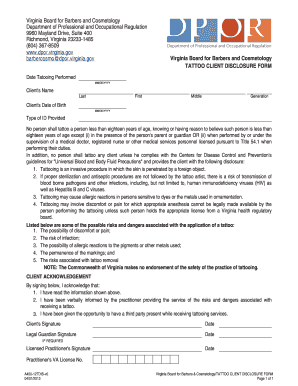
TATTOO CLIENT DISCLOSURE FORM


What is the tattoo client disclosure form
The tattoo client disclosure form is a crucial document used in the tattoo industry to inform clients about the potential risks and responsibilities associated with getting a tattoo. This form serves as a legal agreement between the tattoo artist and the client, ensuring that both parties understand the implications of the tattooing process. It typically includes information about health risks, aftercare instructions, and consent for the procedure. By signing this form, clients acknowledge their understanding of the risks involved and agree to proceed with the tattooing process.
Key elements of the tattoo client disclosure form
Several key elements are essential to the tattoo client disclosure form to ensure its effectiveness and legal validity. These elements include:
- Client Information: Personal details such as name, contact information, and date of birth.
- Health History: Questions regarding allergies, medical conditions, and medications that may affect the tattooing process.
- Informed Consent: A clear statement that the client understands the risks associated with tattooing and consents to the procedure.
- Aftercare Instructions: Guidelines for proper care of the tattoo post-procedure to ensure healing and prevent infection.
- Signature and Date: A section for the client to sign and date the form, confirming their agreement.
How to use the tattoo client disclosure form
Using the tattoo client disclosure form involves several straightforward steps. First, the tattoo artist should present the form to the client prior to the tattoo session. The client should read the form thoroughly, ensuring they understand all sections. After reviewing the information, the client must fill out their personal details and health history accurately. Once completed, the client signs and dates the form, which is then retained by the tattoo artist for record-keeping. This process not only protects the client but also safeguards the artist legally.
Steps to complete the tattoo client disclosure form
Completing the tattoo client disclosure form involves a few simple steps:
- Read the Form: Carefully read through the entire document to understand the information and implications.
- Provide Personal Information: Fill in your name, contact information, and date of birth in the designated sections.
- Answer Health Questions: Honestly disclose any medical conditions, allergies, or medications that may affect the tattooing process.
- Review Aftercare Instructions: Familiarize yourself with the aftercare guidelines provided in the form.
- Sign and Date: Sign the form to indicate your consent and date it to confirm when you completed the process.
Legal use of the tattoo client disclosure form
The legal use of the tattoo client disclosure form is vital in protecting both the client and the tattoo artist. This form acts as a binding agreement that outlines the responsibilities and risks associated with tattooing. For the form to be legally valid, it must be signed by the client after they have been given adequate time to read and understand the content. Additionally, the tattoo artist should ensure that the form complies with local and state regulations regarding health and safety standards. Keeping a copy of the signed form on file can also serve as evidence of consent in case of any disputes.
State-specific rules for the tattoo client disclosure form
State-specific rules regarding the tattoo client disclosure form can vary significantly. Some states may have additional requirements for the content of the form, such as specific disclosures about health risks or mandatory waiting periods before a tattoo can be applied. It is essential for tattoo artists to familiarize themselves with the regulations in their state to ensure compliance. This may involve consulting local health departments or legal professionals to confirm that their disclosure form meets all necessary legal standards. Adhering to these rules helps protect the artist and ensures a safe experience for clients.
Quick guide on how to complete tattoo client disclosure form
Prepare TATTOO CLIENT DISCLOSURE FORM effortlessly on any device
Digital document management has gained traction among businesses and individuals alike. It offers a perfect eco-friendly substitute to traditional printed and signed documents, allowing you to obtain the correct form and securely store it online. airSlate SignNow provides all the tools you need to create, edit, and eSign your documents quickly and without interruptions. Handle TATTOO CLIENT DISCLOSURE FORM on any device using the airSlate SignNow Android or iOS applications and streamline any document-related process today.
How to edit and eSign TATTOO CLIENT DISCLOSURE FORM with ease
- Find TATTOO CLIENT DISCLOSURE FORM and then click Get Form to begin.
- Utilize the tools we supply to complete your form.
- Highlight pertinent sections of your documents or obscure sensitive information using tools that airSlate SignNow provides specifically for that purpose.
- Create your eSignature with the Sign tool, which takes mere seconds and has the same legal standing as a conventional wet ink signature.
- Review the information and then click on the Done button to save your modifications.
- Select your preferred method for delivering your form, whether by email, SMS, invitation link, or download it to your computer.
Eliminate the hassle of lost or misplaced files, tedious form navigation, or mistakes that necessitate printing new document copies. airSlate SignNow meets your document management needs in just a few clicks from any device you choose. Edit and eSign TATTOO CLIENT DISCLOSURE FORM and ensure exceptional communication at every stage of your form preparation process with airSlate SignNow.
Create this form in 5 minutes or less
Create this form in 5 minutes!
How to create an eSignature for the tattoo client disclosure form
How to create an electronic signature for a PDF online
How to create an electronic signature for a PDF in Google Chrome
How to create an e-signature for signing PDFs in Gmail
How to create an e-signature right from your smartphone
How to create an e-signature for a PDF on iOS
How to create an e-signature for a PDF on Android
People also ask
-
What is a TATTOO CLIENT DISCLOSURE FORM?
A TATTOO CLIENT DISCLOSURE FORM is a document that clients fill out before receiving tattoo services. This form includes essential information about the client’s health and any concerns that may affect the tattoo process, ensuring both safety and satisfaction for the client.
-
Why do I need a TATTOO CLIENT DISCLOSURE FORM?
Using a TATTOO CLIENT DISCLOSURE FORM protects both the tattoo artist and the client by outlining medical history and any potential allergies. It helps ensure that the tattoo process is safe and compliant with industry standards, leading to better customer satisfaction.
-
How does airSlate SignNow streamline the creation of a TATTOO CLIENT DISCLOSURE FORM?
airSlate SignNow offers an easy-to-use platform to create customizable TATTOO CLIENT DISCLOSURE FORMs. With intuitive tools, you can personalize the form according to your studio’s needs and brand, allowing for quicker onboarding of clients.
-
Is there a cost associated with using airSlate SignNow for a TATTOO CLIENT DISCLOSURE FORM?
Yes, airSlate SignNow operates on a subscription model, providing different pricing tiers. These tiers ensure accessibility for all types of businesses while allowing you to create and manage your TATTOO CLIENT DISCLOSURE FORMs effectively.
-
What features are included in the TATTOO CLIENT DISCLOSURE FORM template?
The TATTOO CLIENT DISCLOSURE FORM template in airSlate SignNow includes fields for personal information, medical history, and consent agreements. It also features the ability to gather eSignatures, ensuring a legally binding document with ease.
-
Can I integrate the TATTOO CLIENT DISCLOSURE FORM with other software?
Yes, airSlate SignNow allows integration with various software tools such as CRMs and other document management systems. This integration enhances efficiency and ensures that your TATTOO CLIENT DISCLOSURE FORM is seamlessly connected with your other business operations.
-
What are the benefits of using an eSigned TATTOO CLIENT DISCLOSURE FORM?
An eSigned TATTOO CLIENT DISCLOSURE FORM offers convenience and security, eliminating the need for paper forms. It provides a quick and efficient way to collect consent and information while ensuring easy access and storage of documents.
Get more for TATTOO CLIENT DISCLOSURE FORM
- Authorization release insurance information
- Identification of insurance for college or university and authorization form
- Agreement condominium 497331391 form
- Liability computer form
- Debt contract template form
- Sample goals statement form
- Sample letter intent 497331395 form
- License agreement end user form
Find out other TATTOO CLIENT DISCLOSURE FORM
- Sign Oregon High Tech POA Free
- Sign South Carolina High Tech Moving Checklist Now
- Sign South Carolina High Tech Limited Power Of Attorney Free
- Sign West Virginia High Tech Quitclaim Deed Myself
- Sign Delaware Insurance Claim Online
- Sign Delaware Insurance Contract Later
- Sign Hawaii Insurance NDA Safe
- Sign Georgia Insurance POA Later
- How Can I Sign Alabama Lawers Lease Agreement
- How Can I Sign California Lawers Lease Agreement
- Sign Colorado Lawers Operating Agreement Later
- Sign Connecticut Lawers Limited Power Of Attorney Online
- Sign Hawaii Lawers Cease And Desist Letter Easy
- Sign Kansas Insurance Rental Lease Agreement Mobile
- Sign Kansas Insurance Rental Lease Agreement Free
- Sign Kansas Insurance Rental Lease Agreement Fast
- Sign Kansas Insurance Rental Lease Agreement Safe
- How To Sign Kansas Insurance Rental Lease Agreement
- How Can I Sign Kansas Lawers Promissory Note Template
- Sign Kentucky Lawers Living Will Free