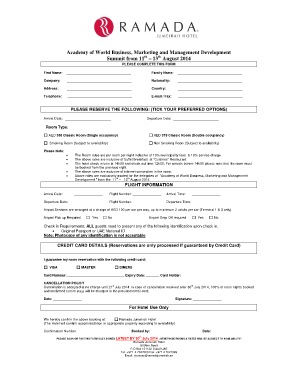
Hotel Reservation Paper Form


What is the Hotel Reservation Paper
The hotel reservation paper serves as a formal document that confirms a guest's booking at a hotel. This document typically includes essential details such as the guest's name, the dates of stay, room type, and payment information. It acts as a binding agreement between the hotel and the guest, ensuring that both parties understand their rights and obligations regarding the reservation. Understanding this document is crucial for anyone planning a stay, as it outlines the terms of the booking and any cancellation policies that may apply.
How to Use the Hotel Reservation Paper
Using the hotel reservation paper involves several steps to ensure that the booking process is smooth and efficient. First, gather all necessary information, including your personal details and travel dates. Next, fill out the reservation form accurately, ensuring that all fields are completed to avoid any issues. Once completed, review the document for accuracy before submitting it to the hotel. This form can often be submitted online, via email, or in person, depending on the hotel's policies. Keeping a copy of the reservation paper is advisable for reference during your stay.
Steps to Complete the Hotel Reservation Paper
Completing the hotel reservation paper requires attention to detail. Start by entering your full name and contact information. Next, specify the check-in and check-out dates along with the number of guests. Select the type of room you wish to reserve and provide any special requests, such as accessibility needs. After filling in payment details, review the entire form to ensure accuracy. Finally, sign and date the document if required, and submit it according to the hotel's instructions. This thorough approach helps prevent misunderstandings and ensures a seamless check-in experience.
Legal Use of the Hotel Reservation Paper
The hotel reservation paper is legally binding when completed correctly and signed by both parties. To ensure its enforceability, it must comply with relevant laws governing contracts. This includes clear terms regarding payment, cancellation policies, and any additional fees. If a dispute arises, the reservation paper can serve as evidence in legal proceedings, highlighting the agreed-upon terms. Therefore, it is essential to understand the legal implications of this document and to retain a copy for future reference.
Key Elements of the Hotel Reservation Paper
Several key elements must be included in the hotel reservation paper to ensure its effectiveness. These elements typically consist of:
- Guest Information: Full name, contact number, and email address.
- Reservation Details: Check-in and check-out dates, room type, and number of guests.
- Payment Information: Credit card details or other payment methods.
- Cancellation Policy: Terms outlining how cancellations are handled.
- Signature: A space for the guest's signature to confirm acceptance of the terms.
Examples of Using the Hotel Reservation Paper
Examples of using the hotel reservation paper can vary based on the type of stay. For instance, a family planning a vacation may use the reservation form to book multiple rooms and request adjoining accommodations. Business travelers might use the form to secure a single room with specific amenities, such as Wi-Fi and a workspace. Additionally, guests may need to provide the reservation paper at check-in to verify their booking and ensure a smooth arrival process. Each scenario highlights the importance of having a well-completed reservation paper for various travel needs.
Quick guide on how to complete hotel reservation paper
Prepare Hotel Reservation Paper easily on any device
Digital document management has gained greater traction among companies and individuals. It presents an excellent eco-friendly substitute for conventional printed and signed paperwork, since you can acquire the correct template and securely save it online. airSlate SignNow equips you with all the tools necessary to create, modify, and eSign your documents swiftly without delays. Manage Hotel Reservation Paper on any platform with airSlate SignNow Android or iOS applications and simplify any document-related task today.
How to modify and eSign Hotel Reservation Paper effortlessly
- Locate Hotel Reservation Paper and then click Get Form to begin.
- Utilize the tools we provide to complete your document.
- Highlight critical sections of your documents or obscure sensitive information with tools that airSlate SignNow offers specifically for that purpose.
- Create your signature using the Sign tool, which takes mere seconds and carries the same legal validity as a traditional wet ink signature.
- Review the information and then click on the Done button to save your changes.
- Select your preferred method for sending your form, such as email, SMS, or invitation link, or download it to your PC.
Forget about lost or misplaced documents, tedious form navigation, or errors that necessitate reprinting new document copies. airSlate SignNow fulfills all your document management needs in just a few clicks from any device of your choice. Modify and eSign Hotel Reservation Paper and ensure excellent communication at any stage of the form preparation process with airSlate SignNow.
Create this form in 5 minutes or less
Create this form in 5 minutes!
How to create an eSignature for the hotel reservation paper
How to create an electronic signature for a PDF online
How to create an electronic signature for a PDF in Google Chrome
How to create an e-signature for signing PDFs in Gmail
How to create an e-signature right from your smartphone
How to create an e-signature for a PDF on iOS
How to create an e-signature for a PDF on Android
People also ask
-
What is a reservation paper and how can it benefit my business?
A reservation paper is a formal written document used to confirm bookings or appointments. By utilizing a reservation paper, businesses can better organize their schedules, avoid overbooking, and maintain clear communication with customers. This improves overall efficiency and enhances customer satisfaction.
-
How does airSlate SignNow simplify the process of creating reservation papers?
airSlate SignNow offers an intuitive platform that allows users to create, customize, and send reservation papers with ease. Its user-friendly templates enable quick setup, ensuring you can generate professional documents in minutes. This streamlines your booking process and saves valuable time for your business.
-
Is airSlate SignNow secure for handling reservation papers?
Yes, airSlate SignNow prioritizes security, utilizing encryption and compliance with industry regulations to protect your reservation papers. This means your sensitive information remains safe throughout the signing process. With airSlate SignNow, you can confidently manage your reservation documents.
-
What pricing options does airSlate SignNow offer for managing reservation papers?
airSlate SignNow provides flexible pricing plans that cater to different business sizes and needs. Whether you're a small business or a large enterprise, you can find a plan that fits your budget while effectively managing reservation papers. Additionally, a free trial is available to help you test the features.
-
Can I integrate airSlate SignNow with other software for managing reservation papers?
Absolutely! airSlate SignNow seamlessly integrates with a variety of third-party applications, enhancing your ability to manage reservation papers. This includes popular tools such as CRM systems, project management software, and cloud storage services. Integrations help centralize your operations for better efficiency.
-
What features does airSlate SignNow offer for editing reservation papers?
With airSlate SignNow, you can easily edit reservation papers using its robust editing tools. Features like drag-and-drop editing, text customization, and the ability to add signatures or initials make modifying documents straightforward. This empowers you to create precisely tailored reservation papers that meet your business needs.
-
How can airSlate SignNow improve customer satisfaction regarding reservation papers?
By utilizing airSlate SignNow for your reservation papers, you ensure faster processing and streamlined communication with customers. Automated notifications keep clients informed about their bookings, while electronic signatures speed up the confirmation process. Enhancing responsiveness leads to better customer experiences.
Get more for Hotel Reservation Paper
Find out other Hotel Reservation Paper
- How To Integrate Sign in Banking
- How To Use Sign in Banking
- Help Me With Use Sign in Banking
- Can I Use Sign in Banking
- How Do I Install Sign in Banking
- How To Add Sign in Banking
- How Do I Add Sign in Banking
- How Can I Add Sign in Banking
- Can I Add Sign in Banking
- Help Me With Set Up Sign in Government
- How To Integrate eSign in Banking
- How To Use eSign in Banking
- How To Install eSign in Banking
- How To Add eSign in Banking
- How To Set Up eSign in Banking
- How To Save eSign in Banking
- How To Implement eSign in Banking
- How To Set Up eSign in Construction
- How To Integrate eSign in Doctors
- How To Use eSign in Doctors