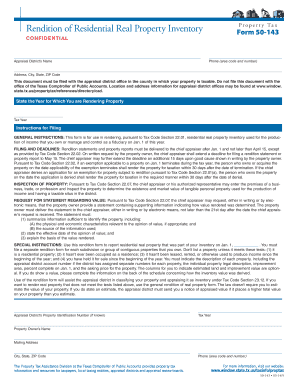
50 143 Rendition of Residential Real Property Inventory Window State Tx Form


What is the 50 143 rendition of residential real property inventory window state tx?
The 50 143 rendition of residential real property inventory window state tx is a specific form used in Texas for property tax purposes. It serves as a declaration of all residential real property owned by an individual or entity within the state. This form is crucial for local appraisal districts to assess property values accurately and ensure equitable taxation. By providing detailed information about property characteristics, owners can help maintain transparency in property assessments.
Steps to complete the 50 143 rendition of residential real property inventory window state tx
Completing the 50 143 rendition involves several key steps:
- Gather necessary property information, including the address, type of property, and any improvements made.
- Fill out the form with accurate details, ensuring all sections are completed to avoid delays.
- Review the information for accuracy, verifying that all data aligns with property records.
- Sign and date the form to validate its authenticity.
- Submit the completed form to the local appraisal district by the specified deadline.
Legal use of the 50 143 rendition of residential real property inventory window state tx
The 50 143 rendition holds legal significance in property tax assessments in Texas. It is a formal declaration that can be used in disputes regarding property valuations. Accurate completion and timely submission of this form are essential to ensure compliance with local tax laws. Failure to submit the form may result in penalties or inaccurate property assessments, which can affect tax liabilities.
How to obtain the 50 143 rendition of residential real property inventory window state tx
To obtain the 50 143 rendition, individuals can visit the official website of their local appraisal district or contact their office directly. Many appraisal districts provide downloadable versions of the form online, allowing for easy access. Additionally, physical copies may be available at local government offices. It is important to ensure that the most current version of the form is used, as updates may occur periodically.
Key elements of the 50 143 rendition of residential real property inventory window state tx
The 50 143 rendition includes several key elements that must be accurately reported:
- Property address and identification number
- Type of property (single-family home, multi-family residence, etc.)
- Details of any improvements or renovations
- Owner's contact information
- Signature and date of submission
Form submission methods for the 50 143 rendition of residential real property inventory window state tx
The 50 143 rendition can be submitted through various methods, depending on the local appraisal district's guidelines:
- Online submission through the appraisal district's website, if available
- Mailing the completed form to the designated office address
- In-person delivery at the local appraisal district office
It is advisable to check with the local office for any specific submission requirements or preferred methods.
Quick guide on how to complete 50 143 rendition of residential real property inventory window state tx
Effortlessly Prepare 50 143 Rendition Of Residential Real Property Inventory Window State Tx on Any Device
Digital document management has become favored by businesses and individuals alike. It serves as an ideal eco-friendly alternative to conventional printed and signed documents, allowing you to access the correct template and securely store it online. airSlate SignNow provides you with all the tools necessary to create, edit, and electronically sign your documents promptly without interruptions. Manage 50 143 Rendition Of Residential Real Property Inventory Window State Tx on any device using airSlate SignNow's Android or iOS applications and enhance any document-focused procedure today.
The easiest way to edit and electronically sign 50 143 Rendition Of Residential Real Property Inventory Window State Tx without hassle
- Obtain 50 143 Rendition Of Residential Real Property Inventory Window State Tx and then click Get Form to begin.
- Utilize the tools we offer to fill out your form.
- Emphasize important sections of the documents or redact sensitive information with tools specifically provided by airSlate SignNow for that purpose.
- Generate your electronic signature using the Sign feature, which takes mere seconds and holds the same legal validity as a standard handwritten signature.
- Review the details and click on the Done button to save your changes.
- Choose your preferred method to send your form, whether by email, text (SMS), invitation link, or download it to your computer.
Say goodbye to lost or misplaced documents, tedious form searches, and mistakes that necessitate printing new copies. airSlate SignNow addresses your document management needs in just a few clicks from any device you choose. Modify and electronically sign 50 143 Rendition Of Residential Real Property Inventory Window State Tx and ensure effective communication at every stage of the document preparation process with airSlate SignNow.
Create this form in 5 minutes or less
Create this form in 5 minutes!
How to create an eSignature for the 50 143 rendition of residential real property inventory window state tx
How to create an electronic signature for a PDF online
How to create an electronic signature for a PDF in Google Chrome
How to create an e-signature for signing PDFs in Gmail
How to create an e-signature right from your smartphone
How to create an e-signature for a PDF on iOS
How to create an e-signature for a PDF on Android
People also ask
-
What is the form 50 143 and how does it work?
The form 50 143 is a key document used for electronic signatures and agreements. With airSlate SignNow, you can easily fill out and eSign form 50 143 online, streamlining the process for both you and your recipients. Our platform ensures that your documents are securely transmitted and legally binding.
-
How can I start using form 50 143 with airSlate SignNow?
To start using form 50 143 with airSlate SignNow, simply sign up for an account and upload your document. Once your form is in the system, you can customize it as needed and send it out for eSignature. It's user-friendly, making it easy for anyone to get started.
-
Is there a cost associated with using form 50 143 in airSlate SignNow?
Yes, airSlate SignNow offers various pricing plans that include the use of form 50 143. Our plans are designed to be cost-effective, catering to businesses of all sizes. You'll find that the value and time saved by using our service far outweigh the costs.
-
What are the key features of airSlate SignNow for handling form 50 143?
AirSlate SignNow provides multiple features for managing form 50 143, including templates, customizable fields, and automated workflows. You can track the status of your document in real-time and receive notifications when it's signed. These features enhance efficiency and ensure nothing falls through the cracks.
-
Can I integrate other software with airSlate SignNow for form 50 143?
Absolutely! airSlate SignNow easily integrates with a variety of software systems, streamlining your workflow involving form 50 143. Whether you use CRM, ERP, or cloud storage solutions, our platform can seamlessly connect and interact with them to enhance productivity.
-
What benefits does airSlate SignNow provide for form 50 143 users?
Using airSlate SignNow for form 50 143 provides several key benefits, including increased efficiency, reduced paper usage, and enhanced security. Your documents are stored safely in the cloud, and the eSigning process can be completed in minutes instead of days, benefiting your overall operations.
-
Is airSlate SignNow compliant with legal regulations for form 50 143?
Yes, airSlate SignNow complies with all relevant legal regulations regarding eSigning, including those applicable to form 50 143. This compliance ensures that all electronic signatures are valid and legally binding, giving you peace of mind when executing important documents.
Get more for 50 143 Rendition Of Residential Real Property Inventory Window State Tx
Find out other 50 143 Rendition Of Residential Real Property Inventory Window State Tx
- How Can I Electronic signature Indiana Government PDF
- How Can I Electronic signature Illinois Finance & Tax Accounting PPT
- How To Electronic signature Maine Government Document
- How To Electronic signature Louisiana Education Presentation
- How Can I Electronic signature Massachusetts Government PDF
- How Do I Electronic signature Montana Government Document
- Help Me With Electronic signature Louisiana Finance & Tax Accounting Word
- How To Electronic signature Pennsylvania Government Document
- Can I Electronic signature Texas Government PPT
- How To Electronic signature Utah Government Document
- How To Electronic signature Washington Government PDF
- How Can I Electronic signature New Mexico Finance & Tax Accounting Word
- How Do I Electronic signature New York Education Form
- How To Electronic signature North Carolina Education Form
- How Can I Electronic signature Arizona Healthcare / Medical Form
- How Can I Electronic signature Arizona Healthcare / Medical Presentation
- How To Electronic signature Oklahoma Finance & Tax Accounting PDF
- How Can I Electronic signature Oregon Finance & Tax Accounting PDF
- How To Electronic signature Indiana Healthcare / Medical PDF
- How Do I Electronic signature Maryland Healthcare / Medical Presentation