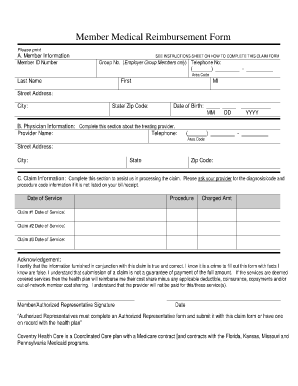
Medical Reimbursement Form


What is the Medical Reimbursement Form
The medical reimbursement form is a document used by employees to request reimbursement for medical expenses incurred during the course of their employment. This form typically includes details about the medical services received, costs associated with those services, and any supporting documentation, such as receipts or invoices. By submitting this form, employees can recover out-of-pocket expenses that are eligible under their employer's health benefits plan.
How to use the Medical Reimbursement Form
Using the medical reimbursement form involves several key steps. First, gather all necessary documentation to support your claim, including receipts and invoices for medical services. Next, fill out the form with accurate information, including your personal details, the nature of the medical expenses, and the total amount being claimed. Once completed, submit the form along with the supporting documents to your employer or the designated benefits administrator. Ensure you keep copies of everything for your records.
Steps to complete the Medical Reimbursement Form
Completing the medical reimbursement form requires careful attention to detail. Follow these steps:
- Collect all relevant receipts and documentation for medical expenses.
- Fill in your personal information, including your name, employee ID, and contact details.
- Provide a detailed description of each medical expense, including dates and services rendered.
- Calculate the total amount you are requesting for reimbursement.
- Attach all supporting documents to the form.
- Review the completed form for accuracy before submission.
Key elements of the Medical Reimbursement Form
Several key elements are essential for a valid medical reimbursement form. These include:
- Personal Information: Name, employee ID, and contact details.
- Expense Details: Dates of service, type of medical service, and provider information.
- Total Amount: The total amount being claimed for reimbursement.
- Supporting Documents: Receipts and invoices that validate the expenses.
- Signature: A signature or electronic signature to confirm the accuracy of the information provided.
Legal use of the Medical Reimbursement Form
The medical reimbursement form must be used in compliance with applicable laws and regulations. This includes ensuring that all claims are for legitimate medical expenses that qualify under the employer's health plan. Additionally, the form should be filled out accurately to avoid potential issues with reimbursement. Employers may have specific policies regarding the submission and approval of these forms, so it is important to familiarize yourself with these guidelines to ensure compliance.
Form Submission Methods
The medical reimbursement form can typically be submitted through various methods, depending on the employer's policies. Common submission methods include:
- Online Submission: Many employers offer a digital platform where employees can fill out and submit the form electronically.
- Mail: Employees may also submit the form by mailing it to the human resources or benefits department.
- In-Person: Some employees may choose to deliver the form directly to their HR department for immediate processing.
Quick guide on how to complete medical reimbursement form
Complete Medical Reimbursement Form effortlessly on any device
Digital document management has gained traction among businesses and individuals. It offers an ideal eco-friendly substitute for conventional printed and signed documents, allowing you to locate the appropriate form and securely store it online. airSlate SignNow equips you with all the tools necessary to create, modify, and eSign your documents quickly without delays. Manage Medical Reimbursement Form on any platform using airSlate SignNow Android or iOS applications and simplify any document-related task today.
How to modify and eSign Medical Reimbursement Form with ease
- Locate Medical Reimbursement Form and click Get Form to begin.
- Utilize the tools we offer to fill out your form.
- Emphasize pertinent sections of the documents or obscure sensitive information with tools that airSlate SignNow provides specifically for that purpose.
- Create your eSignature with the Sign feature, which takes mere seconds and carries the same legal validity as a conventional handwritten signature.
- Review all the details and click on the Done button to save your modifications.
- Select how you wish to send your form, whether by email, SMS, invitation link, or download it to your computer.
Say goodbye to lost or misplaced documents, tedious form searching, or errors that require reprinting new document copies. airSlate SignNow addresses all your requirements in document management in just a few clicks from your selected device. Modify and eSign Medical Reimbursement Form and guarantee excellent communication at every stage of your form preparation process with airSlate SignNow.
Create this form in 5 minutes or less
Create this form in 5 minutes!
How to create an eSignature for the medical reimbursement form
How to create an electronic signature for a PDF online
How to create an electronic signature for a PDF in Google Chrome
How to create an e-signature for signing PDFs in Gmail
How to create an e-signature right from your smartphone
How to create an e-signature for a PDF on iOS
How to create an e-signature for a PDF on Android
People also ask
-
What is a medical reimbursement form and why is it important?
A medical reimbursement form is a document used by employees to request reimbursement for medical expenses from their employer or insurance provider. It is essential as it helps streamline the reimbursement process and ensures that employees can efficiently manage their healthcare costs.
-
How can airSlate SignNow help with medical reimbursement forms?
airSlate SignNow offers an easy-to-use platform for creating, signing, and sending medical reimbursement forms. Our solution simplifies the process, enabling users to fill out forms quickly and obtain necessary signatures electronically, reducing paperwork and speeding up submissions.
-
What features does airSlate SignNow provide for managing medical reimbursement forms?
With airSlate SignNow, users can leverage features such as customizable templates for medical reimbursement forms, secure cloud storage, and the ability to automate workflows. These features enhance efficiency, allowing for quicker processing and approval of reimbursement requests.
-
Is airSlate SignNow a cost-effective solution for medical reimbursement forms?
Yes, airSlate SignNow provides a cost-effective solution for managing medical reimbursement forms, with flexible pricing plans to suit various business needs. By reducing administrative overhead and speeding up the reimbursement process, our platform provides signNow savings in both time and money.
-
Can airSlate SignNow integrate with other tools for managing medical reimbursement forms?
Absolutely! airSlate SignNow offers seamless integrations with various tools and applications that businesses commonly use, such as accounting and HR software. This ensures that your workflow is uninterrupted and that medical reimbursement forms are easily processed within your existing systems.
-
How secure is airSlate SignNow when handling medical reimbursement forms?
Security is a top priority for airSlate SignNow. We employ advanced encryption and security protocols to protect your medical reimbursement forms and sensitive data. This ensures that all transactions and documents are safe and compliant with industry standards.
-
What benefits do I gain by using airSlate SignNow for medical reimbursement forms?
Using airSlate SignNow for medical reimbursement forms allows for greater efficiency, accuracy, and organization. The platform helps reduce errors and enables faster reimbursements, which directly enhances employee satisfaction and streamlines your overall HR processes.
Get more for Medical Reimbursement Form
- Small business form
- Disputed accounted settlement form
- Complaint for unlawful detainer by commercial tenants to recover possession past due rent rental value of premises and form
- Use likeness 497331896 form
- Letter request payment form
- Sample warranty form
- Complaint labor form
- Postnuptial agreement form
Find out other Medical Reimbursement Form
- eSign North Dakota Architectural Proposal Template Online
- How To eSignature Alabama Mechanic's Lien
- Can I eSign Alabama Car Insurance Quotation Form
- eSign Florida Car Insurance Quotation Form Mobile
- eSign Louisiana Car Insurance Quotation Form Online
- Can I eSign Massachusetts Car Insurance Quotation Form
- eSign Michigan Car Insurance Quotation Form Online
- eSign Michigan Car Insurance Quotation Form Mobile
- eSignature Massachusetts Mechanic's Lien Online
- eSignature Massachusetts Mechanic's Lien Free
- eSign Ohio Car Insurance Quotation Form Mobile
- eSign North Dakota Car Insurance Quotation Form Online
- eSign Pennsylvania Car Insurance Quotation Form Mobile
- eSignature Nevada Mechanic's Lien Myself
- eSign California Life-Insurance Quote Form Online
- How To eSignature Ohio Mechanic's Lien
- eSign Florida Life-Insurance Quote Form Online
- eSign Louisiana Life-Insurance Quote Form Online
- How To eSign Michigan Life-Insurance Quote Form
- Can I eSign Colorado Business Insurance Quotation Form