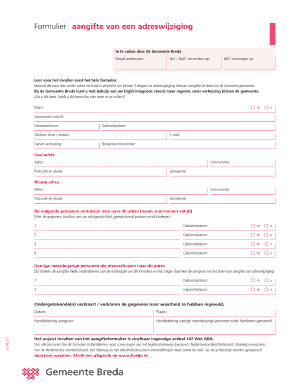
Formulier Aangifte Van Een Adreswijziging Gemeente Breda Breda


Understanding the Address Change Notification Form for Breda
The Formulier Aangifte Van Een Adreswijziging is essential for residents of Breda who are moving within or outside the municipality. This form serves as an official notification to the local government about your new address. It is crucial for maintaining accurate records in municipal databases, ensuring that you receive important communications and services at your new location.
Steps to Complete the Address Change Notification Form
Completing the Formulier Aangifte Van Een Adreswijziging involves several straightforward steps:
- Gather necessary personal information, including your previous and new addresses.
- Provide identification details, such as your name, date of birth, and any relevant identification numbers.
- Fill out the form accurately, ensuring all fields are completed to avoid delays.
- Review the information for accuracy before submission.
- Submit the form through the designated method, whether online, by mail, or in person.
Legal Use of the Address Change Notification Form
The Formulier Aangifte Van Een Adreswijziging is legally binding once submitted. It is essential to ensure that the form is filled out correctly to avoid any legal complications. The local government requires this notification to update their records and ensure compliance with residency regulations. Failure to submit this form may result in penalties or complications regarding your residency status.
Required Documents for Submission
When submitting the address change notification form, you may need to provide additional documentation to verify your identity and residency. Common documents include:
- A valid government-issued ID, such as a driver's license or passport.
- Proof of residency at the new address, such as a utility bill or lease agreement.
Having these documents ready can streamline the process and help avoid any delays in updating your address.
Submission Methods for the Address Change Notification Form
Residents can submit the Formulier Aangifte Van Een Adreswijziging through various methods, ensuring convenience for all. The available submission methods typically include:
- Online submission via the official municipal website.
- Mailing the completed form to the local government office.
- In-person submission at designated municipal offices.
Choosing the method that best suits your needs can facilitate a smooth transition during your move.
Examples of Using the Address Change Notification Form
There are various scenarios in which residents might need to use the Formulier Aangifte Van Een Adreswijziging:
- When moving to a new apartment or house within Breda.
- If relocating to a different municipality while maintaining residency in Breda.
- For students moving to a temporary address for school purposes.
Each of these situations requires the notification form to ensure that the local government has updated information on file.
Quick guide on how to complete formulier aangifte van een adreswijziging gemeente breda breda
Complete Formulier Aangifte Van Een Adreswijziging Gemeente Breda Breda effortlessly on any device
Digital document management has gained traction among businesses and individuals alike. It serves as an ideal environmentally-friendly alternative to conventional printed and signed documents, allowing you to locate the right form and securely store it online. airSlate SignNow equips you with all the necessary tools to create, edit, and electronically sign your documents quickly and without delay. Manage Formulier Aangifte Van Een Adreswijziging Gemeente Breda Breda on any platform using the airSlate SignNow Android or iOS applications and simplify any document-related task today.
How to adjust and eSign Formulier Aangifte Van Een Adreswijziging Gemeente Breda Breda with ease
- Locate Formulier Aangifte Van Een Adreswijziging Gemeente Breda Breda and click on Get Form to begin.
- Utilize the tools provided to fill out your form.
- Emphasize relevant sections of your documents or obscure sensitive information with tools specifically designed for that purpose by airSlate SignNow.
- Generate your signature using the Sign feature, which takes mere seconds and carries the same legal validity as a conventional wet ink signature.
- Review the details and click on the Done button to preserve your changes.
- Select your preferred method to share your form, via email, text message (SMS), or invitation link, or download it to your computer.
Say goodbye to lost or misplaced documents, tedious form searching, or mistakes that require printing new copies. airSlate SignNow meets your document management needs in just a few clicks from any device you choose. Modify and eSign Formulier Aangifte Van Een Adreswijziging Gemeente Breda Breda and guarantee excellent communication at every stage of your form completion process with airSlate SignNow.
Create this form in 5 minutes or less
Create this form in 5 minutes!
How to create an eSignature for the formulier aangifte van een adreswijziging gemeente breda breda
How to create an electronic signature for a PDF online
How to create an electronic signature for a PDF in Google Chrome
How to create an e-signature for signing PDFs in Gmail
How to create an e-signature right from your smartphone
How to create an e-signature for a PDF on iOS
How to create an e-signature for a PDF on Android
People also ask
-
What is the process for gemeente breda verhuizing doorgeven using airSlate SignNow?
To gemeente breda verhuizing doorgeven with airSlate SignNow, simply create your document using our user-friendly interface. You can easily add fields for signatures and dates, then send it to the relevant parties quickly. The process is streamlined, allowing you to complete your relocation documentation effortlessly.
-
Are there any fees associated with gemeente breda verhuizing doorgeven when using airSlate SignNow?
airSlate SignNow offers transparent pricing plans that cater to various needs. Depending on the number of documents and users, fees may apply, but the efficiency and time saved in gemeente breda verhuizing doorgeven far outweigh the costs. We provide a cost-effective solution to meet your document signing needs.
-
What features does airSlate SignNow offer for gemeente breda verhuizing doorgeven?
Our platform includes features such as templates, automatic reminders, and real-time tracking of document status. These tools make gemeente breda verhuizing doorgeven seamless and efficient. You can customize your documents and manage all your workflows from one centralized location.
-
How does airSlate SignNow ensure the security of gemeente breda verhuizing doorgeven?
Security is a top priority for airSlate SignNow. We utilize advanced encryption and compliance features to ensure that your gemeente breda verhuizing doorgeven is protected at all times. You can trust that your sensitive information remains confidential and secure throughout the signing process.
-
Can I integrate airSlate SignNow with other applications for gemeente breda verhuizing doorgeven?
Absolutely! airSlate SignNow offers integration capabilities with various applications, making it easy to manage your gemeente breda verhuizing doorgeven alongside your other tools. This allows for better efficiency in document management and boosts your overall productivity.
-
Is airSlate SignNow user-friendly for gemeente breda verhuizing doorgeven?
Yes, airSlate SignNow is designed with user-friendliness in mind. The intuitive interface allows anyone to navigate and complete gemeente breda verhuizing doorgeven without any technical knowledge. You can start sending and signing documents immediately with minimal learning curve.
-
What support does airSlate SignNow provide for gemeente breda verhuizing doorgeven?
We offer comprehensive support through various channels such as live chat, email, and phone. Whether you need assistance with gemeente breda verhuizing doorgeven or any other questions about our platform, our team is here to help you every step of the way.
Get more for Formulier Aangifte Van Een Adreswijziging Gemeente Breda Breda
Find out other Formulier Aangifte Van Een Adreswijziging Gemeente Breda Breda
- Can I eSignature South Dakota Lawers Document
- Can I eSignature Oklahoma Orthodontists Document
- Can I eSignature Oklahoma Orthodontists Word
- How Can I eSignature Wisconsin Orthodontists Word
- How Do I eSignature Arizona Real Estate PDF
- How To eSignature Arkansas Real Estate Document
- How Do I eSignature Oregon Plumbing PPT
- How Do I eSignature Connecticut Real Estate Presentation
- Can I eSignature Arizona Sports PPT
- How Can I eSignature Wisconsin Plumbing Document
- Can I eSignature Massachusetts Real Estate PDF
- How Can I eSignature New Jersey Police Document
- How Can I eSignature New Jersey Real Estate Word
- Can I eSignature Tennessee Police Form
- How Can I eSignature Vermont Police Presentation
- How Do I eSignature Pennsylvania Real Estate Document
- How Do I eSignature Texas Real Estate Document
- How Can I eSignature Colorado Courts PDF
- Can I eSignature Louisiana Courts Document
- How To Electronic signature Arkansas Banking Document