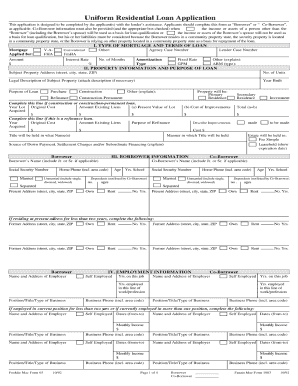
Editable 1003 Form


What is the Editable 1003
The editable 1003 form, also known as the Uniform Residential Loan Application, is a standard document used in the mortgage industry. It collects essential information from borrowers seeking a home loan. This form captures details about the applicant's financial situation, employment history, and property information. Its structured format allows lenders to assess the borrower's eligibility for a mortgage efficiently. The editable nature of the form enables users to fill it out digitally, making the process more convenient and accessible.
How to Use the Editable 1003
Using the editable 1003 form involves several straightforward steps. First, access the form through a reliable platform that supports electronic signatures. Next, fill in the required fields, including personal information, income details, and loan specifics. Ensure that all information is accurate and complete to avoid delays in processing. After completing the form, review it for any errors or omissions. Finally, submit the form electronically to your lender for review. This streamlined process simplifies the application for a mortgage and enhances efficiency.
Key Elements of the Editable 1003
The editable 1003 form includes several critical sections that must be completed accurately. Key elements comprise:
- Borrower Information: Personal details such as name, address, and contact information.
- Employment History: Information regarding current and previous employment, including job titles and income.
- Financial Information: Details about assets, liabilities, and monthly expenses to assess financial stability.
- Property Information: Data regarding the property being financed, including its address and estimated value.
Completing these sections thoroughly helps lenders evaluate the application effectively.
Steps to Complete the Editable 1003
Completing the editable 1003 form involves a systematic approach. Follow these steps for a successful submission:
- Access the Form: Obtain the editable 1003 form from a trusted source.
- Gather Necessary Documents: Collect supporting documents, such as pay stubs, tax returns, and bank statements.
- Fill Out the Form: Enter your information in the designated fields, ensuring accuracy.
- Review Your Entries: Double-check all information for completeness and correctness.
- Submit the Form: Send the completed form electronically to your lender.
Following these steps can facilitate a smoother loan application process.
Legal Use of the Editable 1003
The editable 1003 form is legally binding when completed and submitted according to established guidelines. To ensure its legal validity, it must be filled out accurately and signed using a compliant electronic signature method. Compliance with the ESIGN Act and UETA is essential, as these laws govern the use of electronic signatures in the United States. By adhering to these regulations, borrowers can ensure that their submissions are recognized as legally enforceable by lenders and relevant authorities.
How to Obtain the Editable 1003
The editable 1003 form can be obtained through various channels. Many lenders provide access to the form directly on their websites, often in a downloadable format. Additionally, online platforms that specialize in mortgage applications may offer the editable version for easy completion. It is important to ensure that you are using the most current version of the form to meet lender requirements. Always verify that the source is credible to avoid any potential issues during the application process.
Quick guide on how to complete editable 1003
Prepare Editable 1003 effortlessly on any gadget
Digital document administration has become increasingly favored by businesses and individuals alike. It serves as an ideal eco-conscious alternative to traditional printed and signed documents, as you can easily find the correct form and securely save it online. airSlate SignNow provides all the tools you require to create, modify, and eSign your documents quickly without any delays. Manage Editable 1003 on any device using airSlate SignNow's Android or iOS applications and enhance any document-related procedure today.
The easiest method to adjust and eSign Editable 1003 effortlessly
- Find Editable 1003 and click Get Form to begin.
- Utilize the tools we provide to fill out your document.
- Highlight important sections of your documents or obscure sensitive details with tools that airSlate SignNow offers specifically for that purpose.
- Generate your eSignature with the Sign tool, which takes just seconds and has the same legal validity as a traditional wet ink signature.
- Review the information and click the Done button to save your changes.
- Choose how you'd like to send your form: by email, text message (SMS), invitation link, or download it to your computer.
Say goodbye to lost or misplaced documents, tedious form hunting, or mistakes that necessitate printing new copies. airSlate SignNow fulfills all your document management needs in just a few clicks from any device you select. Modify and eSign Editable 1003 and guarantee exceptional communication at every stage of your form preparation process with airSlate SignNow.
Create this form in 5 minutes or less
Create this form in 5 minutes!
How to create an eSignature for the editable 1003
How to create an electronic signature for a PDF online
How to create an electronic signature for a PDF in Google Chrome
How to create an e-signature for signing PDFs in Gmail
How to create an e-signature right from your smartphone
How to create an e-signature for a PDF on iOS
How to create an e-signature for a PDF on Android
People also ask
-
What is an editable 1003 form?
An editable 1003 form is a customizable mortgage application form that allows users to fill in their information electronically. This format simplifies the application process, making it faster for both lenders and borrowers to complete necessary paperwork. With airSlate SignNow, you can create and manage editable 1003 forms efficiently.
-
How can I create an editable 1003 form using airSlate SignNow?
Creating an editable 1003 form with airSlate SignNow is straightforward. Simply use our document creation tools to upload the standard form, then customize it to meet your specific needs. This ensures that your editable 1003 form is tailored for your customers to fill in easily and securely.
-
What are the pricing options for using airSlate SignNow to manage editable 1003 forms?
airSlate SignNow offers several pricing plans to accommodate different needs when handling editable 1003 forms. You can choose from basic to advanced plans depending on the volume of documents and features required. All plans provide access to powerful eSignature tools that enhance your document management experience.
-
What features does airSlate SignNow offer for editable 1003 forms?
airSlate SignNow provides a variety of features for editable 1003 forms, including customizable templates, secure eSignatures, and automatic workflows. These features streamline the application process, reduce errors, and ensure compliance with regulations. You can also integrate your editable 1003 forms with other tools to enhance productivity.
-
Can I integrate editable 1003 forms with other software?
Yes, airSlate SignNow allows seamless integration of your editable 1003 forms with various CRM systems, cloud storage solutions, and other productivity tools. This interoperability enhances your workflow and ensures all your documents are easily accessible in one place. Integration with existing software minimizes disruption and increases efficiency.
-
What are the benefits of using editable 1003 forms in business?
Using editable 1003 forms can signNowly enhance your business operations. They facilitate faster processing of mortgage applications, improve accuracy, and minimize paperwork. By adopting editable 1003 forms, businesses can boost client satisfaction and streamline their operations.
-
Is airSlate SignNow secure for handling editable 1003 forms?
Absolutely! airSlate SignNow prioritizes security and ensures that all editable 1003 forms are protected with industry-standard encryption. Our platform complies with legal regulations, providing you with peace of mind that your sensitive information is secured during transmission and storage.
Get more for Editable 1003
Find out other Editable 1003
- Can I eSignature West Virginia Lawers Cease And Desist Letter
- eSignature Alabama Plumbing Confidentiality Agreement Later
- How Can I eSignature Wyoming Lawers Quitclaim Deed
- eSignature California Plumbing Profit And Loss Statement Easy
- How To eSignature California Plumbing Business Letter Template
- eSignature Kansas Plumbing Lease Agreement Template Myself
- eSignature Louisiana Plumbing Rental Application Secure
- eSignature Maine Plumbing Business Plan Template Simple
- Can I eSignature Massachusetts Plumbing Business Plan Template
- eSignature Mississippi Plumbing Emergency Contact Form Later
- eSignature Plumbing Form Nebraska Free
- How Do I eSignature Alaska Real Estate Last Will And Testament
- Can I eSignature Alaska Real Estate Rental Lease Agreement
- eSignature New Jersey Plumbing Business Plan Template Fast
- Can I eSignature California Real Estate Contract
- eSignature Oklahoma Plumbing Rental Application Secure
- How Can I eSignature Connecticut Real Estate Quitclaim Deed
- eSignature Pennsylvania Plumbing Business Plan Template Safe
- eSignature Florida Real Estate Quitclaim Deed Online
- eSignature Arizona Sports Moving Checklist Now