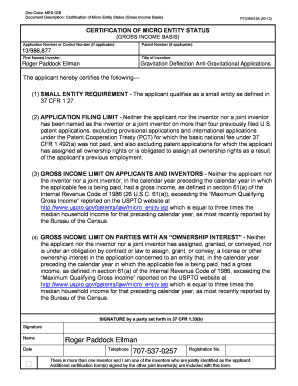
Pto Sb 15a Form


What is the PTO SB 15A?
The PTO SB 15A form is a document used by businesses and individuals to request a waiver of certain fees associated with patent applications and related proceedings. This form is essential for those seeking financial relief from the United States Patent and Trademark Office (USPTO) fees, which can be significant, especially for small entities and independent inventors. By submitting the PTO SB 15A, applicants can demonstrate their eligibility for reduced fees based on their financial circumstances.
How to Use the PTO SB 15A
Using the PTO SB 15A involves a few straightforward steps. First, ensure that you meet the eligibility criteria for fee reduction, which typically applies to small entities, micro-entities, or individuals facing financial hardship. Next, complete the form accurately, providing all required information, including your name, address, and details about the patent application. After filling out the form, submit it along with your patent application or any other relevant documents to the USPTO. It is crucial to ensure that all information is up to date and correct to avoid delays in processing.
Steps to Complete the PTO SB 15A
Completing the PTO SB 15A requires careful attention to detail. Follow these steps:
- Gather necessary information, including your patent application number and personal details.
- Indicate your entity status (small entity or micro-entity) on the form.
- Provide a brief explanation of your financial situation if required.
- Review the form for accuracy and completeness.
- Submit the completed form to the USPTO along with your application.
Legal Use of the PTO SB 15A
The PTO SB 15A form is legally recognized as a valid request for fee waivers under U.S. patent law. To ensure its legal standing, it must be filled out correctly and submitted in accordance with USPTO guidelines. The information provided must be truthful and verifiable, as any misrepresentation could lead to penalties or denial of the fee waiver. Understanding the legal implications of this form is essential for applicants to protect their rights and interests.
Key Elements of the PTO SB 15A
Several key elements must be included in the PTO SB 15A to ensure its effectiveness:
- Applicant Information: Full name, address, and contact details.
- Entity Status: Clear indication of whether the applicant qualifies as a small or micro entity.
- Financial Disclosure: Any required information regarding financial hardship, if applicable.
- Signature: The form must be signed by the applicant or an authorized representative.
Who Issues the PTO SB 15A?
The PTO SB 15A form is issued by the United States Patent and Trademark Office (USPTO), which is the federal agency responsible for granting patents and registering trademarks in the United States. The USPTO provides this form as part of its commitment to support inventors and businesses, particularly those who may struggle with the financial burden of patent application fees. The agency ensures that the process is transparent and accessible to all eligible applicants.
Quick guide on how to complete pto sb 15a
Effortlessly Create Pto Sb 15a on Any Device
Managing documents online has become increasingly popular among businesses and individuals alike. It presents an ideal environmentally friendly option compared to traditional printed and signed paperwork, as you can obtain the necessary form and securely store it online. airSlate SignNow equips you with all the tools needed to draft, modify, and electronically sign your documents swiftly without complications. Handle Pto Sb 15a across any platform using airSlate SignNow's Android or iOS applications and simplify any document-related process today.
How to Modify and Electrically Sign Pto Sb 15a with Ease
- Locate Pto Sb 15a and click Get Form to begin.
- Utilize the tools we provide to complete your form.
- Mark important sections of your documents or conceal sensitive information using the tools that airSlate SignNow specifically provides for that purpose.
- Generate your signature with the Sign feature, which takes only seconds and carries the same legal validity as a conventional wet signature.
- Review the details and click on the Done button to save your changes.
- Select how you wish to send your form, via email, SMS, or an invitation link, or download it to your computer.
Eliminate the hassle of lost or misplaced documents, tedious form searching, or mistakes that necessitate reprinting new copies. airSlate SignNow addresses all your document management needs in just a few clicks from any device you prefer. Alter and electronically sign Pto Sb 15a to maintain excellent communication at every stage of the form preparation process with airSlate SignNow.
Create this form in 5 minutes or less
Create this form in 5 minutes!
How to create an eSignature for the pto sb 15a
How to create an electronic signature for a PDF online
How to create an electronic signature for a PDF in Google Chrome
How to create an e-signature for signing PDFs in Gmail
How to create an e-signature right from your smartphone
How to create an e-signature for a PDF on iOS
How to create an e-signature for a PDF on Android
People also ask
-
What is PTO SB 15A and how does it work?
PTO SB 15A is a form provided by the United States Patent and Trademark Office (USPTO) that allows businesses to request a refund for excess patent fees. With airSlate SignNow, completing and submitting the PTO SB 15A form becomes seamless, ensuring that your request is processed quickly and accurately.
-
How can I use airSlate SignNow to eSign PTO SB 15A?
AirSlate SignNow enables users to easily upload the PTO SB 15A form and add electronic signatures securely. You can invite others to sign, track the status of the document, and ensure compliance with legal requirements, all within a user-friendly interface.
-
What are the pricing options for using airSlate SignNow to manage PTO SB 15A?
AirSlate SignNow offers flexible pricing plans that cater to various business needs. Users can choose from monthly or annual subscriptions, which provide access to all features necessary for managing documents like PTO SB 15A efficiently.
-
What features does airSlate SignNow offer for handling PTO SB 15A?
AirSlate SignNow includes features such as document templates, real-time collaboration, secure eSignatures, and automated workflows. These tools enhance the efficiency of processing PTO SB 15A and other important forms, making it easier for teams to stay organized.
-
What are the benefits of using airSlate SignNow for PTO SB 15A submissions?
Using airSlate SignNow for PTO SB 15A submissions accelerates the process of filling out and signing documents, signNowly reducing turnaround time. Its integration with various cloud services also ensures that you can manage your documents from anywhere, increasing productivity.
-
Can I integrate airSlate SignNow with other tools to assist in PTO SB 15A processing?
Yes, airSlate SignNow offers various integrations with popular business tools and platforms, enhancing its functionality for PTO SB 15A processing. These integrations ensure you can streamline your workflow, keeping all your documents connected and easily accessible.
-
Is airSlate SignNow secure for submitting sensitive PTO SB 15A information?
Absolutely! AirSlate SignNow employs high-level encryption and complies with industry-standard security measures to protect your sensitive information when submitting the PTO SB 15A form. You can trust that your data is safe and secure throughout the entire process.
Get more for Pto Sb 15a
- Assignment of partnership interest to a corporation with consent of remaining partners form
- Letter thank you 497333223 form
- Sample letter law form
- Corporation assets form
- Sample of condolences letter form
- Sample letter client 497333227 form
- Family partnership between parents and child for the purpose of farming form
- Oral agreement form
Find out other Pto Sb 15a
- Sign Hawaii Lawers Cease And Desist Letter Easy
- Sign Kansas Insurance Rental Lease Agreement Mobile
- Sign Kansas Insurance Rental Lease Agreement Free
- Sign Kansas Insurance Rental Lease Agreement Fast
- Sign Kansas Insurance Rental Lease Agreement Safe
- How To Sign Kansas Insurance Rental Lease Agreement
- How Can I Sign Kansas Lawers Promissory Note Template
- Sign Kentucky Lawers Living Will Free
- Sign Kentucky Lawers LLC Operating Agreement Mobile
- Sign Louisiana Lawers Quitclaim Deed Now
- Sign Massachusetts Lawers Quitclaim Deed Later
- Sign Michigan Lawers Rental Application Easy
- Sign Maine Insurance Quitclaim Deed Free
- Sign Montana Lawers LLC Operating Agreement Free
- Sign Montana Lawers LLC Operating Agreement Fast
- Can I Sign Nevada Lawers Letter Of Intent
- Sign Minnesota Insurance Residential Lease Agreement Fast
- How Do I Sign Ohio Lawers LLC Operating Agreement
- Sign Oregon Lawers Limited Power Of Attorney Simple
- Sign Oregon Lawers POA Online