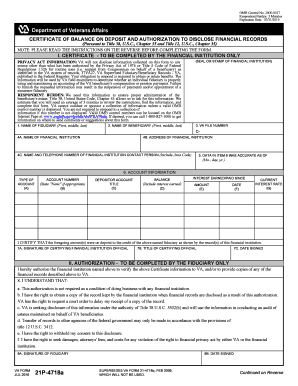
Va Form 21p 4718a


What is the VA Form 21P 4718A
The VA Form 21P 4718A is a document used by veterans to apply for various benefits related to their service. This form is specifically designed to assist veterans in claiming pension benefits and is part of the broader range of forms utilized by the Department of Veterans Affairs (VA). Understanding the purpose of this form is essential for veterans seeking to navigate the benefits system effectively.
How to Use the VA Form 21P 4718A
Using the VA Form 21P 4718A involves several steps to ensure that all necessary information is accurately provided. Veterans should begin by downloading the form from the official VA website or accessing it through authorized channels. It is important to read the instructions carefully before filling out the form. Each section must be completed thoroughly, including personal identification details, service history, and financial information, as these are critical for the evaluation of benefits eligibility.
Steps to Complete the VA Form 21P 4718A
Completing the VA Form 21P 4718A requires attention to detail. Follow these steps for a successful submission:
- Download the form from the VA website.
- Gather necessary documents, including proof of service and financial records.
- Fill out the form, ensuring all sections are completed accurately.
- Review the form for any errors or missing information.
- Sign and date the form before submission.
After completing these steps, the form can be submitted online, by mail, or in person at a local VA office.
Legal Use of the VA Form 21P 4718A
The VA Form 21P 4718A holds legal significance as it is a formal application for benefits. To ensure its legal validity, it must be completed in accordance with the guidelines set forth by the VA. This includes providing accurate information and adhering to deadlines for submission. The form must be signed, and electronic signatures are accepted if submitted through compliant platforms, ensuring that the application is legally binding.
Required Documents
To successfully complete the VA Form 21P 4718A, certain documents are required. These may include:
- Proof of military service, such as a DD Form 214.
- Financial statements detailing income and assets.
- Any previous VA correspondence related to benefits.
Having these documents ready will facilitate a smoother application process and help in the accurate assessment of benefits eligibility.
Form Submission Methods
The VA Form 21P 4718A can be submitted through various methods to accommodate different preferences:
- Online submission through the VA's official website.
- Mailing the completed form to the designated VA address.
- In-person submission at a local VA office.
Each method has its own processing time, and veterans should choose the one that best suits their needs.
Quick guide on how to complete va form 21p 4718a
Complete Va Form 21p 4718a effortlessly on any device
Managing documents online has become increasingly popular among businesses and individuals. It serves as an ideal environmentally friendly substitute for traditional printed and signed papers, allowing you to find the necessary form and securely store it online. airSlate SignNow provides all the tools needed to create, modify, and electronically sign your documents quickly without delays. Manage Va Form 21p 4718a on any platform with airSlate SignNow's Android or iOS applications and enhance any document-based task today.
The easiest way to modify and eSign Va Form 21p 4718a with minimal effort
- Obtain Va Form 21p 4718a and click Get Form to begin.
- Utilize the tools we provide to complete your form.
- Emphasize relevant sections of the documents or obscure sensitive information with specialized tools that airSlate SignNow offers specifically for that purpose.
- Create your eSignature using the Sign tool, which takes just seconds and carries the same legal validity as a conventional wet ink signature.
- Review the details and click on the Done button to save your modifications.
- Select your preferred method for delivering your form, whether by email, SMS, invitation link, or downloading it to your computer.
Eliminate concerns about missing or lost files, tedious form searches, or mistakes that require printing new document copies. airSlate SignNow addresses all your document management needs in just a few clicks from any device you choose. Modify and eSign Va Form 21p 4718a and ensure excellent communication at any stage of your form preparation process with airSlate SignNow.
Create this form in 5 minutes or less
Create this form in 5 minutes!
How to create an eSignature for the va form 21p 4718a
How to create an electronic signature for a PDF online
How to create an electronic signature for a PDF in Google Chrome
How to create an e-signature for signing PDFs in Gmail
How to create an e-signature right from your smartphone
How to create an e-signature for a PDF on iOS
How to create an e-signature for a PDF on Android
People also ask
-
What is the VA Form 21P 4718A and why is it important?
The VA Form 21P 4718A is a crucial document used by veterans to apply for certain benefits. Understanding this form is essential for veterans seeking assistance, as it outlines important information needed for claims. Using airSlate SignNow makes completing and submitting the VA Form 21P 4718A easy and efficient.
-
How does airSlate SignNow help with the VA Form 21P 4718A?
AirSlate SignNow provides a user-friendly platform for completing and eSigning the VA Form 21P 4718A. This solution enhances the signing process, ensuring that veterans can submit their forms quickly, securely, and with reduced paperwork hassle. Our platform also allows for easy sharing of documents.
-
Is there a cost associated with using airSlate SignNow for the VA Form 21P 4718A?
Yes, airSlate SignNow offers various pricing plans depending on your needs. Our plans are designed to be cost-effective, making it accessible for veterans who need to handle their VA Form 21P 4718A efficiently. You can choose a plan that suits your budget and usage requirements.
-
What features does airSlate SignNow offer for managing the VA Form 21P 4718A?
With airSlate SignNow, you get features like document templates, secure eSigning, and real-time status tracking for the VA Form 21P 4718A. Additionally, our platform allows you to collaborate with others and send reminders to ensure timely submissions. These features simplify the documentation process signNowly.
-
Can airSlate SignNow integrate with other applications for handling the VA Form 21P 4718A?
Absolutely! AirSlate SignNow seamlessly integrates with popular applications such as Google Drive, Dropbox, and CRM tools, allowing for streamlined access and management of the VA Form 21P 4718A. This integration ensures that all your documents are easily accessible and organized in one place.
-
What are the benefits of using airSlate SignNow for the VA Form 21P 4718A?
Using airSlate SignNow for the VA Form 21P 4718A offers numerous benefits, including time savings, enhanced security, and ease of use. The electronic signing process is faster than traditional methods, while our secure platform protects your personal information. Moreover, clear instructions guide you through every step.
-
How do I get started with airSlate SignNow for the VA Form 21P 4718A?
Getting started with airSlate SignNow for the VA Form 21P 4718A is simple. You can sign up for an account and access various document templates directly. Our user-friendly interface will guide you in preparing your form to ensure a smooth signing experience.
Get more for Va Form 21p 4718a
Find out other Va Form 21p 4718a
- How To Sign Arizona Car Dealer Form
- How To Sign Arkansas Car Dealer Document
- How Do I Sign Colorado Car Dealer PPT
- Can I Sign Florida Car Dealer PPT
- Help Me With Sign Illinois Car Dealer Presentation
- How Can I Sign Alabama Charity Form
- How Can I Sign Idaho Charity Presentation
- How Do I Sign Nebraska Charity Form
- Help Me With Sign Nevada Charity PDF
- How To Sign North Carolina Charity PPT
- Help Me With Sign Ohio Charity Document
- How To Sign Alabama Construction PDF
- How To Sign Connecticut Construction Document
- How To Sign Iowa Construction Presentation
- How To Sign Arkansas Doctors Document
- How Do I Sign Florida Doctors Word
- Can I Sign Florida Doctors Word
- How Can I Sign Illinois Doctors PPT
- How To Sign Texas Doctors PDF
- Help Me With Sign Arizona Education PDF