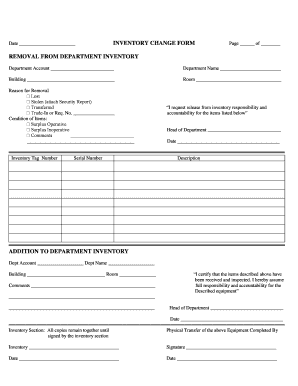
Inventory Change Form Removal from Department Inventory Addition


What is the Inventory Change Form Removal From Department Inventory Addition
The Inventory Change Form Removal From Department Inventory Addition is a formal document used by organizations to track changes in inventory. This form facilitates the removal of items from a department's inventory and ensures that records are updated accurately. It is essential for maintaining proper inventory management, compliance, and accountability within an organization. The form typically includes details about the items being removed, such as their descriptions, quantities, and reasons for removal.
How to use the Inventory Change Form Removal From Department Inventory Addition
Using the Inventory Change Form Removal From Department Inventory Addition involves several straightforward steps. First, gather all necessary information regarding the items to be removed, including item numbers and quantities. Next, fill out the form with accurate details, ensuring that all required fields are completed. Once the form is filled, it should be reviewed for accuracy before submission to the appropriate department or personnel responsible for inventory management. Utilizing electronic signature solutions, like signNow, can streamline this process by allowing for quick and secure signing and submission.
Steps to complete the Inventory Change Form Removal From Department Inventory Addition
Completing the Inventory Change Form Removal From Department Inventory Addition requires careful attention to detail. Follow these steps:
- Identify the items to be removed from the inventory.
- Gather relevant information such as item descriptions and quantities.
- Access the form and enter the required details accurately.
- Provide a reason for the removal of each item.
- Review the completed form for any errors or omissions.
- Submit the form to the designated authority for approval.
Legal use of the Inventory Change Form Removal From Department Inventory Addition
The legal use of the Inventory Change Form Removal From Department Inventory Addition is governed by various regulations that ensure the integrity of inventory records. For the form to be legally binding, it must comply with eSignature laws, such as the ESIGN Act and UETA. These laws validate electronic signatures, ensuring that the form holds legal weight in a court of law. Utilizing a reputable electronic signature platform can help maintain compliance and provide security features that protect the integrity of the document.
Key elements of the Inventory Change Form Removal From Department Inventory Addition
Key elements of the Inventory Change Form Removal From Department Inventory Addition include:
- Item Description: Clear identification of the items being removed.
- Quantity: The number of units being removed from inventory.
- Reason for Removal: Justification for the removal of items.
- Signatures: Required signatures from authorized personnel to validate the form.
- Date: The date when the removal is processed.
Examples of using the Inventory Change Form Removal From Department Inventory Addition
Examples of using the Inventory Change Form Removal From Department Inventory Addition can vary across different industries. For instance, in a retail setting, a store manager may use the form to document the removal of unsold merchandise from inventory. In a healthcare environment, a hospital might utilize the form to track the removal of expired medical supplies. Each example underscores the importance of maintaining accurate inventory records and the role of this form in facilitating those changes.
Quick guide on how to complete inventory change form removal from department inventory addition
Complete Inventory Change Form Removal From Department Inventory Addition effortlessly on any gadget
Digital document management has gained traction among businesses and individuals alike. It offers an ideal environmentally friendly substitute for conventional printed and signed documents, allowing you to find the right form and securely keep it online. airSlate SignNow provides all the tools you require to craft, modify, and eSign your documents swiftly without delays. Handle Inventory Change Form Removal From Department Inventory Addition on any device using airSlate SignNow Android or iOS applications and enhance any document-related procedure today.
The easiest method to adjust and eSign Inventory Change Form Removal From Department Inventory Addition without hassle
- Obtain Inventory Change Form Removal From Department Inventory Addition and click Get Form to begin.
- Utilize the tools we offer to complete your document.
- Emphasize pertinent sections of the documents or conceal sensitive information with tools that airSlate SignNow offers specifically for that purpose.
- Create your signature using the Sign tool, which takes seconds and carries the same legal validity as a conventional wet ink signature.
- Review the details and click on the Done button to save your changes.
- Select your preferred method to send your form, whether by email, SMS, invitation link, or download it to your computer.
Forget about lost or misplaced documents, tedious form searching, or mistakes that require reprinting new document copies. airSlate SignNow meets your document management needs in just a few clicks from a device of your choice. Modify and eSign Inventory Change Form Removal From Department Inventory Addition to ensure excellent communication at every stage of the form preparation process with airSlate SignNow.
Create this form in 5 minutes or less
Create this form in 5 minutes!
How to create an eSignature for the inventory change form removal from department inventory addition
How to create an electronic signature for a PDF online
How to create an electronic signature for a PDF in Google Chrome
How to create an e-signature for signing PDFs in Gmail
How to create an e-signature right from your smartphone
How to create an e-signature for a PDF on iOS
How to create an e-signature for a PDF on Android
People also ask
-
What is the Inventory Change Form Removal From Department Inventory Addition?
The Inventory Change Form Removal From Department Inventory Addition is a process that allows businesses to streamline their inventory management. By using airSlate SignNow, users can electronically sign and approve the removal of items from their departmental inventory efficiently, ensuring accuracy and accountability.
-
How can airSlate SignNow assist with the Inventory Change Form Removal From Department Inventory Addition?
airSlate SignNow provides an easy-to-use platform that simplifies the process of managing inventory changes. With digital signatures and automated workflows, users can quickly remove items from their inventory, reducing delays and minimizing errors.
-
What are the benefits of using airSlate SignNow for inventory management?
Using airSlate SignNow for the Inventory Change Form Removal From Department Inventory Addition offers several benefits, including enhanced efficiency, improved document security, and reduced paper usage. This cost-effective solution helps businesses manage their inventory with greater accuracy and faster turnaround times.
-
What are the pricing options for airSlate SignNow?
airSlate SignNow offers various pricing plans to cater to businesses of all sizes. Each plan includes features that facilitate the Inventory Change Form Removal From Department Inventory Addition, ensuring that companies can select an option that fits their budget and needs.
-
Is airSlate SignNow user-friendly for all team members?
Yes, airSlate SignNow is designed with user-friendliness in mind, making it accessible for all team members involved in the Inventory Change Form Removal From Department Inventory Addition. Its intuitive interface allows anyone, regardless of technical expertise, to navigate and execute inventory changes effortlessly.
-
What integrations does airSlate SignNow support?
airSlate SignNow integrates with a variety of tools and platforms to enhance workflow and efficiency. These integrations can help streamline the Inventory Change Form Removal From Department Inventory Addition process, allowing data to flow seamlessly between applications and improving overall productivity.
-
How secure is the inventory management process with airSlate SignNow?
Security is a top priority with airSlate SignNow, which uses advanced encryption and authentication measures. This ensures that the Inventory Change Form Removal From Department Inventory Addition process remains secure and meets compliance standards, protecting sensitive inventory data.
Get more for Inventory Change Form Removal From Department Inventory Addition
Find out other Inventory Change Form Removal From Department Inventory Addition
- Help Me With Electronic signature Louisiana Assignment of Mortgage
- Can I Electronic signature Minnesota Assignment of Mortgage
- Electronic signature West Virginia Sales Receipt Template Free
- Electronic signature Colorado Sales Invoice Template Computer
- Electronic signature New Hampshire Sales Invoice Template Computer
- Electronic signature Tennessee Introduction Letter Free
- How To eSignature Michigan Disclosure Notice
- How To Electronic signature Ohio Product Defect Notice
- Electronic signature California Customer Complaint Form Online
- Electronic signature Alaska Refund Request Form Later
- How Can I Electronic signature Texas Customer Return Report
- How Do I Electronic signature Florida Reseller Agreement
- Electronic signature Indiana Sponsorship Agreement Free
- Can I Electronic signature Vermont Bulk Sale Agreement
- Electronic signature Alaska Medical Records Release Mobile
- Electronic signature California Medical Records Release Myself
- Can I Electronic signature Massachusetts Medical Records Release
- How Do I Electronic signature Michigan Medical Records Release
- Electronic signature Indiana Membership Agreement Easy
- How Can I Electronic signature New Jersey Medical Records Release