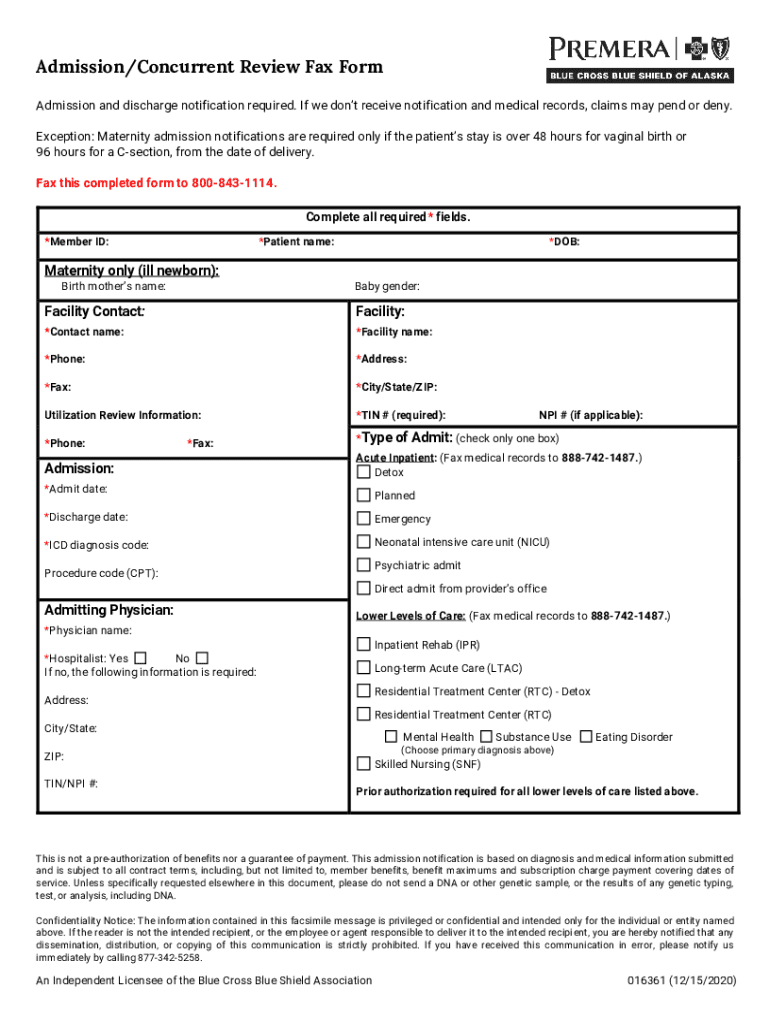
AdmissionConcurrent Review Fax Form 2020-2026


What is the AdmissionConcurrent Review Fax Form
The AdmissionConcurrent Review Fax Form is a specialized document used primarily in the context of healthcare admissions and reviews. This form facilitates the collection of necessary information from patients or clients seeking admission to healthcare facilities. It ensures that all relevant details are gathered efficiently, allowing for a streamlined review process. The form is designed to comply with legal standards and regulations, making it an essential tool for healthcare providers.
How to use the AdmissionConcurrent Review Fax Form
Using the AdmissionConcurrent Review Fax Form involves several straightforward steps. First, ensure that you have the most current version of the form. Next, fill out the required fields with accurate information, including personal details and medical history. Once completed, the form can be submitted via fax to the designated healthcare provider. It is important to retain a copy of the submitted form for your records. This process helps ensure that the admission review is conducted promptly and accurately.
Steps to complete the AdmissionConcurrent Review Fax Form
Completing the AdmissionConcurrent Review Fax Form requires careful attention to detail. Follow these steps for effective completion:
- Obtain the latest version of the form from your healthcare provider.
- Fill in personal information, including your name, contact details, and insurance information.
- Provide any relevant medical history and current health concerns.
- Sign and date the form to confirm the accuracy of the information provided.
- Make a copy of the completed form for your records.
- Submit the form via fax to the appropriate healthcare facility.
Legal use of the AdmissionConcurrent Review Fax Form
The AdmissionConcurrent Review Fax Form is legally recognized when completed and submitted according to established guidelines. It is crucial that the form adheres to the Health Insurance Portability and Accountability Act (HIPAA) regulations to protect patient privacy. Additionally, the form must be filled out accurately to ensure compliance with any state-specific laws governing healthcare admissions. This legal framework ensures that the information shared is secure and that the rights of the patient are upheld throughout the admission process.
Key elements of the AdmissionConcurrent Review Fax Form
Several key elements must be included in the AdmissionConcurrent Review Fax Form to ensure its effectiveness and legal standing. These elements typically include:
- Patient's full name and contact information.
- Insurance details, including policy numbers and provider information.
- A comprehensive medical history, including current medications and allergies.
- Signature of the patient or legal guardian, confirming the accuracy of the information.
- Date of completion to establish a timeline for the admission review.
Form Submission Methods (Online / Mail / In-Person)
The AdmissionConcurrent Review Fax Form can be submitted through various methods, depending on the preferences of the healthcare provider. Common submission methods include:
- Fax: Directly send the completed form to the healthcare provider's fax number.
- Email: Some providers may accept scanned copies of the form sent via email.
- In-Person: Deliver the form directly to the healthcare facility if required.
It is advisable to confirm the preferred submission method with the healthcare provider to ensure timely processing.
Quick guide on how to complete admissionconcurrent review fax form
Effortlessly Prepare AdmissionConcurrent Review Fax Form on Any Device
Digital document management has become increasingly popular among businesses and individuals. It offers an ideal eco-friendly substitute to traditional printed and signed paperwork, as you can easily find the necessary form and securely store it online. airSlate SignNow equips you with all the tools you need to create, modify, and eSign your documents quickly without delays. Handle AdmissionConcurrent Review Fax Form on any device using the airSlate SignNow Android or iOS applications and simplify any document-based task today.
How to Modify and eSign AdmissionConcurrent Review Fax Form with Ease
- Find AdmissionConcurrent Review Fax Form and click Get Form to begin.
- Utilize the tools we offer to complete your document.
- Emphasize important sections of your documents or obscure sensitive information with the tools provided by airSlate SignNow specifically for that purpose.
- Create your eSignature using the Sign tool, which takes just seconds and has the same legal authority as a conventional handwritten signature.
- Review the details and click the Done button to save your modifications.
- Choose your preferred method of delivering your form, whether by email, text message (SMS), or invite link, or download it to your computer.
Say goodbye to lost or misplaced documents, the hassle of searching for forms, or errors that require reprinting new document copies. airSlate SignNow meets your document management needs in just a few clicks from your chosen device. Modify and eSign AdmissionConcurrent Review Fax Form and ensure exceptional communication throughout the document preparation process with airSlate SignNow.
Create this form in 5 minutes or less
Create this form in 5 minutes!
How to create an eSignature for the admissionconcurrent review fax form
How to create an electronic signature for a PDF online
How to create an electronic signature for a PDF in Google Chrome
How to create an e-signature for signing PDFs in Gmail
How to create an e-signature right from your smartphone
How to create an e-signature for a PDF on iOS
How to create an e-signature for a PDF on Android
People also ask
-
What services does airSlate SignNow offer?
airSlate SignNow empowers businesses to manage document workflows seamlessly. With our platform, users can send, sign, and store documents efficiently. For any inquiries, feel free to contact us at 888 742 1487.
-
How much does airSlate SignNow cost?
The pricing for airSlate SignNow varies based on the plan selected. We offer different tiers to accommodate various business needs. For specific pricing details and assistance, please call us at 888 742 1487.
-
What are the key features of airSlate SignNow?
Our platform includes features such as electronic signatures, document templates, and collaboration tools. These tools enhance productivity by making document management simple and efficient. For more information, signNow us at 888 742 1487.
-
Can airSlate SignNow integrate with other software?
Yes, airSlate SignNow integrates smoothly with various applications like Google Drive, Salesforce, and more. These integrations streamline your document workflows and enhance usability. For integration queries, contact us at 888 742 1487.
-
Is airSlate SignNow secure for handling sensitive documents?
Absolutely! airSlate SignNow prioritizes your security by employing encryption protocols to protect sensitive documents. Your data safety is our top concern. For further details, signNow out at 888 742 1487.
-
How can airSlate SignNow benefit my business?
airSlate SignNow is designed to save time and reduce costs associated with manual document handling. Businesses can improve their efficiency and streamline operations. For a personalized discussion, call us at 888 742 1487.
-
What customer support options are available?
We offer various customer support options, including live chat, email, and phone support. Our team is ready to assist you with any inquiries at 888 742 1487. We're here to help ensure you have a smooth experience.
Get more for AdmissionConcurrent Review Fax Form
Find out other AdmissionConcurrent Review Fax Form
- eSignature Georgia Construction Residential Lease Agreement Easy
- eSignature Kentucky Construction Letter Of Intent Free
- eSignature Kentucky Construction Cease And Desist Letter Easy
- eSignature Business Operations Document Washington Now
- How To eSignature Maine Construction Confidentiality Agreement
- eSignature Maine Construction Quitclaim Deed Secure
- eSignature Louisiana Construction Affidavit Of Heirship Simple
- eSignature Minnesota Construction Last Will And Testament Online
- eSignature Minnesota Construction Last Will And Testament Easy
- How Do I eSignature Montana Construction Claim
- eSignature Construction PPT New Jersey Later
- How Do I eSignature North Carolina Construction LLC Operating Agreement
- eSignature Arkansas Doctors LLC Operating Agreement Later
- eSignature Tennessee Construction Contract Safe
- eSignature West Virginia Construction Lease Agreement Myself
- How To eSignature Alabama Education POA
- How To eSignature California Education Separation Agreement
- eSignature Arizona Education POA Simple
- eSignature Idaho Education Lease Termination Letter Secure
- eSignature Colorado Doctors Business Letter Template Now