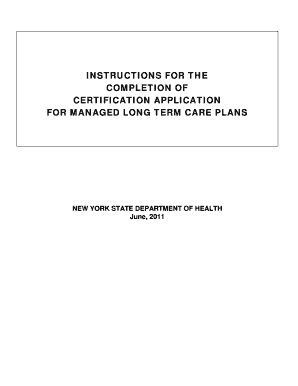
Doh 793b Mltc Form


What is the Doh 793a Mltc?
The Doh 793a Mltc is a specific form used within the context of Medicaid long-term care services. This form is essential for individuals seeking assistance with long-term care needs, as it helps determine eligibility and outlines the necessary information for processing applications. Understanding the purpose of this form is crucial for applicants, as it directly impacts their access to vital healthcare services.
How to use the Doh 793a Mltc
Using the Doh 793a Mltc involves several steps to ensure accurate completion and submission. First, gather all required personal and financial information, including income, assets, and medical history. Next, carefully fill out the form, ensuring that all sections are completed accurately. Once completed, the form can be submitted to the appropriate state agency for review. It is advisable to keep a copy of the submitted form for your records.
Steps to complete the Doh 793a Mltc
Completing the Doh 793a Mltc requires attention to detail and adherence to specific guidelines. Follow these steps for successful completion:
- Gather necessary documentation, including identification, income statements, and medical records.
- Fill out personal information accurately, including your name, address, and contact details.
- Provide detailed information about your financial situation, including assets and income sources.
- Include any relevant medical information that supports your long-term care needs.
- Review the completed form for accuracy before submission.
Legal use of the Doh 793a Mltc
The Doh 793a Mltc must be used in compliance with state regulations governing Medicaid long-term care. This form serves as a legal document that helps establish eligibility for services. When completed accurately, it ensures that applicants receive the benefits they are entitled to under the law. It is important to understand the legal implications of the information provided and to submit the form in a timely manner to avoid any disruptions in care.
Key elements of the Doh 793a Mltc
Several key elements are essential for the proper use of the Doh 793a Mltc. These include:
- Personal Information: Full name, address, and contact details of the applicant.
- Financial Details: Comprehensive information regarding income and assets.
- Medical History: Relevant health information that supports the need for long-term care.
- Signature: A signature is required to validate the information provided.
Who Issues the Form?
The Doh 793a Mltc is typically issued by state Medicaid agencies. These agencies are responsible for overseeing the application process for long-term care services. Each state may have its own version of the form, so it is important to ensure that you are using the correct document for your specific state. Contacting your local Medicaid office can provide clarity on the issuance and any variations of the form.
Quick guide on how to complete doh 793b mltc
Effortlessly Complete Doh 793b Mltc on Any Device
Digital document management has become increasingly popular among companies and individuals. It serves as an ideal environmentally friendly alternative to traditional printed and signed documents, allowing you to find the necessary form and securely store it online. airSlate SignNow provides all the tools required to create, modify, and eSign your documents quickly, without delays. Manage Doh 793b Mltc on any device using airSlate SignNow's Android or iOS applications and enhance any document-based workflow today.
How to Modify and eSign Doh 793b Mltc With Ease
- Find Doh 793b Mltc and click on Get Form to begin.
- Utilize the tools we provide to fill out your document.
- Emphasize important sections of your documents or obscure sensitive information with tools that airSlate SignNow specifically offers for this purpose.
- Create your signature using the Sign tool, which takes seconds and carries the same legal validity as a conventional wet ink signature.
- Review all information and click on the Done button to save your changes.
- Select how you wish to share your form, via email, SMS, or invitation link, or download it to your computer.
Eliminate worries about lost or misplaced documents, tedious form searches, or mistakes that require printing new document copies. airSlate SignNow addresses all your document management needs in a few clicks from your preferred device. Modify and eSign Doh 793b Mltc and ensure exceptional communication at every stage of your form preparation process with airSlate SignNow.
Create this form in 5 minutes or less
Create this form in 5 minutes!
How to create an eSignature for the doh 793b mltc
How to create an electronic signature for a PDF online
How to create an electronic signature for a PDF in Google Chrome
How to create an e-signature for signing PDFs in Gmail
How to create an e-signature right from your smartphone
How to create an e-signature for a PDF on iOS
How to create an e-signature for a PDF on Android
People also ask
-
What is DOH 793A MLTC and how does airSlate SignNow support it?
DOH 793A MLTC refers to the guidelines set for Managed Long Term Care in New York. airSlate SignNow offers a comprehensive eSignature platform that helps businesses comply with these regulations by providing secure and efficient document signing solutions that streamline the process.
-
What features does airSlate SignNow offer for managing DOH 793A MLTC documents?
airSlate SignNow includes features like customizable templates, in-person signing, and secure cloud storage that are essential for managing DOH 793A MLTC documents. These tools allow users to easily create, send, and store signed documents in compliance with regulations.
-
Is airSlate SignNow cost-effective for businesses handling DOH 793A MLTC?
Yes, airSlate SignNow is designed to be a cost-effective solution for businesses dealing with DOH 793A MLTC. With flexible pricing plans, companies can choose options that fit their budget while still benefiting from robust features.
-
How can airSlate SignNow enhance the workflow for DOH 793A MLTC processes?
airSlate SignNow enhances workflow for DOH 793A MLTC processes by automating the eSigning and document management processes. This reduces turnaround time, minimizes the risk of errors, and ensures that important documents are handled efficiently.
-
What integrations does airSlate SignNow offer that benefit DOH 793A MLTC users?
airSlate SignNow offers integrations with popular business tools like Google Drive, Salesforce, and Dropbox, making it easier for DOH 793A MLTC users to manage their documents. These integrations enable seamless workflows and ensure that documents are easily accessible.
-
Can airSlate SignNow help with compliance requirements for DOH 793A MLTC?
Absolutely, airSlate SignNow is built to assist businesses in meeting compliance requirements for DOH 793A MLTC. The platform provides secure document handling, detailed audit trails, and the necessary security features to ensure compliance with industry standards.
-
What are the benefits of using airSlate SignNow for businesses involved with DOH 793A MLTC?
Using airSlate SignNow for DOH 793A MLTC provides benefits like improved efficiency, cost savings, and enhanced compliance. The platform's easy-to-use interface makes it accessible for all team members, ensuring that document management becomes a hassle-free task.
Get more for Doh 793b Mltc
- Class c corp form
- Lease agreement jackson shawn alpha metro limited partnership and efficient networks inc form
- Reseller agreement regarding appointment of nonexclusive reseller of products form
- Standstill agreement 497336757 form
- Cross license 497336758 form
- Agreement administrative services form
- Agreement services rendering form
- Stock purchase agreement 497336761 form
Find out other Doh 793b Mltc
- How To Sign Ohio Government Form
- Help Me With Sign Washington Government Presentation
- How To Sign Maine Healthcare / Medical PPT
- How Do I Sign Nebraska Healthcare / Medical Word
- How Do I Sign Washington Healthcare / Medical Word
- How Can I Sign Indiana High Tech PDF
- How To Sign Oregon High Tech Document
- How Do I Sign California Insurance PDF
- Help Me With Sign Wyoming High Tech Presentation
- How Do I Sign Florida Insurance PPT
- How To Sign Indiana Insurance Document
- Can I Sign Illinois Lawers Form
- How To Sign Indiana Lawers Document
- How To Sign Michigan Lawers Document
- How To Sign New Jersey Lawers PPT
- How Do I Sign Arkansas Legal Document
- How Can I Sign Connecticut Legal Document
- How Can I Sign Indiana Legal Form
- Can I Sign Iowa Legal Document
- How Can I Sign Nebraska Legal Document