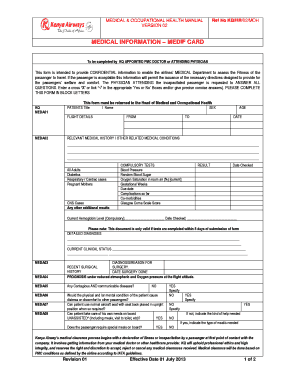
Kenya Airways Health Declaration Form 2013


What is the Kenya Airways Health Declaration Form
The Kenya Airways Health Declaration Form is a crucial document that passengers must complete before traveling with the airline. This form is designed to collect essential health information related to the passenger's medical history and current health status. It is particularly important in the context of international travel, where health regulations may vary significantly due to public health concerns. The form typically includes questions about symptoms, recent travel history, and vaccination status, ensuring that all travelers comply with health protocols.
How to use the Kenya Airways Health Declaration Form
Using the Kenya Airways Health Declaration Form is a straightforward process. Passengers can access the form online, allowing for convenient completion before their flight. Once the form is filled out, it may need to be submitted electronically or printed for presentation at the airport. It is essential to provide accurate and truthful information, as discrepancies can lead to complications during travel. Passengers should also keep a copy of the completed form for their records.
Steps to complete the Kenya Airways Health Declaration Form
Completing the Kenya Airways Health Declaration Form involves several key steps:
- Access the form through the official Kenya Airways website or designated platform.
- Fill in personal details, including name, contact information, and flight details.
- Answer health-related questions honestly, covering symptoms, travel history, and vaccination status.
- Review the completed form for accuracy before submission.
- Submit the form electronically or print it for presentation at the airport.
Legal use of the Kenya Airways Health Declaration Form
The Kenya Airways Health Declaration Form is legally binding, meaning that the information provided must be accurate and truthful. Misrepresentation or failure to disclose relevant health information can lead to legal consequences, including fines or denial of boarding. The form serves as a declaration to comply with health regulations, and its completion is often a prerequisite for international travel. Understanding the legal implications of this form is essential for all passengers.
Key elements of the Kenya Airways Health Declaration Form
Several key elements are typically included in the Kenya Airways Health Declaration Form:
- Personal Information: Name, contact details, and flight information.
- Health Questions: Inquiries about symptoms, recent travel, and vaccination status.
- Signature: A declaration that the information provided is accurate and complete.
- Date: The date on which the form is completed.
How to obtain the Kenya Airways Health Declaration Form
Passengers can obtain the Kenya Airways Health Declaration Form through the airline's official website. It is advisable to download the form in advance of travel to ensure ample time for completion. Additionally, some airports may provide physical copies of the form, but relying on the online version is often more efficient. Travelers should check for any updates or changes to the form requirements as their travel date approaches.
Quick guide on how to complete kenya airways health declaration form
Handle Kenya Airways Health Declaration Form effortlessly on any gadget
Digital document management has become favorable among businesses and individuals. It offers an ideal eco-friendly alternative to conventional printed and signed papers, as you can obtain the correct document and securely preserve it online. airSlate SignNow equips you with all the necessary tools to create, modify, and electronically sign your files swiftly without delays. Manage Kenya Airways Health Declaration Form on any device with airSlate SignNow's Android or iOS applications and enhance any document-based task today.
How to modify and electronically sign Kenya Airways Health Declaration Form with ease
- Obtain Kenya Airways Health Declaration Form and click on Get Form to begin.
- Utilize the tools we provide to complete your document.
- Highlight important sections of the papers or obscure sensitive information with tools specially designed for that purpose by airSlate SignNow.
- Create your signature using the Sign feature, which takes mere seconds and has the same legal validity as a traditional handwritten signature.
- Review all the details and click on the Done button to finalize your edits.
- Choose your preferred method for sending your document, via email, text message (SMS), or invitation link, or download it to your computer.
Say goodbye to lost or misplaced files, tedious document searching, or errors that necessitate printing new document copies. airSlate SignNow meets all your document management needs with just a few clicks from the device of your choice. Modify and electronically sign Kenya Airways Health Declaration Form and ensure outstanding communication at any stage of your document preparation process with airSlate SignNow.
Create this form in 5 minutes or less
Find and fill out the correct kenya airways health declaration form
Create this form in 5 minutes!
How to create an eSignature for the kenya airways health declaration form
How to create an electronic signature for a PDF online
How to create an electronic signature for a PDF in Google Chrome
How to create an e-signature for signing PDFs in Gmail
How to create an e-signature right from your smartphone
How to create an e-signature for a PDF on iOS
How to create an e-signature for a PDF on Android
People also ask
-
What is the Kenya Airways medical form?
The Kenya Airways medical form is a required document for passengers traveling with Kenya Airways who need to provide medical information prior to their flight. This form helps ensure that the airline can accommodate any specific health needs during travel. Completing the Kenya Airways medical form accurately is essential for a smooth travel experience.
-
How do I obtain the Kenya Airways medical form?
You can easily obtain the Kenya Airways medical form from the official Kenya Airways website or through your travel agent. Additionally, airSlate SignNow offers a convenient way to electronically sign and submit this form. Make sure to fill out the Kenya Airways medical form carefully to avoid any delays.
-
What details do I need to fill out the Kenya Airways medical form?
When completing the Kenya Airways medical form, you'll need to provide personal details such as your name, flight information, and specific health conditions. It's important to disclose any medical conditions that may affect your travel. This information ensures that Kenya Airways can offer the necessary support throughout your journey.
-
Is there a fee for the Kenya Airways medical form?
There is no fee specifically for filling out the Kenya Airways medical form; however, you should check for any additional charges related to medical services or documentation fees associated with your flight. Utilizing services like airSlate SignNow can help streamline your processes at no extra cost. Ensure you review all flight-related fees with Kenya Airways.
-
How can airSlate SignNow assist with the Kenya Airways medical form?
airSlate SignNow provides an easy-to-use platform that lets you electronically sign the Kenya Airways medical form seamlessly. This digital solution not only saves time but also ensures that your medical form is submitted securely and promptly. Use airSlate SignNow to simplify your travel preparations and stay organized.
-
Are there any benefits to using airSlate SignNow for the Kenya Airways medical form?
Yes, using airSlate SignNow for the Kenya Airways medical form offers several benefits including ease of use, speed, and enhanced security. You can complete and sign the form from anywhere, ensuring you have all your documentation ready for travel. Furthermore, tracking your form's status helps you stay updated on your submission.
-
Can I make edits to the Kenya Airways medical form after submitting it?
Once you have submitted the Kenya Airways medical form, making edits may depend on the airline's policies. If you need to change information, it's best to contact Kenya Airways directly for assistance. Using airSlate SignNow allows you to save drafts, so you can review and edit before final submission.
Get more for Kenya Airways Health Declaration Form
- I didnt drink any beer last night form
- Foley center for the study of lives form
- Non refoulement claim form immd gov
- Room rental shared housing agreement template form
- Room rental rental agreement template form
- Room rentalrental agreement template form
- Room for rent rental agreement template form
- Icwa 100 form
Find out other Kenya Airways Health Declaration Form
- Can I eSign Alabama Banking PPT
- How Can I eSign California Banking PDF
- How To eSign Hawaii Banking PDF
- How Can I eSign Hawaii Banking Document
- How Do I eSign Hawaii Banking Document
- How Do I eSign Hawaii Banking Document
- Help Me With eSign Hawaii Banking Document
- How To eSign Hawaii Banking Document
- Can I eSign Hawaii Banking Presentation
- Can I Sign Iowa Courts Form
- Help Me With eSign Montana Banking Form
- Can I Sign Kentucky Courts Document
- How To eSign New York Banking Word
- Can I eSign South Dakota Banking PPT
- How Can I eSign South Dakota Banking PPT
- How Do I eSign Alaska Car Dealer Form
- How To eSign California Car Dealer Form
- Can I eSign Colorado Car Dealer Document
- How Can I eSign Colorado Car Dealer Document
- Can I eSign Hawaii Car Dealer Word