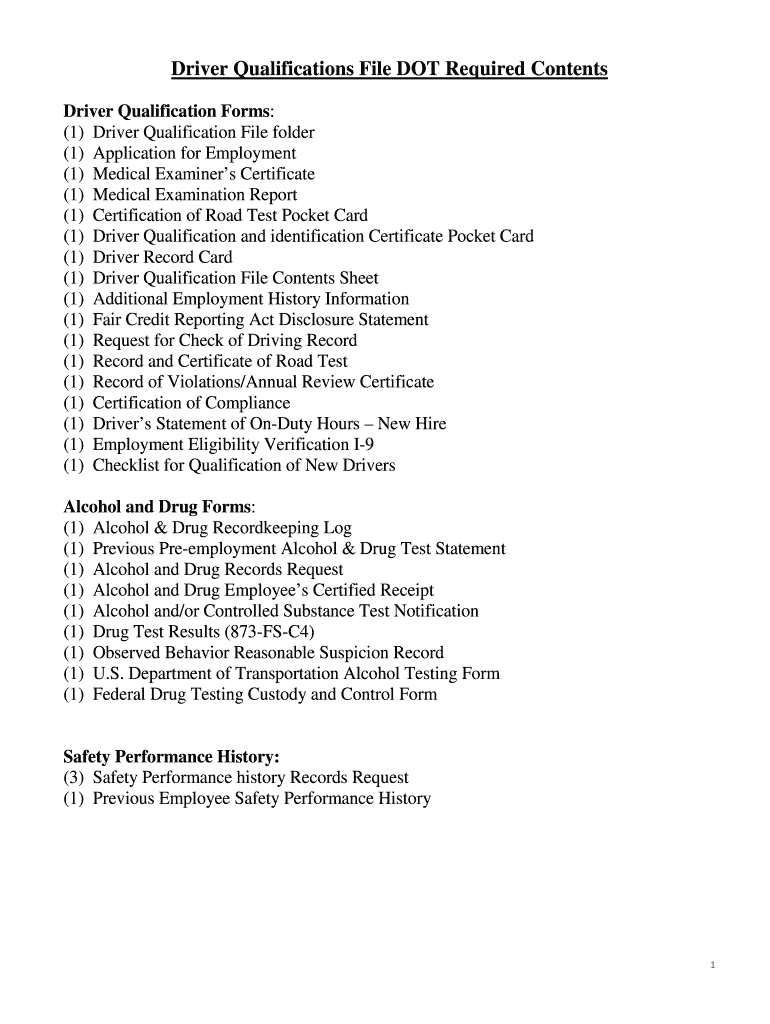
Driver Qualifications File DOT Required Contents RiskWise Form


Key elements of the driver qualification file checklist
The driver qualification file checklist is essential for ensuring compliance with the Department of Transportation (DOT) regulations. Key elements that must be included in this checklist are:
- Application for employment: A completed application form that provides personal and employment history.
- Driving record: A copy of the driver's motor vehicle record (MVR) for the past three years.
- Medical examination report: A valid medical certificate confirming the driver meets health requirements.
- Background checks: Documentation of criminal background checks and previous employment verification.
- Training records: Proof of training related to safety and operational procedures.
- Annual review: A record of the annual review of the driver’s performance and qualifications.
Steps to complete the driver qualification file checklist
Completing the driver qualification file checklist involves several systematic steps to ensure all necessary documentation is collected and organized. Follow these steps:
- Gather all required documents, including the application for employment and driving records.
- Ensure the medical examination report is current and meets DOT standards.
- Conduct background checks and obtain necessary verification from previous employers.
- Compile training records and ensure they are up-to-date.
- Review the completed file for accuracy and completeness.
- Store the driver qualification file securely, ensuring it is accessible for audits and inspections.
Legal use of the driver qualification file checklist
The legal use of the driver qualification file checklist is critical for compliance with federal regulations. The checklist serves as a record that the employer has taken the necessary steps to verify a driver's qualifications. Compliance with the Federal Motor Carrier Safety Administration (FMCSA) regulations is mandatory, and failure to maintain a proper driver qualification file can result in penalties. Employers must ensure that all documents are accurate, complete, and retained for the required duration, typically three years after a driver leaves the company.
How to obtain the driver qualification file checklist
Obtaining the driver qualification file checklist can be done through several methods. Employers can create a customized checklist based on DOT requirements or use templates available through various resources. Many organizations provide downloadable templates that can be tailored to specific needs. Additionally, consulting with compliance experts can help ensure that all necessary elements are included in the checklist. It is important to stay updated with any changes in regulations that may affect the contents of the checklist.
Examples of using the driver qualification file checklist
Utilizing the driver qualification file checklist effectively can enhance compliance and operational efficiency. For example:
- A trucking company can use the checklist to onboard new drivers, ensuring all required documentation is collected before they begin work.
- During an audit, a logistics firm can present the completed checklist to demonstrate compliance with DOT regulations.
- A fleet manager can regularly review the checklist to ensure all driver qualifications are current and to identify any areas needing attention.
State-specific rules for the driver qualification file checklist
While the federal regulations set the baseline for driver qualification files, individual states may have additional requirements. It is crucial for employers to be aware of these state-specific rules, which may include:
- Additional documentation for certain types of commercial driving licenses.
- Specific training requirements mandated by state law.
- Longer retention periods for driver qualification records.
Employers should consult their state’s Department of Motor Vehicles (DMV) or equivalent authority to ensure compliance with local regulations.
Quick guide on how to complete driver qualifications file dot required contents riskwise
Complete Driver Qualifications File DOT Required Contents RiskWise effortlessly on any device
Digital document management has gained traction among businesses and individuals. It serves as a perfect eco-friendly substitute for conventional printed and signed materials, allowing you to obtain the correct form and securely store it online. airSlate SignNow equips you with all the tools necessary to create, modify, and eSign your documents quickly without delays. Manage Driver Qualifications File DOT Required Contents RiskWise on any device using airSlate SignNow's Android or iOS applications and simplify any document-related task today.
The easiest way to alter and eSign Driver Qualifications File DOT Required Contents RiskWise seamlessly
- Obtain Driver Qualifications File DOT Required Contents RiskWise and click Get Form to get started.
- Utilize the tools we offer to complete your form.
- Highlight important sections of your documents or obscure sensitive data using tools specifically provided by airSlate SignNow for that purpose.
- Create your signature using the Sign feature, which takes moments and carries the same legal validity as a conventional wet ink signature.
- Review the information and click the Done button to save your modifications.
- Choose how you'd like to share your form: via email, text message (SMS), invitation link, or download it to your computer.
Forget about missing or misplaced documents, tedious form searches, or errors that necessitate printing new copies. airSlate SignNow meets all your document management needs in just a few clicks from any device. Modify and eSign Driver Qualifications File DOT Required Contents RiskWise and ensure excellent communication at every stage of the form preparation with airSlate SignNow.
Create this form in 5 minutes or less
FAQs
-
How do I store form values to a JSON file after filling the HTML form and submitting it using Node.js?
//on submit you can do like this
Create this form in 5 minutes!
How to create an eSignature for the driver qualifications file dot required contents riskwise
How to make an eSignature for your Driver Qualifications File Dot Required Contents Riskwise in the online mode
How to create an eSignature for your Driver Qualifications File Dot Required Contents Riskwise in Chrome
How to generate an eSignature for putting it on the Driver Qualifications File Dot Required Contents Riskwise in Gmail
How to make an electronic signature for the Driver Qualifications File Dot Required Contents Riskwise right from your mobile device
How to create an electronic signature for the Driver Qualifications File Dot Required Contents Riskwise on iOS devices
How to make an electronic signature for the Driver Qualifications File Dot Required Contents Riskwise on Android OS
People also ask
-
What is included in the driver qualification file checklist?
The driver qualification file checklist typically includes essential documents such as the driver's application for employment, driving record, medical examinations, and proof of training. By ensuring all these documents are in order, businesses can maintain compliance and streamline their hiring processes.
-
How can airSlate SignNow help with managing the driver qualification file checklist?
airSlate SignNow offers tools that allow businesses to easily create, send, and eSign documents related to the driver qualification file checklist. This not only simplifies document management but also ensures that all necessary files are securely stored and easily accessible, improving compliance and efficiency.
-
Is there a cost associated with using airSlate SignNow for the driver qualification file checklist?
Yes, airSlate SignNow offers various pricing plans to accommodate different business needs. Pricing can vary based on the features required, but the solution is known for being cost-effective, especially when considering the benefits of managing your driver qualification file checklist digitally.
-
What features does airSlate SignNow provide for the driver qualification file checklist?
AirSlate SignNow provides features such as customizable templates, electronic signatures, document tracking, and secure storage for the driver qualification file checklist. These tools enhance efficiency and ensure that all critical documents are managed in compliance with regulations.
-
How does airSlate SignNow ensure compliance for the driver qualification file checklist?
AirSlate SignNow helps maintain compliance for the driver qualification file checklist by providing secure storage and facilitating the easy collection of required documents. The platform also allows users to keep track of expiration dates and certification renewals, ensuring that your files stay up-to-date.
-
Can airSlate SignNow integrate with other software for managing the driver qualification file checklist?
Yes, airSlate SignNow integrates with various CRM, HR, and compliance management software, making it easier to manage your driver qualification file checklist within your existing workflows. These integrations enhance productivity and provide a seamless experience across different platforms.
-
What benefits does using airSlate SignNow provide for the driver qualification file checklist?
Using airSlate SignNow for your driver qualification file checklist offers numerous benefits, including increased efficiency, reduced paperwork, and enhanced visibility into document workflows. Moreover, it helps mitigate the risk of non-compliance with a streamlined digital process.
Get more for Driver Qualifications File DOT Required Contents RiskWise
Find out other Driver Qualifications File DOT Required Contents RiskWise
- eSignature Washington Life Sciences Permission Slip Now
- eSignature West Virginia Life Sciences Quitclaim Deed Free
- Can I eSignature West Virginia Life Sciences Residential Lease Agreement
- eSignature New York Non-Profit LLC Operating Agreement Mobile
- How Can I eSignature Colorado Orthodontists LLC Operating Agreement
- eSignature North Carolina Non-Profit RFP Secure
- eSignature North Carolina Non-Profit Credit Memo Secure
- eSignature North Dakota Non-Profit Quitclaim Deed Later
- eSignature Florida Orthodontists Business Plan Template Easy
- eSignature Georgia Orthodontists RFP Secure
- eSignature Ohio Non-Profit LLC Operating Agreement Later
- eSignature Ohio Non-Profit LLC Operating Agreement Easy
- How Can I eSignature Ohio Lawers Lease Termination Letter
- Can I eSignature Ohio Lawers Lease Termination Letter
- Can I eSignature Oregon Non-Profit Last Will And Testament
- Can I eSignature Oregon Orthodontists LLC Operating Agreement
- How To eSignature Rhode Island Orthodontists LLC Operating Agreement
- Can I eSignature West Virginia Lawers Cease And Desist Letter
- eSignature Alabama Plumbing Confidentiality Agreement Later
- How Can I eSignature Wyoming Lawers Quitclaim Deed