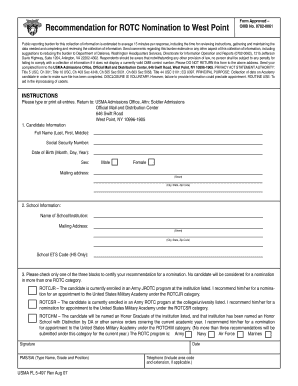
ROTC Nomination Form 5 497 West Point Westpoint


What is the ROTC Nomination Form 5 497 West Point Westpoint
The ROTC Nomination Form 5 497 is a crucial document for individuals seeking to apply for the Reserve Officer Training Corps (ROTC) program at West Point. This form is essential for obtaining a nomination to attend the United States Military Academy. It serves as a formal request for consideration and includes important personal information, academic records, and recommendations from educators or mentors. The completion of this form is a vital step in the application process for aspiring cadets aiming for a military career.
How to use the ROTC Nomination Form 5 497 West Point Westpoint
Using the ROTC Nomination Form 5 497 involves several steps to ensure that the application is completed accurately and submitted on time. First, applicants should gather all necessary documentation, including transcripts, letters of recommendation, and personal statements. Once the form is filled out, it should be reviewed for any errors or omissions. After ensuring that all sections are completed, the form can be submitted electronically or via mail, depending on the specific instructions provided by the ROTC program. Utilizing a digital platform can simplify the process, allowing for easy editing and secure submission.
Steps to complete the ROTC Nomination Form 5 497 West Point Westpoint
Completing the ROTC Nomination Form 5 497 requires careful attention to detail. Follow these steps for successful completion:
- Gather all required documents, including academic transcripts and recommendation letters.
- Fill out the personal information section accurately, ensuring that all details are current.
- Provide a comprehensive overview of your academic achievements and extracurricular activities.
- Include any relevant personal statements that highlight your motivation and goals.
- Review the form for completeness and accuracy before submission.
- Submit the form electronically through a secure platform or via traditional mail as instructed.
Legal use of the ROTC Nomination Form 5 497 West Point Westpoint
The ROTC Nomination Form 5 497 is legally binding once submitted, provided that it meets specific criteria set forth by the ROTC program and applicable laws. The form must be completed truthfully and accurately, as any misrepresentation can lead to disqualification from the program. Additionally, electronic submissions are recognized as valid under U.S. law, provided they comply with regulations such as the ESIGN Act and UETA. This ensures that digital signatures and submissions hold the same weight as traditional paper documents.
Eligibility Criteria
To be eligible for the ROTC Nomination Form 5 497, applicants must meet certain criteria. Typically, candidates should be U.S. citizens, have a strong academic record, and demonstrate leadership potential through extracurricular activities. Age requirements often apply, with most applicants needing to be between the ages of 17 and 23. Additionally, physical fitness and medical evaluations may be required as part of the nomination process. Understanding these criteria is crucial for prospective cadets to ensure they qualify for consideration.
Form Submission Methods
The ROTC Nomination Form 5 497 can be submitted through various methods, allowing flexibility for applicants. Common submission options include:
- Online submission via a secure digital platform, which often provides immediate confirmation of receipt.
- Mailing a printed version of the form to the designated ROTC office, ensuring it is sent well before any deadlines.
- In-person delivery to a local ROTC office, which can provide an opportunity for direct communication with ROTC representatives.
Quick guide on how to complete rotc nomination form 5 497 west point westpoint
Complete ROTC Nomination Form 5 497 West Point Westpoint effortlessly on any device
Digital document management has gained traction among companies and individuals. It offers a superb eco-friendly substitute for traditional printed and signed documents, allowing you to locate the appropriate form and securely keep it online. airSlate SignNow equips you with all the necessary tools to create, modify, and eSign your files swiftly without delays. Manage ROTC Nomination Form 5 497 West Point Westpoint on any device using airSlate SignNow's Android or iOS applications and enhance any document-related process today.
How to adjust and eSign ROTC Nomination Form 5 497 West Point Westpoint with ease
- Obtain ROTC Nomination Form 5 497 West Point Westpoint and click on Get Form to initiate.
- Employ the tools we provide to complete your document.
- Emphasize important sections of the documents or redact sensitive information with the tools that airSlate SignNow specifically offers for that function.
- Create your signature using the Sign feature, which takes mere moments and possesses the same legal validity as a conventional wet ink signature.
- Review all the details and click on the Done button to save your changes.
- Select your preferred method of delivering your form, whether by email, text message (SMS), invite link, or download it to your computer.
Forget about lost or missing files, tedious form searching, or errors that require printing new document copies. airSlate SignNow meets your document management requirements in just a few clicks from any device of your choosing. Adjust and eSign ROTC Nomination Form 5 497 West Point Westpoint and ensure effective communication at any stage of the document preparation process with airSlate SignNow.
Create this form in 5 minutes or less
Create this form in 5 minutes!
How to create an eSignature for the rotc nomination form 5 497 west point westpoint
How to create an electronic signature for a PDF online
How to create an electronic signature for a PDF in Google Chrome
How to create an e-signature for signing PDFs in Gmail
How to create an e-signature right from your smartphone
How to create an e-signature for a PDF on iOS
How to create an e-signature for a PDF on Android
People also ask
-
What is the ROTC Nomination Form 5 497 for West Point?
The ROTC Nomination Form 5 497 is a crucial document required for candidates wishing to apply for admission to West Point. This form ensures that your application is processed smoothly and helps demonstrate your eligibility for the program. Completing the ROTC Nomination Form 5 497 for West Point accurately increases your chances of securing a nomination.
-
How can I complete the ROTC Nomination Form 5 497 for West Point using airSlate SignNow?
You can easily complete the ROTC Nomination Form 5 497 for West Point using airSlate SignNow by uploading your document and utilizing our straightforward eSignature tools. Our platform allows you to fill out the form digitally, ensuring that the completion process is efficient and hassle-free. With our intuitive interface, signing and sending your ROTC Nomination Form 5 497 for West Point is just a few clicks away.
-
What are the benefits of using airSlate SignNow for my ROTC Nomination Form 5 497 for West Point?
Using airSlate SignNow for your ROTC Nomination Form 5 497 for West Point provides numerous benefits, including time savings, enhanced security, and improved tracking. Our platform allows you to manage your documents online, reducing paperwork and streamlining your application process. Additionally, you can keep track of when your ROTC Nomination Form 5 497 for West Point is viewed and signed.
-
Is there a cost associated with using airSlate SignNow for the ROTC Nomination Form 5 497 for West Point?
Yes, airSlate SignNow offers a range of pricing plans tailored to meet various user needs. We aim to provide a cost-effective solution while delivering powerful features for managing your ROTC Nomination Form 5 497 for West Point. Check our website for detailed pricing and choose the plan that best suits your application requirements.
-
Can I integrate airSlate SignNow with other applications for my ROTC Nomination Form 5 497 for West Point?
Absolutely! airSlate SignNow integrates seamlessly with many applications, allowing you to streamline your process further for the ROTC Nomination Form 5 497 for West Point. Whether you use CRM tools or productivity apps, our integration capabilities allow you to sync your documents and improve workflow efficiency.
-
What features does airSlate SignNow provide for the ROTC Nomination Form 5 497 for West Point?
airSlate SignNow offers multiple features, including customizable templates, secure eSignatures, and document tracking for your ROTC Nomination Form 5 497 for West Point. You can personalize your forms, track the status of your submissions, and receive notifications when actions are taken. These features simplify the application process, making it more user-friendly.
-
How secure is my information when using airSlate SignNow for the ROTC Nomination Form 5 497 for West Point?
Security is our top priority at airSlate SignNow. When you complete the ROTC Nomination Form 5 497 for West Point on our platform, your data is protected with advanced encryption and compliance with industry standards. You can have peace of mind knowing that your sensitive information is safe throughout the entire signing process.
Get more for ROTC Nomination Form 5 497 West Point Westpoint
- Executive agreement form
- Training agreement contract 497337163 form
- Services contract self employed form
- Deck builder contractor agreement self employed form
- Contract for demolition work form
- Hot agreement form
- Pool installation aggrement form
- Lobbyist agreement self employed independent contractor form
Find out other ROTC Nomination Form 5 497 West Point Westpoint
- Help Me With eSign Hawaii Acknowledgement Letter
- eSign Rhode Island Deed of Indemnity Template Secure
- eSign Illinois Car Lease Agreement Template Fast
- eSign Delaware Retainer Agreement Template Later
- eSign Arkansas Attorney Approval Simple
- eSign Maine Car Lease Agreement Template Later
- eSign Oregon Limited Power of Attorney Secure
- How Can I eSign Arizona Assignment of Shares
- How To eSign Hawaii Unlimited Power of Attorney
- How To eSign Louisiana Unlimited Power of Attorney
- eSign Oklahoma Unlimited Power of Attorney Now
- How To eSign Oregon Unlimited Power of Attorney
- eSign Hawaii Retainer for Attorney Easy
- How To eSign Texas Retainer for Attorney
- eSign Hawaii Standstill Agreement Computer
- How Can I eSign Texas Standstill Agreement
- How To eSign Hawaii Lease Renewal
- How Can I eSign Florida Lease Amendment
- eSign Georgia Lease Amendment Free
- eSign Arizona Notice of Intent to Vacate Easy