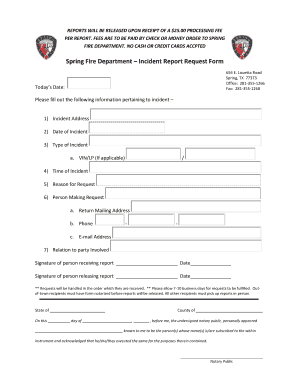
Fire Incident Report Template Word Form


What is the fire investigation report template word?
The fire investigation report template word is a structured document designed to capture essential details regarding fire incidents. This template typically includes sections for documenting the date, time, and location of the fire, as well as a description of the events leading up to the incident. It also provides space for witness statements, evidence collection, and analysis of the fire's cause. Using a standardized format helps ensure that all relevant information is consistently recorded, which is crucial for legal and insurance purposes.
How to use the fire investigation report template word
To effectively utilize the fire investigation report template word, start by downloading the template in a compatible format, such as Microsoft Word. Open the document and fill in the required fields, ensuring accuracy and completeness. It is important to gather all necessary information before starting, including witness accounts and any physical evidence. After completing the report, review it for clarity and correctness. Finally, save the document securely and consider sharing it with relevant parties, such as insurance companies or legal representatives.
Key elements of the fire investigation report template word
The fire investigation report template word includes several key elements that are critical for thorough documentation. These elements typically encompass:
- Date and time of the incident
- Location of the fire
- Details of the property affected
- Witness statements
- Evidence collected, including photographs
- Analysis of potential causes
- Recommendations for future prevention
Incorporating these elements ensures that the report is comprehensive and serves its intended purpose effectively.
Steps to complete the fire investigation report template word
Completing the fire investigation report template word involves several systematic steps:
- Download and open the template in a word processing program.
- Fill in the header with basic information about the incident.
- Document the specifics of the fire, including time, location, and involved parties.
- Include witness statements and any evidence collected.
- Analyze the information to determine the cause of the fire.
- Provide recommendations for preventing similar incidents in the future.
- Review the report for accuracy and completeness before finalizing.
Following these steps ensures that the report is thorough and meets legal and procedural standards.
Legal use of the fire investigation report template word
The fire investigation report template word can serve as a legally binding document when completed correctly. To ensure its legal validity, the report must include all pertinent information and be signed by the investigator. Additionally, compliance with relevant laws regarding evidence handling and reporting is essential. The report may be used in legal proceedings or insurance claims, making accuracy and thoroughness vital.
Examples of using the fire investigation report template word
Examples of using the fire investigation report template word can vary based on the context of the incident. For instance, in a workplace setting, the report may detail an electrical fire, including specific equipment involved and safety protocols in place at the time. In residential cases, the report might focus on the cause of the fire, such as faulty wiring or negligence. Each report serves to document the unique circumstances of the incident, providing valuable insights for prevention and legal considerations.
Quick guide on how to complete fire incident report template word
Complete Fire Incident Report Template Word effortlessly on any device
Online document management has gained popularity among businesses and individuals. It offers an ideal environmentally friendly substitute for conventional printed and signed documents, as you can obtain the necessary form and securely store it online. airSlate SignNow equips you with all the tools required to create, modify, and eSign your documents quickly and efficiently. Manage Fire Incident Report Template Word on any platform using the airSlate SignNow Android or iOS applications and simplify any document-related task today.
How to alter and eSign Fire Incident Report Template Word with ease
- Obtain Fire Incident Report Template Word and click on Get Form to begin.
- Use the tools we provide to fill out your form.
- Select important sections of your documents or hide sensitive information with tools specifically offered by airSlate SignNow for that purpose.
- Create your signature using the Sign tool, which takes mere seconds and holds the same legal validity as a traditional handwritten signature.
- Review all the details and click on the Done button to save your changes.
- Decide how you prefer to send your form, via email, SMS, or invite link, or download it to your computer.
Forget about lost or mislaid files, tedious form hunting, or mistakes that require printing new document copies. airSlate SignNow meets all your document management needs in just a few clicks from any device you prefer. Transform and eSign Fire Incident Report Template Word while ensuring excellent communication at every stage of your form preparation process with airSlate SignNow.
Create this form in 5 minutes or less
Create this form in 5 minutes!
How to create an eSignature for the fire incident report template word
How to create an electronic signature for a PDF online
How to create an electronic signature for a PDF in Google Chrome
How to create an e-signature for signing PDFs in Gmail
How to create an e-signature right from your smartphone
How to create an e-signature for a PDF on iOS
How to create an e-signature for a PDF on Android
People also ask
-
What is a fire incident report sample?
A fire incident report sample is a template used to document incidents related to fire emergencies. This document typically includes details such as the date, time, location, and the sequence of events surrounding the fire. Using an effective fire incident report sample can help ensure that all crucial information is captured accurately for review and legal purposes.
-
How can airSlate SignNow help with fire incident report samples?
airSlate SignNow allows users to create, send, and eSign fire incident report samples quickly and efficiently. With its user-friendly interface, you can easily customize templates to suit your organization’s needs. This streamlines the reporting process, ensures compliance, and enhances overall documentation management.
-
Is there a cost associated with using fire incident report samples in airSlate SignNow?
Yes, airSlate SignNow offers various pricing plans that include access to customizable fire incident report samples. Pricing is structured to fit businesses of all sizes, allowing for grace in budgeting while ensuring valuable features like template management and eSignature capabilities are included. You can find detailed pricing on the airSlate SignNow website.
-
What features are included in airSlate SignNow for fire incident report samples?
airSlate SignNow includes features such as customizable templates for fire incident reports, eSignature capabilities, and secure document storage. Additionally, users can track the status of reports and collaborate with team members in real time. These features make managing fire incident report samples easier and more efficient.
-
Can fire incident report samples be integrated with other software?
Absolutely! airSlate SignNow offers integrations with various applications like Google Drive, Dropbox, and CRM systems, allowing for seamless workflow when handling fire incident report samples. This connectivity enables users to pull data from other systems, enhancing accuracy and efficiency in your reporting process.
-
How does using a fire incident report sample benefit my business?
Using a fire incident report sample helps ensure that your documentation is thorough and consistent, which is crucial for safety compliance and accountability. It can also speed up the process of collecting information in critical situations, making it easier to analyze incidents and implement preventive measures. This proactive approach can ultimately safeguard your business.
-
Are there any compliance considerations with fire incident report samples?
Yes, when utilizing fire incident report samples, it’s essential to adhere to local regulations and safety standards. airSlate SignNow can help you ensure compliance by allowing for documentation that meets necessary legal requirements, enhancing the integrity of your reporting. Staying compliant helps protect your organization from potential legal issues.
Get more for Fire Incident Report Template Word
Find out other Fire Incident Report Template Word
- eSignature Kentucky Life Sciences Quitclaim Deed Fast
- Help Me With eSignature Georgia Non-Profit NDA
- How Can I eSignature Idaho Non-Profit Business Plan Template
- eSignature Mississippi Life Sciences Lease Agreement Myself
- How Can I eSignature Mississippi Life Sciences Last Will And Testament
- How To eSignature Illinois Non-Profit Contract
- eSignature Louisiana Non-Profit Business Plan Template Now
- How Do I eSignature North Dakota Life Sciences Operating Agreement
- eSignature Oregon Life Sciences Job Offer Myself
- eSignature Oregon Life Sciences Job Offer Fast
- eSignature Oregon Life Sciences Warranty Deed Myself
- eSignature Maryland Non-Profit Cease And Desist Letter Fast
- eSignature Pennsylvania Life Sciences Rental Lease Agreement Easy
- eSignature Washington Life Sciences Permission Slip Now
- eSignature West Virginia Life Sciences Quitclaim Deed Free
- Can I eSignature West Virginia Life Sciences Residential Lease Agreement
- eSignature New York Non-Profit LLC Operating Agreement Mobile
- How Can I eSignature Colorado Orthodontists LLC Operating Agreement
- eSignature North Carolina Non-Profit RFP Secure
- eSignature North Carolina Non-Profit Credit Memo Secure