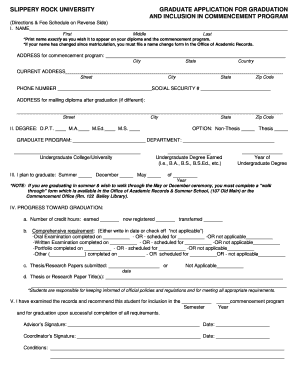
College Graduation Application Form


What is the College Graduation Application
The college graduation application is a formal document that students must complete to indicate their intent to graduate. This application typically requires students to provide personal information, including their name, student ID, degree program, and expected graduation date. It serves as a notification to the institution that the student has fulfilled the necessary academic requirements and is ready to receive their diploma. Each college or university may have its own specific format and requirements for this application, making it essential for students to consult their institution's guidelines.
Steps to Complete the College Graduation Application
Completing the college graduation application involves several key steps to ensure accuracy and compliance with institutional requirements. Here are the essential steps:
- Gather necessary personal information, including your student ID and degree program details.
- Review the graduation requirements specific to your institution to confirm eligibility.
- Access the graduation application form, which may be available online or in print.
- Fill out the form carefully, ensuring all information is accurate and complete.
- Submit the application by the specified deadline, following the submission methods outlined by your institution, such as online, by mail, or in person.
Key Elements of the College Graduation Application
Understanding the key elements of the college graduation application can help students prepare their submissions effectively. Important components typically include:
- Personal Information: Name, student ID, contact information, and degree program.
- Graduation Date: The expected date of graduation, which is crucial for planning ceremonies.
- Academic History: A summary of completed courses and credits that meet graduation requirements.
- Signature: A declaration that the information provided is accurate, often requiring a signature or electronic confirmation.
Legal Use of the College Graduation Application
The college graduation application is legally binding once submitted. It signifies that the student is formally requesting to graduate and acknowledges that they have met the necessary academic standards. Institutions may require compliance with specific regulations, such as the Family Educational Rights and Privacy Act (FERPA), to protect student information. Understanding these legal implications is essential for students to ensure their applications are valid and respected by the institution.
Form Submission Methods
Students can typically submit their college graduation applications through various methods, depending on their institution's policies. Common submission methods include:
- Online Submission: Many colleges offer an online portal where students can fill out and submit their applications electronically.
- Mail: Students may also have the option to print the application and send it via postal mail to the appropriate department.
- In-Person: Some institutions allow students to submit their applications directly at designated offices, providing an opportunity for immediate confirmation.
Eligibility Criteria
Eligibility criteria for the college graduation application can vary by institution, but common requirements include:
- Completion of all required coursework for the chosen degree program.
- Meeting the minimum credit hours required for graduation.
- Clearing any outstanding financial obligations to the institution.
- Adherence to any specific departmental or programmatic requirements that may apply.
Quick guide on how to complete college graduation application
Effortlessly Prepare College Graduation Application on Any Device
Digital document management has gained popularity among businesses and individuals. It offers an excellent environmentally friendly substitute for conventional printed and signed documents, allowing you to find the appropriate form and securely store it online. airSlate SignNow provides all the tools you need to create, modify, and electronically sign your documents promptly without delays. Handle College Graduation Application on any device using the airSlate SignNow Android or iOS applications and enhance any document-related process today.
The Easiest Way to Alter and eSign College Graduation Application with Ease
- Find College Graduation Application and click on Get Form to begin.
- Utilize the tools we provide to complete your form.
- Emphasize important sections of the documents or redact sensitive information using tools specifically designed by airSlate SignNow for that purpose.
- Create your eSignature using the Sign feature, which only takes seconds and holds the same legal validity as a conventional ink signature.
- Review all the details and click on the Done button to save your modifications.
- Select how you wish to deliver your form, whether by email, SMS, or invite link, or download it to your computer.
Eliminate the worry of lost or misfiled documents, tedious form retrieval, or mistakes that necessitate printing new copies. airSlate SignNow addresses all your document management needs in just a few clicks from a device of your choice. Modify and eSign College Graduation Application and ensure excellent communication at every stage of the form preparation process with airSlate SignNow.
Create this form in 5 minutes or less
Create this form in 5 minutes!
How to create an eSignature for the college graduation application
How to create an electronic signature for a PDF online
How to create an electronic signature for a PDF in Google Chrome
How to create an e-signature for signing PDFs in Gmail
How to create an e-signature right from your smartphone
How to create an e-signature for a PDF on iOS
How to create an e-signature for a PDF on Android
People also ask
-
What is a graduation form, and why is it important?
A graduation form is a document that captures essential information required for graduating students. It typically ensures that all academic and administrative criteria have been met before awarding a diploma. Completing a graduation form is crucial as it formalizes your intent to graduate and safeguards against any eligibility issues.
-
How does airSlate SignNow simplify the completion of graduation forms?
airSlate SignNow offers an intuitive platform that allows students to easily fill out and eSign graduation forms. With its user-friendly interface, you can quickly navigate through the form fields and submit them electronically, making the entire process more efficient and reducing paper clutter.
-
Is there a cost associated with using airSlate SignNow for graduation forms?
Yes, airSlate SignNow offers different pricing plans that cater to various needs. Whether you're an individual student or part of a larger institution, you can find a plan that provides cost-effective solutions for managing graduation forms and other documents efficiently.
-
What features does airSlate SignNow provide for managing graduation forms?
airSlate SignNow includes features such as customizable templates, secure eSigning, and real-time tracking of your graduation forms. These features help streamline the submission process and ensure that all forms are completed accurately and on time.
-
Can I integrate airSlate SignNow with other platforms for graduation forms?
Absolutely! airSlate SignNow offers integrations with popular platforms such as Google Drive, Dropbox, and CRM systems. This enables seamless management of your graduation forms and relevant documents, ensuring that you can access everything you need in one place.
-
What are the benefits of using airSlate SignNow for graduation forms?
Using airSlate SignNow for graduation forms offers numerous benefits, including increased efficiency, reduced paperwork, and enhanced security. Additionally, you can easily collaborate with advisors or administrators, ensuring that all required signatures are obtained swiftly and securely.
-
How can I ensure my graduation form is submitted correctly?
To ensure that your graduation form is submitted correctly, double-check all information for accuracy and completeness before eSigning. airSlate SignNow provides prompts and reminders throughout the process to help guide you, reducing the chance of errors.
Get more for College Graduation Application
Find out other College Graduation Application
- eSign Utah Legal Last Will And Testament Secure
- Help Me With eSign California Plumbing Business Associate Agreement
- eSign California Plumbing POA Mobile
- eSign Kentucky Orthodontists Living Will Mobile
- eSign Florida Plumbing Business Plan Template Now
- How To eSign Georgia Plumbing Cease And Desist Letter
- eSign Florida Plumbing Credit Memo Now
- eSign Hawaii Plumbing Contract Mobile
- eSign Florida Plumbing Credit Memo Fast
- eSign Hawaii Plumbing Claim Fast
- eSign Hawaii Plumbing Letter Of Intent Myself
- eSign Hawaii Plumbing Letter Of Intent Fast
- Help Me With eSign Idaho Plumbing Profit And Loss Statement
- eSign Illinois Plumbing Letter Of Intent Now
- eSign Massachusetts Orthodontists Last Will And Testament Now
- eSign Illinois Plumbing Permission Slip Free
- eSign Kansas Plumbing LLC Operating Agreement Secure
- eSign Kentucky Plumbing Quitclaim Deed Free
- eSign Legal Word West Virginia Online
- Can I eSign Wisconsin Legal Warranty Deed