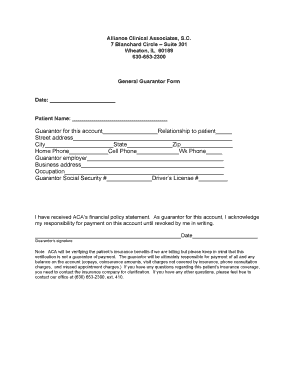
Guarantor Form


What is the guarantor form?
The guarantor form is a legal document used to outline the responsibilities of a guarantor. A guarantor is an individual who agrees to be responsible for another person's debt or obligations if that person fails to meet them. This form is often used in rental agreements, loan applications, and other financial transactions. By signing the guarantor form, the guarantor provides assurance to the lender or landlord that they will cover any unpaid debts or obligations, thereby reducing the risk for the institution involved.
Key elements of the guarantor form
A typical guarantor form includes several critical components to ensure clarity and legal enforceability. These elements often comprise:
- Guarantor's Information: Full name, address, and contact details of the guarantor.
- Principal's Information: Details about the individual whose obligations the guarantor is covering.
- Details of the Obligation: A clear description of the debt or obligation being guaranteed, including amounts and terms.
- Duration of Guarantee: The time period for which the guarantor is responsible.
- Signatures: Required signatures from both the guarantor and the principal, along with the date of signing.
Steps to complete the guarantor form
Completing the guarantor form involves several straightforward steps to ensure that all necessary information is accurately provided. Follow these steps for a smooth process:
- Gather Information: Collect all required details about both the guarantor and the principal.
- Fill Out the Form: Accurately complete each section of the form, ensuring all information is correct.
- Review the Document: Double-check the form for any errors or missing information.
- Sign the Form: Both the guarantor and principal should sign the document, confirming their agreement.
- Submit the Form: Provide the completed form to the relevant party, whether it’s a landlord, lender, or other institution.
Legal use of the guarantor form
The guarantor form serves as a legally binding agreement when executed properly. To ensure its legal validity, it must meet specific requirements under U.S. law. This includes obtaining signatures from all parties involved and complying with relevant eSignature laws, such as the ESIGN Act and UETA. The form must clearly outline the obligations being guaranteed, and both the guarantor and principal should fully understand the terms before signing. Failure to adhere to these legal standards can result in the form being deemed unenforceable.
How to obtain the guarantor form
Obtaining a guarantor form is a straightforward process. Many institutions provide their own versions of the form, which can often be downloaded directly from their websites. Additionally, generic templates are available online that can be customized to meet specific needs. It is essential to ensure that the form used complies with local laws and regulations. If in doubt, consulting a legal professional can provide guidance on the appropriate version to use.
Examples of using the guarantor form
The guarantor form is commonly used in various situations, including:
- Rental Agreements: Landlords often require a guarantor for tenants with insufficient credit history.
- Loan Applications: Lenders may ask for a guarantor to secure loans for individuals with limited creditworthiness.
- Business Contracts: Companies may require personal guarantees from business owners for corporate loans or leases.
Quick guide on how to complete guarantor form 1079594
Complete Guarantor Form effortlessly on any device
Digital document management has gained traction among both companies and individuals. It offers an ideal environmentally friendly alternative to conventional printed and signed documents, allowing you to access the necessary forms and securely store them online. airSlate SignNow equips you with all the resources required to create, edit, and electronically sign your documents promptly without delays. Manage Guarantor Form on any device utilizing the airSlate SignNow Android or iOS applications and simplify any document-related tasks today.
How to modify and electronically sign Guarantor Form with ease
- Locate Guarantor Form and click Get Form to begin.
- Make use of the tools we provide to fill out your form.
- Emphasize important sections of your documents or redact sensitive information with tools specifically designed for that purpose by airSlate SignNow.
- Generate your signature using the Sign tool, which takes mere seconds and holds the same legal validity as a conventional wet ink signature.
- Review the information and click the Done button to save your changes.
- Choose your preferred method to send your form, via email, text message (SMS), invitation link, or download it to your computer.
Eliminate concerns about lost or misplaced documents, tedious form searching, or mistakes demanding the printing of new document copies. airSlate SignNow fulfills all your document management requirements in just a few clicks from your chosen device. Edit and electronically sign Guarantor Form to ensure effective communication at every stage of your form preparation process with airSlate SignNow.
Create this form in 5 minutes or less
Create this form in 5 minutes!
How to create an eSignature for the guarantor form 1079594
How to create an electronic signature for a PDF online
How to create an electronic signature for a PDF in Google Chrome
How to create an e-signature for signing PDFs in Gmail
How to create an e-signature right from your smartphone
How to create an e-signature for a PDF on iOS
How to create an e-signature for a PDF on Android
People also ask
-
What is a guarantor form template?
A guarantor form template is a customizable document that allows businesses to collect necessary information from a guarantor. This template typically includes sections for personal details, financial obligations, and a signature. By using a guarantor form template, companies can streamline the process of securing necessary guarantees from third parties.
-
How can I customize my guarantor form template?
You can easily customize your guarantor form template using airSlate SignNow's user-friendly interface. The platform allows you to add, remove, or modify fields to suit your specific requirements. This ensures that your template meets all necessary legal criteria while addressing the unique needs of your business.
-
Is there a cost associated with using the guarantor form template feature?
AirSlate SignNow offers flexible pricing plans that include access to the guarantor form template feature. Depending on your chosen plan, you may benefit from additional functionalities and integrations. For more detailed pricing information, please visit our pricing page or contact our sales team.
-
What are the benefits of using a guarantor form template?
Using a guarantor form template simplifies the process of obtaining vital guarantees from third parties. It ensures that all essential information is collected efficiently and securely, reducing the risk of errors. Additionally, a well-structured template enhances professionalism and fosters trust with your clients.
-
Can I integrate the guarantor form template with other applications?
Yes, airSlate SignNow allows you to integrate your guarantor form template with various applications, including CRM systems and payment processors. This enhances workflow efficiency by automatically transferring data between platforms. Check our integration options to see how you can streamline your operations.
-
Is eSigning available for the guarantor form template?
Absolutely! ESigning is a key feature of the guarantor form template on airSlate SignNow. This functionality makes it easy for all parties to sign the document electronically, ensuring quick turnaround times while maintaining legal validity.
-
What types of businesses can benefit from a guarantor form template?
A guarantor form template is beneficial for various industries, including real estate, finance, and rental services. Any business that requires guarantees from clients or third parties can utilize this template to enhance their operations. Customization options allow businesses of all sizes to meet their specific needs effectively.
Get more for Guarantor Form
- Healthchoice oklahoma form
- Mass form
- Supplemental questionnaire for selected positions standard form 85p srevised december 2017u s office of personnel management5
- Applicant information typed amp verified
- Eyecare examination form nebraska optometric assn nebraska aoa
- Exit form 413046325
- Right rotator cuff repair consent form
- Patient registration form community health centers of central
Find out other Guarantor Form
- Help Me With eSign Rhode Island Accident Medical Claim Form
- eSignature Colorado Demand for Payment Letter Mobile
- eSignature Colorado Demand for Payment Letter Secure
- eSign Delaware Shareholder Agreement Template Now
- eSign Wyoming Shareholder Agreement Template Safe
- eSign Kentucky Strategic Alliance Agreement Secure
- Can I eSign Alaska Equipment Rental Agreement Template
- eSign Michigan Equipment Rental Agreement Template Later
- Help Me With eSignature Washington IOU
- eSign Indiana Home Improvement Contract Myself
- eSign North Dakota Architectural Proposal Template Online
- How To eSignature Alabama Mechanic's Lien
- Can I eSign Alabama Car Insurance Quotation Form
- eSign Florida Car Insurance Quotation Form Mobile
- eSign Louisiana Car Insurance Quotation Form Online
- Can I eSign Massachusetts Car Insurance Quotation Form
- eSign Michigan Car Insurance Quotation Form Online
- eSign Michigan Car Insurance Quotation Form Mobile
- eSignature Massachusetts Mechanic's Lien Online
- eSignature Massachusetts Mechanic's Lien Free