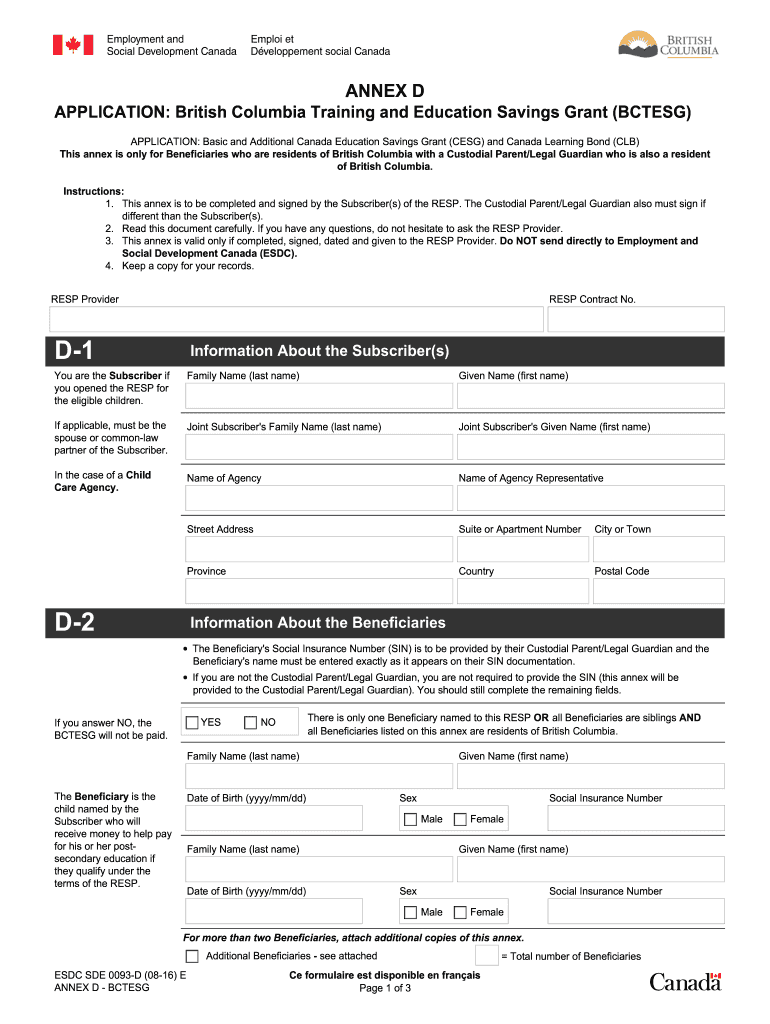
British Columbia Training and Education Savings Grant BCTESG 2016


What is the British Columbia Training And Education Savings Grant BCTESG
The British Columbia Training and Education Savings Grant (BCTESG) is a government initiative designed to encourage families to save for their children's post-secondary education. This grant provides a one-time financial contribution to a registered education savings plan (RESP) for eligible children. The BCTESG aims to support families in building a secure financial future for their children, making higher education more accessible.
Eligibility Criteria
To qualify for the BCTESG, certain criteria must be met:
- The child must be a resident of British Columbia.
- The child must be born on or after January 1, 2006.
- A registered education savings plan (RESP) must be opened in the child's name.
- Application for the grant must be made before the child turns six years old.
Ensuring these criteria are met is essential for successfully obtaining the grant.
Steps to complete the British Columbia Training And Education Savings Grant BCTESG
Completing the BCTESG application involves several key steps:
- Open a registered education savings plan (RESP) for the child.
- Gather necessary documents, including the child's birth certificate and proof of residency.
- Complete the BCTESG application form, ensuring all information is accurate and complete.
- Submit the application form along with the required documents to the RESP provider.
Following these steps carefully can help ensure a smooth application process.
How to obtain the British Columbia Training And Education Savings Grant BCTESG
To obtain the BCTESG, families must follow a straightforward process:
- Open an RESP with a financial institution or organization that offers this type of account.
- Complete the BCTESG application form, which can typically be found on the financial institution's website or obtained directly from them.
- Submit the completed application along with any required documentation.
Once the application is processed, the grant funds will be deposited into the RESP, providing additional savings for the child's education.
Legal use of the British Columbia Training And Education Savings Grant BCTESG
The BCTESG must be used in accordance with specific legal guidelines to ensure compliance. The funds can only be utilized for qualifying post-secondary education expenses, such as tuition, fees, and other related costs. Misuse of the grant funds can lead to penalties, including the requirement to repay the grant. Families should familiarize themselves with the regulations surrounding the use of these funds to avoid any legal issues.
Required Documents
When applying for the BCTESG, several documents are necessary to support the application:
- Child's birth certificate to verify identity and age.
- Proof of residency in British Columbia, such as a utility bill or government-issued ID.
- Completed BCTESG application form.
Having these documents ready can streamline the application process and help ensure eligibility for the grant.
Quick guide on how to complete british columbia training and education savings grant bctesg
A concise guide on how to create your British Columbia Training And Education Savings Grant BCTESG
Locating the appropriate template can be difficult when you are tasked with providing official international documentation. Even if you possess the necessary form, it might be cumbersome to swiftly complete it according to all the conditions if you rely on printed versions instead of handling everything digitally. airSlate SignNow is the online eSignature service that assists you in overcoming these hurdles. It allows you to acquire your British Columbia Training And Education Savings Grant BCTESG and efficiently complete and sign it on-site without needing to reprint files in case of any errors.
Follow these steps to create your British Columbia Training And Education Savings Grant BCTESG using airSlate SignNow:
- Press the Get Form button to upload your document to our editor right away.
- Begin with the first blank field, input your information, and proceed with the Next feature.
- Complete the empty fields using the Cross and Check functionalities from the toolbar above.
- Select the Highlight or Line options to emphasize the crucial details.
- Click on Image and upload one if your British Columbia Training And Education Savings Grant BCTESG necessitates it.
- Utilize the right-side panel to add additional fields for yourself or others to fill out if needed.
- Review your responses and endorse the form by clicking Date, Initials, and Sign.
- Draw, type, upload your eSignature, or capture it using a camera or QR code.
- Complete editing the form by pressing the Done button and selecting your file-sharing options.
Once your British Columbia Training And Education Savings Grant BCTESG is prepared, you can share it as you prefer - send it to your recipients via email, SMS, fax, or even print it directly from the editor. You can also securely store all your finalized documents in your account, organized in folders according to your preferences. Don’t waste time on manual document preparation; give airSlate SignNow a try!
Create this form in 5 minutes or less
Find and fill out the correct british columbia training and education savings grant bctesg
Create this form in 5 minutes!
How to create an eSignature for the british columbia training and education savings grant bctesg
How to generate an electronic signature for the British Columbia Training And Education Savings Grant Bctesg online
How to make an eSignature for the British Columbia Training And Education Savings Grant Bctesg in Chrome
How to make an eSignature for putting it on the British Columbia Training And Education Savings Grant Bctesg in Gmail
How to make an eSignature for the British Columbia Training And Education Savings Grant Bctesg right from your smart phone
How to generate an electronic signature for the British Columbia Training And Education Savings Grant Bctesg on iOS devices
How to make an eSignature for the British Columbia Training And Education Savings Grant Bctesg on Android devices
People also ask
-
What is the British Columbia Training And Education Savings Grant BCTESG?
The British Columbia Training And Education Savings Grant BCTESG is a provincial initiative designed to help families save for their children's post-secondary education. This grant provides a one-time payment to eligible families to support their education savings efforts and is funded by the government of British Columbia.
-
How can I apply for the British Columbia Training And Education Savings Grant BCTESG?
To apply for the British Columbia Training And Education Savings Grant BCTESG, you must open a Registered Education Savings Plan (RESP) for your child. Once the RESP is established, you can apply for the grant through the designated online portal or by submitting the necessary paperwork to the financial institution managing your RESP.
-
What are the eligibility criteria for the British Columbia Training And Education Savings Grant BCTESG?
To be eligible for the British Columbia Training And Education Savings Grant BCTESG, your child must be a resident of British Columbia and born on or after January 1, 2006. Additionally, you must open an RESP on behalf of your child to receive the grant.
-
How much is the British Columbia Training And Education Savings Grant BCTESG?
The British Columbia Training And Education Savings Grant BCTESG offers a one-time grant of up to $1,200 for eligible children. This amount is intended to enhance your savings and encourage families to save for their children's post-secondary education.
-
Are there any restrictions on how I can use the British Columbia Training And Education Savings Grant BCTESG funds?
Yes, the funds from the British Columbia Training And Education Savings Grant BCTESG must be used for qualifying post-secondary education expenses. This includes tuition, books, and other related costs incurred while attending a college, university, or designated learning institution.
-
Can I combine the British Columbia Training And Education Savings Grant BCTESG with other education savings programs?
Yes, you can combine the British Columbia Training And Education Savings Grant BCTESG with other education savings programs. This grant works alongside the federal Canada Education Savings Grant (CESG) and any other private or provincial education savings initiatives, maximizing your savings potential.
-
How does airSlate SignNow help in managing documents related to the British Columbia Training And Education Savings Grant BCTESG?
airSlate SignNow streamlines the document management process for applying to and managing your RESP associated with the British Columbia Training And Education Savings Grant BCTESG. Our easy-to-use, cost-effective platform allows you to eSign and send necessary documents securely, ensuring a hassle-free experience.
Get more for British Columbia Training And Education Savings Grant BCTESG
- Dss 5016 word document form
- Demolition permits form
- Crystal stairs provider forms
- Eglin federal credit union 24 hour customer service form
- Canada application consent notice form
- Motor vehicle transfer of ownership kra online application form
- Pdf annual tier 2 1 personal financial disclosure form
- Nonprofit consult contract template form
Find out other British Columbia Training And Education Savings Grant BCTESG
- Electronic signature Texas Tenant contract Now
- How Do I Electronic signature Florida Home rental application
- Electronic signature Illinois Rental application Myself
- How Can I Electronic signature Georgia Rental lease form
- Electronic signature New York Rental lease form Safe
- Electronic signature Kentucky Standard rental application Fast
- Electronic signature Arkansas Real estate document Online
- Electronic signature Oklahoma Real estate document Mobile
- Electronic signature Louisiana Real estate forms Secure
- Electronic signature Louisiana Real estate investment proposal template Fast
- Electronic signature Maine Real estate investment proposal template Myself
- eSignature Alabama Pet Addendum to Lease Agreement Simple
- eSignature Louisiana Pet Addendum to Lease Agreement Safe
- eSignature Minnesota Pet Addendum to Lease Agreement Fast
- Electronic signature South Carolina Real estate proposal template Fast
- Electronic signature Rhode Island Real estate investment proposal template Computer
- How To Electronic signature Virginia Real estate investment proposal template
- How To Electronic signature Tennessee Franchise Contract
- Help Me With Electronic signature California Consulting Agreement Template
- How To Electronic signature Kentucky Investment Contract