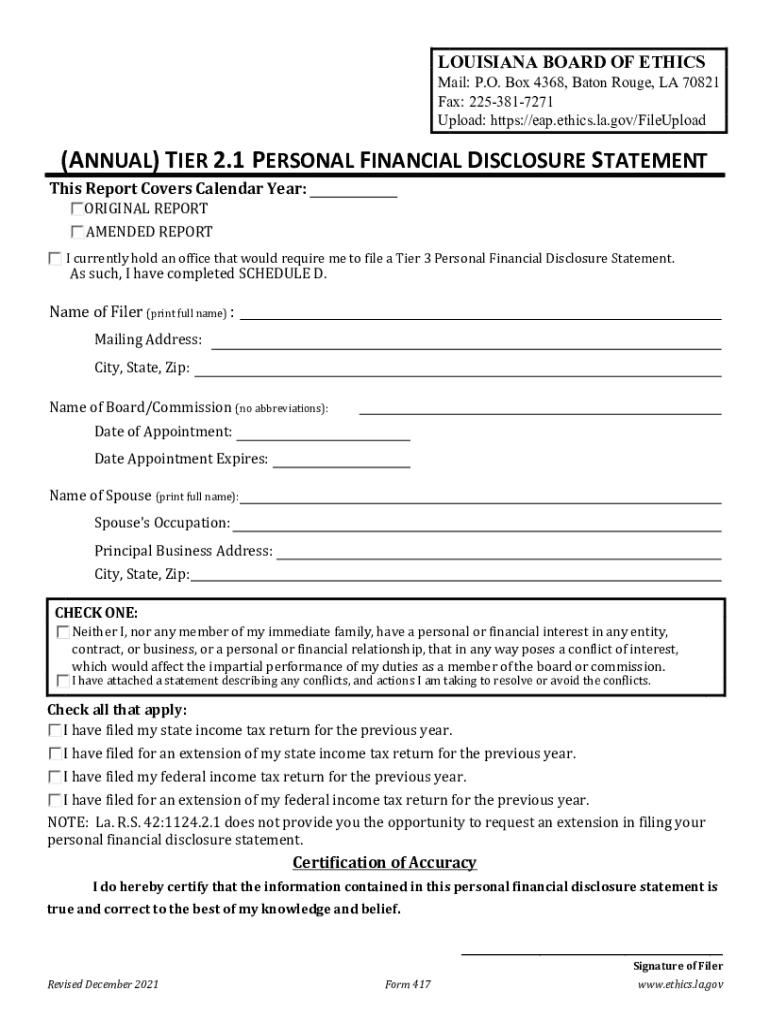
PDF ANNUAL TIER 2 1 PERSONAL FINANCIAL DISCLOSURE 2021-2026


What is the PDF Annual Tier 2 1 Personal Financial Disclosure
The PDF Annual Tier 2 1 Personal Financial Disclosure is a formal document used primarily by individuals in positions of public trust within the United States. This form requires the disclosure of personal financial information to ensure transparency and accountability. It typically includes details about income, assets, liabilities, and other financial interests that may present a conflict of interest. The purpose of this disclosure is to promote ethical standards and prevent corruption in public service.
How to Use the PDF Annual Tier 2 1 Personal Financial Disclosure
Using the PDF Annual Tier 2 1 Personal Financial Disclosure involves several steps to ensure accurate and complete reporting. First, download the form from the appropriate government website or agency. Next, fill out the required fields, providing detailed information about your financial situation. It is essential to review the instructions carefully to understand what information is necessary. After completing the form, sign and date it before submitting it according to the guidelines provided by the issuing authority.
Steps to Complete the PDF Annual Tier 2 1 Personal Financial Disclosure
Completing the PDF Annual Tier 2 1 Personal Financial Disclosure involves specific steps to ensure compliance with regulations. Start by gathering all necessary financial documents, including bank statements, tax returns, and investment records. Follow these steps:
- Download the PDF form and open it using a compatible PDF reader.
- Fill out personal identification information, including your name, position, and contact details.
- Disclose all sources of income, including salary, investments, and any other earnings.
- List all assets, such as real estate, vehicles, and financial accounts.
- Detail any liabilities, including loans and mortgages.
- Review the completed form for accuracy before signing.
Legal Use of the PDF Annual Tier 2 1 Personal Financial Disclosure
The legal use of the PDF Annual Tier 2 1 Personal Financial Disclosure is mandated by various federal and state regulations. Individuals required to file this form must do so to comply with ethics laws designed to prevent conflicts of interest in public service. Failure to submit this disclosure can lead to legal repercussions, including fines or disciplinary actions. It is crucial to understand the legal obligations associated with this form to maintain compliance and uphold public trust.
Key Elements of the PDF Annual Tier 2 1 Personal Financial Disclosure
The key elements of the PDF Annual Tier 2 1 Personal Financial Disclosure include several critical sections that must be completed accurately. These elements typically encompass:
- Personal information: Name, position, and contact details.
- Income sources: Detailed reporting of all income streams.
- Assets: Comprehensive listing of all owned properties and investments.
- Liabilities: Full disclosure of debts and obligations.
- Signature: A declaration affirming the accuracy of the information provided.
Filing Deadlines / Important Dates
Filing deadlines for the PDF Annual Tier 2 1 Personal Financial Disclosure can vary depending on the specific requirements of the issuing agency. Generally, disclosures are due annually, often coinciding with the fiscal year or specific reporting periods established by law. It is essential to stay informed about these deadlines to avoid penalties and ensure timely compliance. Mark important dates on your calendar to facilitate a smooth filing process.
Quick guide on how to complete pdf annual tier 2 1 personal financial disclosure
Complete PDF ANNUAL TIER 2 1 PERSONAL FINANCIAL DISCLOSURE seamlessly on any device
Digital document management has gained traction among businesses and individuals. It serves as an ideal eco-friendly alternative to conventional printed and signed documents, allowing you to obtain the necessary form and securely store it online. airSlate SignNow provides you with all the tools required to create, modify, and electronically sign your documents swiftly without delays. Manage PDF ANNUAL TIER 2 1 PERSONAL FINANCIAL DISCLOSURE on any device through airSlate SignNow's Android or iOS applications and streamline any document-related process today.
The easiest way to alter and electronically sign PDF ANNUAL TIER 2 1 PERSONAL FINANCIAL DISCLOSURE effortlessly
- Obtain PDF ANNUAL TIER 2 1 PERSONAL FINANCIAL DISCLOSURE and click Get Form to begin.
- Utilize the tools available to complete your document.
- Emphasize important sections of your documents or obscure sensitive information with the tools that airSlate SignNow provides specifically for that purpose.
- Create your signature using the Sign feature, which takes seconds and carries the same legal validity as a traditional wet ink signature.
- Review all the details and click on the Done button to save your changes.
- Select your preferred method to send your form, whether by email, text message (SMS), invitation link, or download it to your computer.
Forget about losing or misplacing documents, tedious form searching, or errors that require printing new document copies. airSlate SignNow fulfills all your document management needs in just a few clicks from any device you choose. Edit and electronically sign PDF ANNUAL TIER 2 1 PERSONAL FINANCIAL DISCLOSURE and ensure effective communication at every stage of the form preparation process with airSlate SignNow.
Create this form in 5 minutes or less
Find and fill out the correct pdf annual tier 2 1 personal financial disclosure
Create this form in 5 minutes!
How to create an eSignature for the pdf annual tier 2 1 personal financial disclosure
How to create an electronic signature for a PDF online
How to create an electronic signature for a PDF in Google Chrome
How to create an e-signature for signing PDFs in Gmail
How to create an e-signature right from your smartphone
How to create an e-signature for a PDF on iOS
How to create an e-signature for a PDF on Android
People also ask
-
What is a PDF ANNUAL TIER 2 1 PERSONAL FINANCIAL DISCLOSURE?
A PDF ANNUAL TIER 2 1 PERSONAL FINANCIAL DISCLOSURE is a document that individuals must complete to disclose their financial interests and holdings. This form is essential for transparency and compliance, especially for public officials and certain professionals. Using airSlate SignNow, you can easily create, send, and eSign this document securely.
-
How can airSlate SignNow help with my PDF ANNUAL TIER 2 1 PERSONAL FINANCIAL DISCLOSURE?
airSlate SignNow streamlines the process of managing your PDF ANNUAL TIER 2 1 PERSONAL FINANCIAL DISCLOSURE by allowing you to create templates, send documents for eSignature, and track their status. This ensures that your disclosures are completed accurately and on time. Our platform simplifies document management, making compliance easier.
-
What are the pricing options for airSlate SignNow?
airSlate SignNow offers various pricing plans to suit different business needs, including options for individuals and teams. Each plan provides access to features that facilitate the creation and management of documents like the PDF ANNUAL TIER 2 1 PERSONAL FINANCIAL DISCLOSURE. You can choose a plan that best fits your budget and requirements.
-
Is airSlate SignNow secure for handling sensitive documents?
Yes, airSlate SignNow prioritizes security and compliance, ensuring that your PDF ANNUAL TIER 2 1 PERSONAL FINANCIAL DISCLOSURE and other sensitive documents are protected. We use advanced encryption and secure data storage to safeguard your information. You can trust our platform for secure document management.
-
Can I integrate airSlate SignNow with other software?
Absolutely! airSlate SignNow offers integrations with various software applications, enhancing your workflow. You can easily connect with tools like CRM systems, cloud storage, and more to streamline the process of managing your PDF ANNUAL TIER 2 1 PERSONAL FINANCIAL DISCLOSURE and other documents.
-
What features does airSlate SignNow provide for document management?
airSlate SignNow includes features such as document templates, eSignature capabilities, real-time tracking, and automated workflows. These tools make it easier to manage your PDF ANNUAL TIER 2 1 PERSONAL FINANCIAL DISCLOSURE efficiently. Our platform is designed to enhance productivity and simplify document handling.
-
How can I ensure my PDF ANNUAL TIER 2 1 PERSONAL FINANCIAL DISCLOSURE is completed correctly?
To ensure your PDF ANNUAL TIER 2 1 PERSONAL FINANCIAL DISCLOSURE is completed correctly, utilize airSlate SignNow's templates and guided workflows. These features help you fill out the necessary information accurately and provide reminders for deadlines. Additionally, you can collaborate with others to review the document before submission.
Get more for PDF ANNUAL TIER 2 1 PERSONAL FINANCIAL DISCLOSURE
Find out other PDF ANNUAL TIER 2 1 PERSONAL FINANCIAL DISCLOSURE
- How To Electronic signature Pennsylvania Government Document
- Can I Electronic signature Texas Government PPT
- How To Electronic signature Utah Government Document
- How To Electronic signature Washington Government PDF
- How Can I Electronic signature New Mexico Finance & Tax Accounting Word
- How Do I Electronic signature New York Education Form
- How To Electronic signature North Carolina Education Form
- How Can I Electronic signature Arizona Healthcare / Medical Form
- How Can I Electronic signature Arizona Healthcare / Medical Presentation
- How To Electronic signature Oklahoma Finance & Tax Accounting PDF
- How Can I Electronic signature Oregon Finance & Tax Accounting PDF
- How To Electronic signature Indiana Healthcare / Medical PDF
- How Do I Electronic signature Maryland Healthcare / Medical Presentation
- How To Electronic signature Tennessee Healthcare / Medical Word
- Can I Electronic signature Hawaii Insurance PDF
- Help Me With Electronic signature Colorado High Tech Form
- How To Electronic signature Indiana Insurance Document
- Can I Electronic signature Virginia Education Word
- How To Electronic signature Louisiana Insurance Document
- Can I Electronic signature Florida High Tech Document