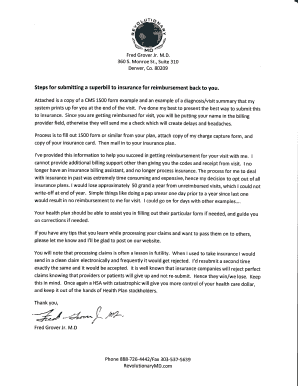
Superbill Form


What is the Superbill Form
The superbill form is a crucial document used primarily in the healthcare industry. It serves as a detailed invoice that healthcare providers issue to patients after receiving services. This form includes essential information such as the patient's details, the services rendered, and the associated costs. It is often used for insurance reimbursement purposes, allowing patients to submit claims to their insurance companies for reimbursement of out-of-pocket expenses. The superbill form typically contains codes that represent diagnoses and procedures, which are crucial for accurate billing and insurance processing.
How to use the Superbill Form
Using the superbill form involves several straightforward steps. First, healthcare providers complete the form after delivering services to the patient. This includes filling in patient information, dates of service, and the specific procedures performed. Once completed, the form is given to the patient, who can then submit it to their insurance provider. Patients should ensure that all information is accurate and that they retain a copy for their records. Understanding the codes and charges listed on the superbill can help patients discuss their claims with their insurance companies effectively.
Steps to complete the Superbill Form
Completing the superbill form requires attention to detail. Here are the steps to follow:
- Gather patient information, including name, address, and insurance details.
- List the services provided, including dates and descriptions.
- Include relevant codes for diagnoses and procedures, typically using the ICD and CPT coding systems.
- Calculate the total charges for each service and provide a subtotal.
- Ensure all signatures are obtained where necessary, including the provider's signature.
After filling out the form, double-check for accuracy to minimize issues during the insurance claim process.
Legal use of the Superbill Form
The legal use of the superbill form is essential for ensuring compliance with healthcare regulations. It must accurately reflect the services rendered and adhere to coding standards set by organizations such as the American Medical Association. Proper documentation is vital for both patient and provider protection, serving as proof of services for billing and insurance purposes. In the event of an audit, the superbill provides necessary evidence that services were delivered and billed appropriately, reinforcing its importance in legal contexts.
Key elements of the Superbill Form
Several key elements must be included in the superbill form to ensure it serves its purpose effectively. These elements include:
- Patient Information: Name, address, date of birth, and insurance details.
- Provider Information: Name, address, National Provider Identifier (NPI), and contact information.
- Service Details: Dates of service, descriptions of procedures, and associated billing codes.
- Total Charges: A clear breakdown of costs for each service provided.
Including these elements ensures that the superbill is complete and can be processed efficiently by insurance companies.
Examples of using the Superbill Form
Examples of using the superbill form can vary widely depending on the type of services rendered. For instance, a physical therapist may issue a superbill after a series of treatment sessions, detailing each session's services and costs. Similarly, a physician may provide a superbill following a consultation, listing the examination and any diagnostic tests performed. These examples highlight the form's versatility across different healthcare settings, ensuring that patients can seek reimbursement from their insurance providers effectively.
Quick guide on how to complete superbill form
Complete Superbill Form effortlessly on any device
Digital document management has become increasingly favored by businesses and individuals alike. It offers an ideal eco-friendly alternative to traditional printed and signed paperwork, as you can locate the appropriate form and securely archive it online. airSlate SignNow equips you with all the necessary tools to create, modify, and eSign your documents rapidly without any holdups. Manage Superbill Form on any platform with airSlate SignNow's Android or iOS applications and simplify any document-related process today.
The easiest way to alter and eSign Superbill Form without any hassle
- Locate Superbill Form and click on Get Form to begin.
- Utilize the tools we provide to complete your document.
- Emphasize pertinent sections of your documents or obscure sensitive data with tools specifically designed for that purpose by airSlate SignNow.
- Create your eSignature using the Sign feature, which takes just seconds and holds the same legal validity as a conventional ink signature.
- Review the information and press the Done button to save your modifications.
- Select your preferred method to share your form, via email, text message (SMS), an invitation link, or download it to your computer.
Say goodbye to lost or misplaced documents, tedious form searching, or errors that require printing new copies. airSlate SignNow meets your document management needs in just a few clicks from any device you choose. Modify and eSign Superbill Form and ensure continual communication at every stage of the form preparation process with airSlate SignNow.
Create this form in 5 minutes or less
Create this form in 5 minutes!
How to create an eSignature for the superbill form
How to create an electronic signature for a PDF online
How to create an electronic signature for a PDF in Google Chrome
How to create an e-signature for signing PDFs in Gmail
How to create an e-signature right from your smartphone
How to create an e-signature for a PDF on iOS
How to create an e-signature for a PDF on Android
People also ask
-
What is a Superbill Form?
A Superbill Form is a detailed document that healthcare providers use to bill insurance companies for services rendered to patients. It typically includes information such as patient demographics, services provided, and the corresponding codes. With airSlate SignNow, creating and sending Superbill Forms is streamlined and made simple.
-
How does airSlate SignNow simplify the Superbill Form process?
airSlate SignNow provides an intuitive platform for creating and eSigning Superbill Forms. Our drag-and-drop interface allows users to easily customize forms to meet their specific needs. Additionally, you can track the status of your Superbill Forms in real-time, ensuring timely submissions and payments.
-
Is there a cost associated with using airSlate SignNow for Superbill Forms?
Yes, airSlate SignNow offers various pricing plans to accommodate different business needs. Pricing is based on the number of users and features required, making it cost-effective for any size practice looking to manage Superbill Forms efficiently. Encountering hidden fees is also avoided, ensuring you only pay for what you need.
-
What features are included with airSlate SignNow when handling Superbill Forms?
When using airSlate SignNow for Superbill Forms, users benefit from features such as customizable templates, secure eSigning, and seamless cloud storage. Additionally, you can integrate with popular practice management software, ensuring that all your patient data and billing are synchronized for better efficiency.
-
Can I integrate airSlate SignNow with my existing billing software for Superbill Forms?
Yes, airSlate SignNow easily integrates with numerous billing and practice management software solutions. This integration allows for automatic transfer of data between systems, signNowly speeding up the process of filling out and sending Superbill Forms. This connectivity enhances accuracy and saves valuable time.
-
Are there security features in airSlate SignNow for electronic Superbill Forms?
Absolutely! airSlate SignNow prioritizes the security of your Superbill Forms through robust encryption and compliance with industry regulations. With features like two-factor authentication and audit trails, you can trust that your patient information and billing data are kept safe and confidential.
-
How can using airSlate SignNow improve my practice's efficiency with Superbill Forms?
By using airSlate SignNow for Superbill Forms, your practice can save time and reduce errors associated with traditional paper forms. The digital workflow allows for quicker approvals and reduces the need for physical storage. This efficiency ultimately leads to faster revenue cycles and improved cash flow for your practice.
Get more for Superbill Form
- Flood zone statement and authorization virginia form
- Name affidavit of buyer virginia form
- Name affidavit of seller virginia form
- Non foreign affidavit under irc 1445 virginia form
- Owners or sellers affidavit of no liens virginia form
- Va financial status form
- Complex will with credit shelter marital trust for large estates virginia form
- Va marital form
Find out other Superbill Form
- Electronic signature Iowa Legal LLC Operating Agreement Fast
- Electronic signature Legal PDF Kansas Online
- Electronic signature Legal Document Kansas Online
- Can I Electronic signature Kansas Legal Warranty Deed
- Can I Electronic signature Kansas Legal Last Will And Testament
- Electronic signature Kentucky Non-Profit Stock Certificate Online
- Electronic signature Legal PDF Louisiana Online
- Electronic signature Maine Legal Agreement Online
- Electronic signature Maine Legal Quitclaim Deed Online
- Electronic signature Missouri Non-Profit Affidavit Of Heirship Online
- Electronic signature New Jersey Non-Profit Business Plan Template Online
- Electronic signature Massachusetts Legal Resignation Letter Now
- Electronic signature Massachusetts Legal Quitclaim Deed Easy
- Electronic signature Minnesota Legal LLC Operating Agreement Free
- Electronic signature Minnesota Legal LLC Operating Agreement Secure
- Electronic signature Louisiana Life Sciences LLC Operating Agreement Now
- Electronic signature Oregon Non-Profit POA Free
- Electronic signature South Dakota Non-Profit Business Plan Template Now
- Electronic signature South Dakota Non-Profit Lease Agreement Template Online
- Electronic signature Legal Document Missouri Online