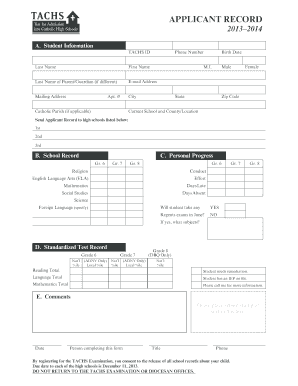
Tachs Applicant Record Form


What is the Tachs Applicant Record Form
The Tachs Applicant Record Form is a crucial document used in the admissions process for various educational institutions. This form collects essential information about applicants, including personal details, academic history, and other relevant data. It helps institutions assess the qualifications and readiness of students for their programs. Understanding the purpose and structure of this form is vital for both applicants and educational administrators.
How to use the Tachs Applicant Record Form
Using the Tachs Applicant Record Form involves several steps to ensure that all required information is accurately provided. Applicants should start by gathering necessary documents, such as identification and academic transcripts. Once the form is obtained, it can be filled out either digitally or on paper. It is important to follow the instructions carefully, ensuring that all sections are completed before submission. Double-checking for accuracy can help avoid delays in the application process.
Steps to complete the Tachs Applicant Record Form
Completing the Tachs Applicant Record Form requires attention to detail. Here are the essential steps:
- Gather necessary documents, including identification and academic records.
- Obtain the Tachs Applicant Record Form from the appropriate source.
- Fill out the form, ensuring all required fields are completed.
- Review the form for accuracy and completeness.
- Submit the form via the designated method, whether online, by mail, or in person.
Legal use of the Tachs Applicant Record Form
The Tachs Applicant Record Form is legally recognized when completed according to established guidelines. For the form to be valid, it must be signed and submitted in compliance with applicable laws. Educational institutions must ensure that they handle the information on this form in accordance with privacy regulations. This legal framework protects the rights of applicants and maintains the integrity of the admissions process.
Key elements of the Tachs Applicant Record Form
The Tachs Applicant Record Form includes several key elements that are essential for processing applications. These elements typically consist of:
- Applicant's personal information, such as name, address, and contact details.
- Academic history, including previous schools attended and grades.
- Standardized test scores, if applicable.
- Extracurricular activities and achievements.
- Signature and date, confirming the accuracy of the provided information.
Form Submission Methods
Submitting the Tachs Applicant Record Form can be done through various methods, depending on the institution's requirements. Common submission methods include:
- Online submission via the institution's application portal.
- Mailing the completed form to the admissions office.
- Delivering the form in person to the appropriate office.
It is important to check the specific submission guidelines provided by the institution to ensure timely processing of the application.
Quick guide on how to complete tachs applicant record form
Effortlessly Prepare Tachs Applicant Record Form on Any Device
The management of documents online has gained traction among businesses and individuals alike. It serves as an ideal environmentally-friendly alternative to traditional printed and signed documents, allowing you to locate the right form and securely store it online. airSlate SignNow equips you with all the tools necessary to create, edit, and electronically sign your documents swiftly without interruptions. Manage Tachs Applicant Record Form on any device using airSlate SignNow's Android or iOS applications and enhance any document-centric process today.
The Easiest Method to Edit and Electronically Sign Tachs Applicant Record Form Effortlessly
- Locate Tachs Applicant Record Form and click on Get Form to begin.
- Utilize the tools we provide to fill out your document.
- Emphasize key portions of your documents or redact sensitive information with tools specifically offered by airSlate SignNow for that purpose.
- Create your electronic signature using the Sign tool, which only takes seconds and has the same legal standing as a conventional handwritten signature.
- Review the details and then click the Done button to save your changes.
- Select your preferred method to deliver your form via email, text message (SMS), or an invitation link, or download it to your computer.
Say goodbye to lost or misplaced files, laborious form searching, or mistakes that necessitate printing new document copies. airSlate SignNow fulfills your document management needs in just a few clicks from any device you choose. Edit and electronically sign Tachs Applicant Record Form and ensure excellent communication throughout the document preparation process with airSlate SignNow.
Create this form in 5 minutes or less
Create this form in 5 minutes!
How to create an eSignature for the tachs applicant record form
How to create an electronic signature for a PDF online
How to create an electronic signature for a PDF in Google Chrome
How to create an e-signature for signing PDFs in Gmail
How to create an e-signature right from your smartphone
How to create an e-signature for a PDF on iOS
How to create an e-signature for a PDF on Android
People also ask
-
What is the tachs applicant record form and why is it important?
The tachs applicant record form is a crucial document used to collect and verify information from applicants in various professional settings. It ensures that employers have the necessary background and qualifications of potential hires, making it a signNow step in the recruitment process. Using the tachs applicant record form helps streamline hiring and maintain compliance with industry regulations.
-
How does airSlate SignNow facilitate the use of the tachs applicant record form?
airSlate SignNow simplifies the process of creating, sending, and signing the tachs applicant record form. With its intuitive interface, you can easily customize the form, add necessary fields, and send it out for signatures within minutes. This automation reduces paperwork and helps you manage applicant records efficiently.
-
Is there a cost associated with using airSlate SignNow for the tachs applicant record form?
Yes, airSlate SignNow offers various pricing plans that cater to different business needs, allowing you to choose the best option for handling the tachs applicant record form. Each plan includes essential features, such as unlimited document signing and customizable templates. You can evaluate plans based on your expected usage and budget.
-
What integrations does airSlate SignNow support for managing the tachs applicant record form?
airSlate SignNow integrates seamlessly with various applications, enhancing your ability to manage the tachs applicant record form effectively. You can connect with popular platforms such as Google Drive, Dropbox, and Zapier, allowing you to store and retrieve applicant records easily. These integrations help streamline your workflow and keep all documents organized.
-
Can I track the status of the tachs applicant record form sent through airSlate SignNow?
Absolutely! airSlate SignNow provides real-time tracking features for the tachs applicant record form. You will receive notifications when the form is viewed, signed, or completed, ensuring you stay updated on the status of your applicant records. This transparency helps you manage your recruitment process more efficiently.
-
What are the security features offered by airSlate SignNow for the tachs applicant record form?
airSlate SignNow prioritizes security with advanced features to protect your tachs applicant record form. It includes data encryption, multi-factor authentication, and secure cloud storage, ensuring that sensitive applicant information remains confidential. These security measures help you comply with legal requirements and build trust with your applicants.
-
How can airSlate SignNow enhance my team's collaboration related to the tachs applicant record form?
With airSlate SignNow, your team can collaboratively work on the tachs applicant record form in real time. You can share forms, leave comments, and track changes, making communication and collaboration more efficient. This collaborative approach ensures everyone is aligned and helps expedite the hiring process.
Get more for Tachs Applicant Record Form
- Mutual wills package with last wills and testaments for married couple with adult and minor children virginia form
- Va widow form
- Legal last will and testament form for widow or widower with minor children virginia
- Legal last will form for a widow or widower with no children virginia
- Legal last will and testament form for a widow or widower with adult and minor children virginia
- Legal last will and testament form for divorced and remarried person with mine yours and ours children virginia
- Legal last will and testament form with all property to trust called a pour over will virginia
- Written revocation of will virginia form
Find out other Tachs Applicant Record Form
- Can I Sign Nevada Life Sciences PPT
- Help Me With Sign New Hampshire Non-Profit Presentation
- How To Sign Alaska Orthodontists Presentation
- Can I Sign South Dakota Non-Profit Word
- Can I Sign South Dakota Non-Profit Form
- How To Sign Delaware Orthodontists PPT
- How Can I Sign Massachusetts Plumbing Document
- How To Sign New Hampshire Plumbing PPT
- Can I Sign New Mexico Plumbing PDF
- How To Sign New Mexico Plumbing Document
- How To Sign New Mexico Plumbing Form
- Can I Sign New Mexico Plumbing Presentation
- How To Sign Wyoming Plumbing Form
- Help Me With Sign Idaho Real Estate PDF
- Help Me With Sign Idaho Real Estate PDF
- Can I Sign Idaho Real Estate PDF
- How To Sign Idaho Real Estate PDF
- How Do I Sign Hawaii Sports Presentation
- How Do I Sign Kentucky Sports Presentation
- Can I Sign North Carolina Orthodontists Presentation