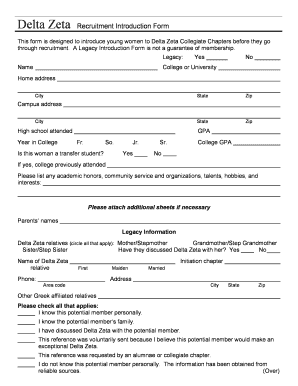
Attestation De D Placement Form


What is the attestation de déplacement?
The attestation de déplacement is a formal document that serves to verify an individual's movement or travel for specific purposes. This form is particularly relevant in contexts where proof of travel is required, such as during public health emergencies or for compliance with local regulations. It outlines the reason for the individual's movement, ensuring that authorities can track and manage public safety effectively.
How to use the attestation de déplacement
Using the attestation de déplacement involves filling out the form accurately and submitting it as required by local authorities. Individuals must provide essential details, including their name, address, and the purpose of their travel. It's important to ensure that the information is up-to-date and correct to avoid any legal complications. This form can often be completed digitally, making the process more efficient and accessible.
Steps to complete the attestation de déplacement
Completing the attestation de déplacement typically involves the following steps:
- Access the form through an official source or platform.
- Fill in personal information, including your full name and address.
- Specify the reason for your travel, such as work, medical needs, or other valid purposes.
- Review the information for accuracy before submission.
- Submit the form as directed, either online or in person, depending on local regulations.
Legal use of the attestation de déplacement
The attestation de déplacement is legally recognized when it meets specific criteria set by local laws. It must be completed truthfully and submitted in accordance with the guidelines provided by authorities. Failure to comply with these regulations can result in penalties or legal repercussions. Therefore, understanding the legal framework surrounding this document is crucial for ensuring its proper use.
Key elements of the attestation de déplacement
Key elements of the attestation de déplacement include:
- Personal Information: Name, address, and contact details of the individual.
- Purpose of Travel: Clear indication of why the individual is traveling.
- Date and Time: When the travel is taking place.
- Signature: A signature or electronic confirmation may be required to validate the form.
Examples of using the attestation de déplacement
Common scenarios for using the attestation de déplacement include:
- Traveling to work during restricted movement periods.
- Visiting a healthcare provider for medical appointments.
- Conducting essential errands, such as grocery shopping.
Quick guide on how to complete attestation de déplacement
Complete attestation de déplacement effortlessly on any device
Digital document management has become increasingly popular among businesses and individuals. It offers an ideal environmentally friendly substitute for traditional printed and signed documents, as you can easily locate the necessary form and securely save it online. airSlate SignNow equips you with all the resources required to generate, modify, and eSign your documents swiftly, without any hold-ups. Manage attestation de déplacement on any device using the airSlate SignNow Android or iOS applications and streamline any document-related procedures today.
How to alter and eSign attestation de déplacement without effort
- Find attestation de déplacement and click Get Form to begin.
- Utilize the tools we offer to finish your form.
- Emphasize important sections of your documents or obscure sensitive information with tools that airSlate SignNow provides specifically for that purpose.
- Generate your signature using the Sign feature, which takes seconds and holds the same legal validity as a conventional wet ink signature.
- Review the information and click on the Done button to save your modifications.
- Choose how you would like to submit your form, via email, SMS, or invite link, or download it to your computer.
Eliminate concerns about lost or misplaced files, tedious form searching, or errors that necessitate printing new document copies. airSlate SignNow meets all your document management needs in just a few clicks from any device of your preference. Alter and eSign attestation de déplacement and ensure excellent communication at any stage of the form preparation process with airSlate SignNow.
Create this form in 5 minutes or less
Create this form in 5 minutes!
How to create an eSignature for the attestation de déplacement
How to create an electronic signature for a PDF online
How to create an electronic signature for a PDF in Google Chrome
How to create an e-signature for signing PDFs in Gmail
How to create an e-signature right from your smartphone
How to create an e-signature for a PDF on iOS
How to create an e-signature for a PDF on Android
People also ask attestation de déplacement
-
What is an attestation de déplacement and how does airSlate SignNow facilitate it?
An attestation de déplacement is a document that confirms an individual's movement for various purposes, such as during travel restrictions. airSlate SignNow simplifies the process of creating, signing, and distributing these documents electronically, ensuring compliance and convenience.
-
How much does it cost to use airSlate SignNow for creating an attestation de déplacement?
airSlate SignNow offers competitive pricing plans that vary based on the features you need. You can start with a free trial to create and manage your attestation de déplacement, and choose a plan that fits your business requirements at an affordable rate.
-
What features does airSlate SignNow offer for managing an attestation de déplacement?
With airSlate SignNow, you can easily create customizable templates for your attestation de déplacement, collect electronic signatures, and track the status of each document in real-time. These features enhance efficiency and ensure that your documents are legally binding.
-
Is airSlate SignNow secure for signing an attestation de déplacement?
Yes, airSlate SignNow employs industry-standard security measures, including encryption and secure servers, to protect your documents. Your attestation de déplacement is stored securely, ensuring that your information remains confidential and accessible only to authorized users.
-
Can I integrate airSlate SignNow with other applications for my attestation de déplacement needs?
Absolutely! airSlate SignNow seamlessly integrates with a variety of applications and software, such as CRM tools and cloud storage services. This allows you to manage your attestation de déplacement alongside other business processes, streamlining your workflow.
-
What types of businesses can benefit from using airSlate SignNow for attestation de déplacement?
Businesses of all sizes and industries can benefit from using airSlate SignNow for attestation de déplacement. Whether you are in logistics, travel, or another sector, our platform helps you efficiently manage movement documentation, improving your operational processes.
-
Are there mobile options available for signing attestation de déplacement with airSlate SignNow?
Yes, airSlate SignNow offers a mobile app that allows you to create, send, and sign your attestation de déplacement on the go. This mobile accessibility ensures that you can manage your documents anytime, anywhere, making it convenient for busy professionals.
Get more for attestation de déplacement
Find out other attestation de déplacement
- How Can I Sign Idaho Charity Presentation
- How Do I Sign Nebraska Charity Form
- Help Me With Sign Nevada Charity PDF
- How To Sign North Carolina Charity PPT
- Help Me With Sign Ohio Charity Document
- How To Sign Alabama Construction PDF
- How To Sign Connecticut Construction Document
- How To Sign Iowa Construction Presentation
- How To Sign Arkansas Doctors Document
- How Do I Sign Florida Doctors Word
- Can I Sign Florida Doctors Word
- How Can I Sign Illinois Doctors PPT
- How To Sign Texas Doctors PDF
- Help Me With Sign Arizona Education PDF
- How To Sign Georgia Education Form
- How To Sign Iowa Education PDF
- Help Me With Sign Michigan Education Document
- How Can I Sign Michigan Education Document
- How Do I Sign South Carolina Education Form
- Can I Sign South Carolina Education Presentation