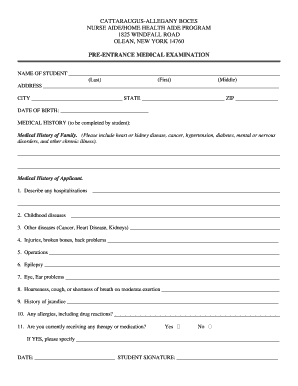
Hha Application Form


What is the HHA Application Form
The HHA application form, also known as the home health aide application form, is a crucial document used to apply for a position as a home health aide. This form collects essential information about the applicant, including personal details, educational background, and relevant experience in providing care to individuals in their homes. The HHA full form serves as a foundational step in the hiring process, ensuring that candidates meet the necessary qualifications to provide safe and effective care.
Steps to Complete the HHA Application Form
Completing the HHA application form involves several important steps to ensure accuracy and compliance. First, gather all necessary personal information, including your full name, address, and contact details. Next, prepare a list of your educational qualifications and any relevant certifications, such as CPR or first aid training. It is also important to include details about your previous work experience in the healthcare field, particularly in roles related to home health care. Once you have filled out the form, review it carefully for any errors or omissions before submitting it.
Legal Use of the HHA Application Form
The HHA application form must be completed and submitted in accordance with legal guidelines to ensure its validity. Electronic signatures are accepted, provided the form complies with the ESIGN Act and UETA regulations. This means that the form can be signed digitally, making the process more efficient and secure. It is essential to understand that any false information provided on the application can lead to legal ramifications, including disqualification from employment opportunities.
Required Documents
When submitting the HHA application form, certain documents may be required to support your application. Commonly requested documents include proof of identity, such as a government-issued ID, and copies of relevant certifications or licenses. Additionally, some employers may ask for background checks or references from previous employers in the healthcare sector. Ensuring that all required documents are included with your application can expedite the review process.
Eligibility Criteria
Eligibility criteria for the HHA application form can vary by state and employer, but generally include a minimum age requirement, typically eighteen years, and a high school diploma or equivalent. Candidates may also need to pass a background check and demonstrate a certain level of physical fitness to perform the duties of a home health aide. Familiarizing yourself with the specific eligibility requirements of the employer can enhance your chances of a successful application.
How to Obtain the HHA Application Form
The HHA application form can typically be obtained through various channels. Many healthcare agencies and employers provide the form on their websites for easy access. Additionally, you may request a physical copy directly from the agency's office or inquire about the application process via phone. It is advisable to ensure you are using the most current version of the form, as updates may occur periodically.
Form Submission Methods
Submitting the HHA application form can be done through several methods, depending on the employer's preferences. Common submission methods include online applications through the employer's website, mailing a printed copy of the form, or delivering it in person to the agency's office. Each method has its advantages, and it is important to follow the specific instructions provided by the employer to ensure your application is received and processed correctly.
Quick guide on how to complete hha application form
Effortlessly prepare Hha Application Form on any device
Managing documents online has become increasingly popular among companies and individuals. It offers an ideal eco-friendly alternative to conventional printed and signed documents, allowing you to find the right form and securely save it online. airSlate SignNow provides all the necessary tools to create, modify, and electronically sign your documents quickly and without delays. Handle Hha Application Form on any platform with airSlate SignNow's Android or iOS applications and streamline any document-related process today.
How to modify and electronically sign Hha Application Form with ease
- Find Hha Application Form and click Get Form to begin.
- Utilize the tools we provide to complete your document.
- Highlight important sections of the documents or redact sensitive information with tools specifically designed for that purpose by airSlate SignNow.
- Create your signature using the Sign tool, which takes only seconds and holds the same legal validity as a traditional wet ink signature.
- Review all the information and click the Done button to save your changes.
- Choose how you wish to submit your form, whether by email, SMS, or invitation link, or download it to your computer.
Forget about lost or misplaced files, tiring document searches, or errors that necessitate reprinting new copies. airSlate SignNow meets all your document management needs in just a few clicks from your preferred device. Edit and electronically sign Hha Application Form to ensure outstanding communication throughout the document preparation process with airSlate SignNow.
Create this form in 5 minutes or less
Create this form in 5 minutes!
How to create an eSignature for the hha application form
How to create an electronic signature for a PDF online
How to create an electronic signature for a PDF in Google Chrome
How to create an e-signature for signing PDFs in Gmail
How to create an e-signature right from your smartphone
How to create an e-signature for a PDF on iOS
How to create an e-signature for a PDF on Android
People also ask
-
What is an HHA form and why is it important?
An HHA form, or Home Health Agency form, is essential for documenting patient care and ensuring compliance with health regulations. It plays a vital role in maintaining accurate records for home health services, making it easy for agencies to track and manage care effectively.
-
How can airSlate SignNow help with HHA forms?
airSlate SignNow streamlines the process of filling out and signing HHA forms digitally. With our platform, you can easily create, send, and eSign these forms from any device, which enhances efficiency and reduces paperwork.
-
Is there a cost associated with using airSlate SignNow for HHA forms?
Yes, airSlate SignNow offers various pricing plans to suit different business needs. Our cost-effective solution ensures that you can efficiently manage your HHA forms without breaking the bank.
-
Are there any specific features for managing HHA forms in airSlate SignNow?
Absolutely! AirSlate SignNow provides advanced features like template creation, automated workflows, and status tracking specifically for HHA forms. These tools allow you to customize your documents and monitor progress easily.
-
Can I integrate airSlate SignNow with other software to manage HHA forms?
Yes, airSlate SignNow offers seamless integrations with various software platforms, making it easy to manage HHA forms alongside your existing tools. This allows for improved workflow and data exchange between systems.
-
What are the benefits of using airSlate SignNow for HHA forms?
Using airSlate SignNow for HHA forms ensures faster turnaround times for document processing, enhanced security with digital signatures, and reduced paperwork. These benefits signNowly improve operational efficiency for home health agencies.
-
Is it easy to train staff to use airSlate SignNow for HHA forms?
Yes, airSlate SignNow is designed to be user-friendly, making it easy for staff to learn how to manage HHA forms quickly. Our intuitive interface and training resources help ensure a smooth adoption process.
Get more for Hha Application Form
- Form talent contract
- Red flag rules what healthcare providers need to know form
- Identity theft detection prevention and mitigation program form
- Sample pre adverse action letteremployment this letter form
- Job interview invitation letter examples the balance careers form
- All users subject to the federal trade commissions form
- Deadline for complying with federal trade commissions form
- Exhibit and witness list official federal forms justia
Find out other Hha Application Form
- Sign Minnesota Real Estate Rental Lease Agreement Now
- How To Sign Minnesota Real Estate Residential Lease Agreement
- Sign Mississippi Sports Confidentiality Agreement Computer
- Help Me With Sign Montana Sports Month To Month Lease
- Sign Mississippi Real Estate Warranty Deed Later
- How Can I Sign Mississippi Real Estate Affidavit Of Heirship
- How To Sign Missouri Real Estate Warranty Deed
- Sign Nebraska Real Estate Letter Of Intent Online
- Sign Nebraska Real Estate Limited Power Of Attorney Mobile
- How Do I Sign New Mexico Sports Limited Power Of Attorney
- Sign Ohio Sports LLC Operating Agreement Easy
- Sign New Jersey Real Estate Limited Power Of Attorney Computer
- Sign New Mexico Real Estate Contract Safe
- How To Sign South Carolina Sports Lease Termination Letter
- How Can I Sign New York Real Estate Memorandum Of Understanding
- Sign Texas Sports Promissory Note Template Online
- Sign Oregon Orthodontists Last Will And Testament Free
- Sign Washington Sports Last Will And Testament Free
- How Can I Sign Ohio Real Estate LLC Operating Agreement
- Sign Ohio Real Estate Quitclaim Deed Later