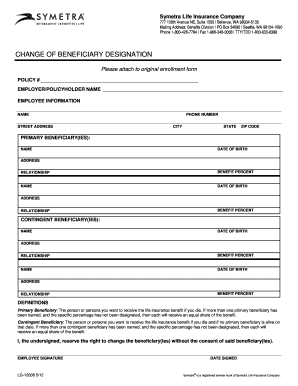
SYMETRA Beneficiary Change Form Myfresnoeoc


What is the Symetra Beneficiary Change Form?
The Symetra beneficiary change form is a legal document that allows policyholders to designate or change the beneficiaries of their insurance policies or retirement accounts. This form is essential for ensuring that the intended individuals receive benefits upon the policyholder's death. It is crucial to keep this information updated, as life events such as marriage, divorce, or the birth of a child may necessitate changes to beneficiary designations.
Steps to Complete the Symetra Beneficiary Change Form
Completing the Symetra beneficiary change form involves several important steps:
- Obtain the form: Access the Symetra beneficiary change form through the Symetra website or contact their customer service for assistance.
- Fill in your information: Provide your personal details, including your name, policy number, and contact information.
- Specify beneficiaries: Clearly list the names of the individuals or entities you wish to designate as beneficiaries. Include their relationship to you and any relevant identification details.
- Review the form: Carefully check all entries for accuracy to prevent any issues with the execution of the form.
- Sign and date: Sign the form in the designated area and include the date to validate your request.
- Submit the form: Follow the submission guidelines provided on the form, which may include online submission, mailing, or delivering in person.
Legal Use of the Symetra Beneficiary Change Form
The legal validity of the Symetra beneficiary change form hinges on compliance with specific regulations. To ensure that the form is recognized legally, it must be signed by the policyholder and, in some cases, witnessed or notarized. Adhering to state laws regarding beneficiary designations is also essential, as these can vary. Utilizing a reliable electronic signature platform can further enhance the legitimacy of the document by providing a digital certificate and maintaining compliance with eSignature laws such as ESIGN and UETA.
Key Elements of the Symetra Beneficiary Change Form
Several key elements must be included in the Symetra beneficiary change form to ensure its effectiveness:
- Policyholder information: Full name, address, and contact details.
- Policy number: Identification of the specific policy for which the beneficiary designation is being changed.
- Beneficiary details: Names, relationships, and contact information of the beneficiaries.
- Signature and date: The policyholder's signature and the date of signing, confirming the request.
How to Obtain the Symetra Beneficiary Change Form
To obtain the Symetra beneficiary change form, visit the official Symetra website, where the form is typically available for download. Alternatively, you can contact Symetra's customer service for assistance in acquiring the form. Ensure you have the correct version of the form to avoid any processing delays.
Form Submission Methods
The Symetra beneficiary change form can be submitted through various methods, depending on your preference and the options provided by Symetra:
- Online submission: If available, this method allows for quick processing and confirmation.
- Mail: Print the completed form and send it to the designated address provided by Symetra.
- In-person: Deliver the form directly to a local Symetra office for immediate processing.
Quick guide on how to complete symetra beneficiary change form myfresnoeoc
Complete SYMETRA Beneficiary Change Form Myfresnoeoc effortlessly on any device
Digital document management has become widely adopted by businesses and individuals. It offers a perfect environmentally-friendly alternative to traditional printed and signed documents, allowing you to locate the right template and securely save it online. airSlate SignNow equips you with all the tools necessary to create, modify, and electronically sign your documents quickly without unnecessary hold-ups. Manage SYMETRA Beneficiary Change Form Myfresnoeoc on any device with airSlate SignNow’s Android or iOS applications and enhance any document-driven task today.
How to modify and eSign SYMETRA Beneficiary Change Form Myfresnoeoc with ease
- Find SYMETRA Beneficiary Change Form Myfresnoeoc and click on Get Form to begin.
- Use the tools we offer to complete your document.
- Emphasize important sections of the documents or obscure confidential information with tools that airSlate SignNow provides specifically for that purpose.
- Create your signature using the Sign tool, which takes mere seconds and holds the same legal validity as a conventional handwritten signature.
- Review all the information and click on the Done button to save your changes.
- Choose how you want to send your form—via email, SMS, or invitation link, or download it to your computer.
Say goodbye to lost or misplaced documents, laborious form searches, or mistakes that necessitate printing new copies. airSlate SignNow addresses all your document management needs in just a few clicks from any device of your choice. Modify and eSign SYMETRA Beneficiary Change Form Myfresnoeoc to ensure effective communication at any stage of the document preparation process with airSlate SignNow.
Create this form in 5 minutes or less
Create this form in 5 minutes!
How to create an eSignature for the symetra beneficiary change form myfresnoeoc
How to create an electronic signature for a PDF online
How to create an electronic signature for a PDF in Google Chrome
How to create an e-signature for signing PDFs in Gmail
How to create an e-signature right from your smartphone
How to create an e-signature for a PDF on iOS
How to create an e-signature for a PDF on Android
People also ask
-
What is a change of beneficiary form?
A change of beneficiary form is a document used to modify the designated beneficiary of a financial account, insurance policy, or retirement plan. It allows you to ensure that your assets go to the right person after your passing. Using airSlate SignNow, you can easily create and eSign this form securely and efficiently.
-
How can I fill out a change of beneficiary form using airSlate SignNow?
Filling out a change of beneficiary form with airSlate SignNow is straightforward. Simply upload your existing form, fill in the required details, and invite other parties to sign electronically. Our user-friendly platform guides you through each step to ensure accuracy.
-
Is there a cost associated with using airSlate SignNow for change of beneficiary forms?
Yes, airSlate SignNow offers several pricing plans that cater to different business needs. You can choose a plan that suits your budget, ensuring you have access to all the necessary features for managing change of beneficiary forms affordably. Check our website for the most current pricing options.
-
What features does airSlate SignNow offer for managing change of beneficiary forms?
airSlate SignNow includes a range of features for managing change of beneficiary forms such as customizable templates, eSigning, document tracking, and automated workflows. These features streamline the process, making it efficient to update beneficiary designs quickly and securely.
-
Can I share my change of beneficiary form with others for signing?
Absolutely! With airSlate SignNow, you can easily share your change of beneficiary form with other signers. Use the invite feature to send the document directly to your beneficiaries for eSignature, ensuring a smooth and quick signing process.
-
Does airSlate SignNow integrate with other software for managing change of beneficiary forms?
Yes, airSlate SignNow offers integrations with a variety of software applications that can enhance your ability to manage change of beneficiary forms. These integrations can help streamline your workflow by connecting with tools such as CRM systems, document storage services, and more.
-
What are the benefits of using airSlate SignNow for change of beneficiary forms?
Using airSlate SignNow to manage your change of beneficiary forms provides several benefits including increased efficiency, secure electronic signatures, and easy document access. This not only saves time but also ensures that your forms are handled professionally and securely.
Get more for SYMETRA Beneficiary Change Form Myfresnoeoc
- Identify the notes answer key form
- Job search form 16943688
- American flag worksheet form
- Please wait if this message is not eventually r 568650411 form
- David flomenhaft form
- A therapists guide to conducting and documenting an form
- Climbing wall questionnaire bis ins com form
- Pre employment transition services consent and oregon gov form
Find out other SYMETRA Beneficiary Change Form Myfresnoeoc
- Electronic signature Nevada Healthcare / Medical Emergency Contact Form Later
- Electronic signature New Hampshire Healthcare / Medical Credit Memo Easy
- Electronic signature New Hampshire Healthcare / Medical Lease Agreement Form Free
- Electronic signature North Dakota Healthcare / Medical Notice To Quit Secure
- Help Me With Electronic signature Ohio Healthcare / Medical Moving Checklist
- Electronic signature Education PPT Ohio Secure
- Electronic signature Tennessee Healthcare / Medical NDA Now
- Electronic signature Tennessee Healthcare / Medical Lease Termination Letter Online
- Electronic signature Oklahoma Education LLC Operating Agreement Fast
- How To Electronic signature Virginia Healthcare / Medical Contract
- How To Electronic signature Virginia Healthcare / Medical Operating Agreement
- Electronic signature Wisconsin Healthcare / Medical Business Letter Template Mobile
- Can I Electronic signature Wisconsin Healthcare / Medical Operating Agreement
- Electronic signature Alabama High Tech Stock Certificate Fast
- Electronic signature Insurance Document California Computer
- Electronic signature Texas Education Separation Agreement Fast
- Electronic signature Idaho Insurance Letter Of Intent Free
- How To Electronic signature Idaho Insurance POA
- Can I Electronic signature Illinois Insurance Last Will And Testament
- Electronic signature High Tech PPT Connecticut Computer