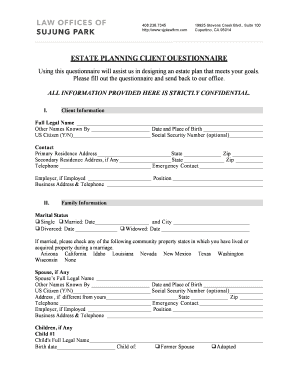
Estate Planning Client Questionnaire Form


What is the estate planning client questionnaire?
The estate planning client questionnaire is a structured document designed to gather essential information from individuals regarding their estate planning needs. This form typically includes questions about personal details, assets, liabilities, beneficiaries, and specific wishes related to the distribution of the estate. By completing this questionnaire, clients can clarify their goals and ensure that their estate plan aligns with their intentions. It serves as a foundational tool for attorneys and estate planners to create tailored estate plans that reflect the client's unique circumstances.
Key elements of the estate planning client questionnaire
An effective estate planning client questionnaire contains several key elements that are crucial for comprehensive estate planning. These elements typically include:
- Personal Information: Full name, address, date of birth, and marital status.
- Assets: Detailed descriptions of real estate, bank accounts, investments, and personal property.
- Liabilities: Information on debts, mortgages, and any other financial obligations.
- Beneficiaries: Names and relationships of individuals or organizations intended to inherit assets.
- Specific Wishes: Instructions for guardianship of minors, healthcare directives, and funeral arrangements.
Including these elements ensures that all pertinent information is collected for effective estate planning.
How to use the estate planning client questionnaire
Using the estate planning client questionnaire involves a straightforward process. First, clients should carefully read each question and provide accurate information. It is advisable to gather relevant documents, such as property deeds, bank statements, and previous wills, to assist in completing the form. After filling out the questionnaire, clients may review their responses with an estate planning attorney to discuss any complexities or additional considerations. This collaborative approach helps ensure that the estate plan reflects the client's wishes and complies with legal requirements.
Steps to complete the estate planning client questionnaire
Completing the estate planning client questionnaire can be broken down into several clear steps:
- Gather Information: Collect all necessary documents and information related to assets, liabilities, and personal details.
- Fill Out the Questionnaire: Answer each question thoroughly and accurately, ensuring no details are overlooked.
- Review Responses: Double-check the completed questionnaire for accuracy and completeness.
- Consult with an Attorney: Schedule a meeting with an estate planning attorney to discuss the completed questionnaire and any additional considerations.
- Make Adjustments: Based on the attorney's feedback, make any necessary adjustments to the questionnaire or estate plan.
Following these steps can help streamline the estate planning process and ensure all relevant information is captured.
Legal use of the estate planning client questionnaire
The estate planning client questionnaire is not just a tool for gathering information; it also has legal implications. When completed accurately, it can serve as a foundational document for creating legally binding estate planning documents, such as wills and trusts. To ensure its legal validity, it is important that the questionnaire is filled out with care and that the information provided is truthful. Additionally, working with a qualified estate planning attorney can help ensure that the completed questionnaire meets all legal requirements and effectively addresses the client's wishes.
Digital vs. paper version of the estate planning client questionnaire
Both digital and paper versions of the estate planning client questionnaire have their advantages. The digital version allows for easier editing, sharing, and storage. Clients can complete the form on their devices, making it accessible from anywhere. Additionally, electronic submissions can streamline the process with estate planners. On the other hand, a paper version may be preferred by those who are more comfortable with traditional methods or who wish to have a physical copy for their records. Regardless of the format chosen, the content remains the same, and both versions serve the same purpose in estate planning.
Quick guide on how to complete estate planning client questionnaire
Complete Estate Planning Client Questionnaire effortlessly across any device
Online document management has gained popularity among businesses and individuals. It offers an ideal eco-friendly substitute for traditional printed and signed documents, allowing you to access the correct form and securely store it online. airSlate SignNow provides all the resources necessary to create, modify, and electronically sign your documents promptly and without hassles. Manage Estate Planning Client Questionnaire on any platform with airSlate SignNow's Android or iOS applications and streamline any document-related process today.
The easiest method to alter and eSign Estate Planning Client Questionnaire without effort
- Locate Estate Planning Client Questionnaire and click on Get Form to begin.
- Utilize the tools we provide to complete your document.
- Emphasize important sections of your documents or redact sensitive information using tools that airSlate SignNow specifically offers for that purpose.
- Generate your signature using the Sign tool, which takes seconds and holds the same legal validity as a conventional wet ink signature.
- Verify all the details and click on the Done button to save your changes.
- Select your preferred method of delivering your form, whether by email, text message (SMS), invitation link, or download it to your computer.
Eliminate concerns over lost or misplaced files, tedious document searches, or mistakes that necessitate printing new copies. airSlate SignNow meets your document management needs with just a few clicks from any device you choose. Modify and eSign Estate Planning Client Questionnaire and ensure excellent communication throughout every stage of the document preparation process with airSlate SignNow.
Create this form in 5 minutes or less
Create this form in 5 minutes!
How to create an eSignature for the estate planning client questionnaire
How to create an electronic signature for a PDF online
How to create an electronic signature for a PDF in Google Chrome
How to create an e-signature for signing PDFs in Gmail
How to create an e-signature right from your smartphone
How to create an e-signature for a PDF on iOS
How to create an e-signature for a PDF on Android
People also ask
-
What is an estate planning questionnaire template?
An estate planning questionnaire template is a structured document designed to collect necessary information for creating an estate plan. It guides users through key questions about their assets, beneficiaries, and preferences for distribution. Utilizing this template can simplify the estate planning process for individuals and families.
-
How does the estate planning questionnaire template improve efficiency?
The estate planning questionnaire template streamlines the information-gathering process by providing a clear framework for users. This helps prevent omissions and ensures that all relevant details are captured. As a result, legal professionals can draft documents more efficiently, saving time and resources.
-
Is the estate planning questionnaire template customizable?
Yes, the estate planning questionnaire template is highly customizable to accommodate individual needs and preferences. Users can modify questions and sections according to their specific circumstances or legal requirements. This flexibility ensures that the template serves the unique needs of each user effectively.
-
What features are included with the estate planning questionnaire template?
The estate planning questionnaire template includes features such as guided questions, editable fields, and integrated tips for users. These elements help enhance the user experience and ensure that all pertinent information is gathered. Additionally, the template can be easily exported to various formats for further processing.
-
What are the benefits of using an estate planning questionnaire template?
Using an estate planning questionnaire template helps individuals organize their financial and personal information efficiently. It minimizes the risk of errors and ensures that nothing important is overlooked. Moreover, it provides peace of mind for users who want to ensure their affairs are in order.
-
How much does the estate planning questionnaire template cost?
The pricing for the estate planning questionnaire template varies depending on the provider and the features included. airSlate SignNow offers competitive pricing, making it an affordable choice for individuals seeking professional-grade templates. Consider evaluating different plans to find the best option to meet your needs.
-
Can the estate planning questionnaire template be integrated with other tools?
Absolutely! The estate planning questionnaire template can be integrated with various tools and platforms, enhancing its functionality. This allows users to sync data, automate workflows, and streamline the entire estate planning process, making it more efficient and user-friendly.
Get more for Estate Planning Client Questionnaire
- Confidential sheet document form
- Addendum confidential form
- Sealed financial form
- Support worksheets form
- Washington child support 497430411 form
- No fault uncontested agreed divorce package for dissolution of marriage with adult children and with or without property and 497430412 form
- Bill of sale of automobile and odometer statement wisconsin form
- Bill of sale for automobile or vehicle including odometer statement and promissory note wisconsin form
Find out other Estate Planning Client Questionnaire
- How Do I Sign Arkansas Legal Document
- How Can I Sign Connecticut Legal Document
- How Can I Sign Indiana Legal Form
- Can I Sign Iowa Legal Document
- How Can I Sign Nebraska Legal Document
- How To Sign Nevada Legal Document
- Can I Sign Nevada Legal Form
- How Do I Sign New Jersey Legal Word
- Help Me With Sign New York Legal Document
- How Do I Sign Texas Insurance Document
- How Do I Sign Oregon Legal PDF
- How To Sign Pennsylvania Legal Word
- How Do I Sign Wisconsin Legal Form
- Help Me With Sign Massachusetts Life Sciences Presentation
- How To Sign Georgia Non-Profit Presentation
- Can I Sign Nevada Life Sciences PPT
- Help Me With Sign New Hampshire Non-Profit Presentation
- How To Sign Alaska Orthodontists Presentation
- Can I Sign South Dakota Non-Profit Word
- Can I Sign South Dakota Non-Profit Form