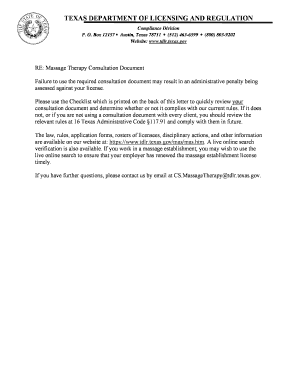
Tdlr Massage Intake Form


What is the Tdlr Massage Intake Form
The Tdlr massage intake form is a crucial document used by massage therapists to gather essential information from clients before providing services. This form typically includes personal details such as the client's name, contact information, medical history, and any specific areas of concern. The purpose of the form is to ensure that the therapist understands the client's needs and any potential health issues that may affect the massage treatment.
How to use the Tdlr Massage Intake Form
Using the Tdlr massage intake form involves several straightforward steps. First, clients should fill out the form completely and accurately, providing all requested information. This may include details about any previous injuries, allergies, or medical conditions. Once completed, the form should be reviewed by the therapist to ensure all necessary information is provided. The therapist may then discuss the content of the form with the client to clarify any points and tailor the massage session accordingly.
Steps to complete the Tdlr Massage Intake Form
Completing the Tdlr massage intake form is a simple process that involves the following steps:
- Begin by entering your personal information, including your full name, address, and contact details.
- Provide information regarding your medical history, including any chronic conditions or recent surgeries.
- List any allergies or sensitivities that may affect your massage treatment.
- Indicate your primary reason for seeking massage therapy and any specific areas of concern.
- Review the completed form for accuracy before submitting it to the therapist.
Legal use of the Tdlr Massage Intake Form
The Tdlr massage intake form is legally significant as it establishes a record of the client's health information and consent for treatment. For the form to be considered legally binding, it must be filled out accurately and signed by the client. This documentation can help protect both the client and the therapist in case of any disputes regarding the services provided. It is essential for therapists to maintain confidentiality and secure storage of these forms to comply with privacy regulations.
Key elements of the Tdlr Massage Intake Form
Several key elements are integral to the Tdlr massage intake form, ensuring it serves its purpose effectively. These elements typically include:
- Client Information: Basic details such as name, address, and contact information.
- Medical History: Information on past injuries, surgeries, and existing medical conditions.
- Consent: A section where clients provide informed consent for treatment.
- Emergency Contact: Details of a person to contact in case of an emergency.
- Signature: The client's signature to validate the information provided and consent to treatment.
State-specific rules for the Tdlr Massage Intake Form
Each state may have specific regulations regarding the use and requirements of the Tdlr massage intake form. It is important for massage therapists to be aware of these rules to ensure compliance. For instance, some states may require additional disclosures or specific language in the consent section. Therapists should regularly review state guidelines and updates from the Texas Department of Licensing and Regulation (TDLR) to remain informed about any changes that may affect their practice.
Quick guide on how to complete tdlr massage intake form
Finish Tdlr Massage Intake Form effortlessly on any gadget
Web-based document management has become increasingly favored by businesses and individuals. It offers an ideal eco-friendly alternative to traditional printed and signed documents, as you can access the necessary form and securely keep it online. airSlate SignNow provides you with all the tools required to create, amend, and eSign your documents swiftly without delays. Manage Tdlr Massage Intake Form on any device with airSlate SignNow Android or iOS applications and enhance any document-centric process today.
The easiest way to modify and eSign Tdlr Massage Intake Form without hassle
- Obtain Tdlr Massage Intake Form and click Get Form to begin.
- Utilize the tools we offer to fill out your document.
- Emphasize important sections of your documents or redact sensitive information with tools that airSlate SignNow provides specifically for that purpose.
- Generate your signature using the Sign feature, which takes seconds and holds the same legal validity as a conventional wet ink signature.
- Review the details and click the Done button to save your changes.
- Select how you wish to send your form, either by email, SMS, invitation link, or download it to your computer.
Say goodbye to lost or misplaced documents, tedious document searches, and errors that require printing new copies. airSlate SignNow takes care of all your document management needs in just a few clicks from any device you prefer. Modify and eSign Tdlr Massage Intake Form and ensure excellent communication at every stage of the form preparation process with airSlate SignNow.
Create this form in 5 minutes or less
Create this form in 5 minutes!
How to create an eSignature for the tdlr massage intake form
How to create an electronic signature for a PDF online
How to create an electronic signature for a PDF in Google Chrome
How to create an e-signature for signing PDFs in Gmail
How to create an e-signature right from your smartphone
How to create an e-signature for a PDF on iOS
How to create an e-signature for a PDF on Android
People also ask
-
What is TDLR Texas and how does it relate to airSlate SignNow?
TDLR Texas, or the Texas Department of Licensing and Regulation, manages several professions and industries in Texas. With airSlate SignNow, you can easily eSign documents that may need TDLR Texas approval or compliance, streamlining your business operations.
-
How much does airSlate SignNow cost for users needing TDLR Texas compliance?
AirSlate SignNow offers flexible pricing plans designed to accommodate various business needs, including those requiring TDLR Texas compliance. By selecting a plan that fits your budget, you gain access to all essential features that ensure your documents meet state requirements.
-
What features does airSlate SignNow offer for TDLR Texas related documentation?
AirSlate SignNow provides a range of features tailored for TDLR Texas documentation, including secure eSigning, templates, and document routing. These functionalities facilitate efficient handling of licensing and regulatory documents that fall under TDLR Texas purview.
-
Can airSlate SignNow help automate processes related to TDLR Texas?
Yes, airSlate SignNow includes automation features that can enhance the efficiency of business processes tied to TDLR Texas. By streamlining document workflows, you can reduce manual tasks, ensuring timely compliance and approvals from TDLR Texas.
-
Is airSlate SignNow easy to integrate with other tools for TDLR Texas businesses?
Absolutely! AirSlate SignNow seamlessly integrates with various applications commonly used by businesses dealing with TDLR Texas. This integration capability simplifies document management and enhances productivity by connecting your tools effortlessly.
-
What are the benefits of using airSlate SignNow for TDLR Texas documents?
Using airSlate SignNow for TDLR Texas documents ensures compliance with state regulations while providing a cost-effective solution for businesses. The platform enhances the speed of your document processes, allowing for quicker approvals and increased operational efficiency.
-
Are there any security measures in place for TDLR Texas related eSignatures?
Yes, airSlate SignNow prioritizes security, implementing advanced encryption and compliance measures to protect eSignatures related to TDLR Texas. Your sensitive documents are safeguarded throughout the signing process, ensuring confidentiality and integrity.
Get more for Tdlr Massage Intake Form
Find out other Tdlr Massage Intake Form
- Can I eSign Hawaii Plumbing PDF
- How Do I eSign Hawaii Plumbing Form
- Can I eSign Hawaii Plumbing Form
- How To eSign Hawaii Plumbing Word
- Help Me With eSign Hawaii Plumbing Document
- How To eSign Hawaii Plumbing Presentation
- How To eSign Maryland Plumbing Document
- How Do I eSign Mississippi Plumbing Word
- Can I eSign New Jersey Plumbing Form
- How Can I eSign Wisconsin Plumbing PPT
- Can I eSign Colorado Real Estate Form
- How To eSign Florida Real Estate Form
- Can I eSign Hawaii Real Estate Word
- How Do I eSign Hawaii Real Estate Word
- How To eSign Hawaii Real Estate Document
- How Do I eSign Hawaii Real Estate Presentation
- How Can I eSign Idaho Real Estate Document
- How Do I eSign Hawaii Sports Document
- Can I eSign Hawaii Sports Presentation
- How To eSign Illinois Sports Form