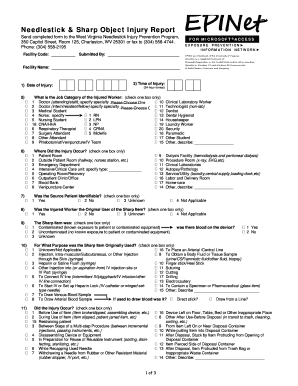
Uniform Needlestick and Sharp Object Injury Report West


What is the Uniform Needlestick And Sharp Object Injury Report West
The Uniform Needlestick and Sharp Object Injury Report West is a standardized form designed to document incidents involving needle stick injuries and other sharp object injuries. This report serves as a critical tool for healthcare facilities and organizations to maintain accurate records of such incidents, ensuring compliance with safety regulations and promoting a safer work environment. The form captures essential details about the incident, including the time, place, and circumstances surrounding the injury, as well as information about the affected individual and any immediate actions taken.
How to use the Uniform Needlestick And Sharp Object Injury Report West
Using the Uniform Needlestick and Sharp Object Injury Report West involves several straightforward steps. First, gather all necessary information related to the incident, including the date, time, and location of the injury. Next, complete each section of the form, ensuring that all details are accurate and thorough. It is important to include information about the type of sharp object involved and any immediate medical treatment administered. Once the form is filled out, it should be submitted according to your organization’s procedures, which may include digital submission or physical delivery to a designated department.
Steps to complete the Uniform Needlestick And Sharp Object Injury Report West
Completing the Uniform Needlestick and Sharp Object Injury Report West requires careful attention to detail. Follow these steps for accurate completion:
- Begin by entering the date and time of the incident.
- Provide the location where the injury occurred.
- Describe the circumstances of the injury, including how it happened.
- Document the type of sharp object involved in the incident.
- Include the name and contact information of the injured individual.
- Record any immediate actions taken, such as medical treatment or reporting to a supervisor.
- Review the completed form for accuracy before submission.
Legal use of the Uniform Needlestick And Sharp Object Injury Report West
The Uniform Needlestick and Sharp Object Injury Report West is legally recognized as a vital document in the healthcare industry. It helps organizations comply with Occupational Safety and Health Administration (OSHA) regulations, which mandate the reporting of workplace injuries. Proper documentation through this form not only aids in legal compliance but also serves as a protective measure for both employees and employers. In the event of a dispute or investigation, having a detailed report can provide essential evidence regarding the circumstances of the injury.
Key elements of the Uniform Needlestick And Sharp Object Injury Report West
Several key elements must be included in the Uniform Needlestick and Sharp Object Injury Report West to ensure it serves its purpose effectively. These elements typically include:
- Date and time of the incident
- Location of the injury
- Description of the injury and how it occurred
- Type of sharp object involved
- Name and contact information of the injured party
- Details of any medical treatment received
- Witness information, if applicable
State-specific rules for the Uniform Needlestick And Sharp Object Injury Report West
State-specific regulations may influence how the Uniform Needlestick and Sharp Object Injury Report West is used and submitted. Different states may have unique reporting requirements or additional documentation that must accompany the form. It is essential for organizations to familiarize themselves with their state's regulations to ensure compliance. This may involve consulting with legal advisors or state health departments to understand any variations in reporting procedures or requirements.
Quick guide on how to complete uniform needlestick and sharp object injury report west
Complete Uniform Needlestick And Sharp Object Injury Report West seamlessly on any gadget
Online document management has gained popularity among businesses and individuals. It offers an ideal eco-friendly substitute for traditional printed and signed documents, as you can access the required form and securely store it online. airSlate SignNow equips you with all the resources necessary to create, modify, and eSign your documents promptly without delays. Handle Uniform Needlestick And Sharp Object Injury Report West on any platform with airSlate SignNow Android or iOS applications and streamline any document-related process today.
The most effective way to modify and eSign Uniform Needlestick And Sharp Object Injury Report West effortlessly
- Locate Uniform Needlestick And Sharp Object Injury Report West and click on Get Form to begin.
- Make use of the tools we offer to complete your document.
- Highlight pertinent sections of your documents or redact sensitive information with tools that airSlate SignNow offers specifically for that purpose.
- Create your signature using the Sign tool, which takes moments and holds the same legal validity as a conventional wet ink signature.
- Verify all the information and click on the Done button to save your changes.
- Choose how you wish to send your form, via email, SMS, or invitation link, or download it to your computer.
Say goodbye to lost or misplaced files, tedious form navigation, or mistakes that require printing new document copies. airSlate SignNow meets all your document management needs in just a few clicks from any device of your preference. Modify and eSign Uniform Needlestick And Sharp Object Injury Report West and ensure outstanding communication at every step of the form preparation process with airSlate SignNow.
Create this form in 5 minutes or less
Create this form in 5 minutes!
How to create an eSignature for the uniform needlestick and sharp object injury report west
How to create an electronic signature for a PDF online
How to create an electronic signature for a PDF in Google Chrome
How to create an e-signature for signing PDFs in Gmail
How to create an e-signature right from your smartphone
How to create an e-signature for a PDF on iOS
How to create an e-signature for a PDF on Android
People also ask
-
What is a needle stick injury form and why is it important?
A needle stick injury form is a crucial document used to report incidents involving accidental punctures from needles and other sharp objects. This form helps in documenting the incident for safety compliance and ensures proper medical follow-up. By having a needle stick injury form, organizations can improve workplace safety and track occurrences effectively.
-
How can airSlate SignNow help me with creating a needle stick injury form?
airSlate SignNow allows you to create customizable needle stick injury forms easily. With our platform, you can design the form to meet your organization’s specific needs and ensure it includes all necessary information for proper documentation. Our user-friendly interface streamlines the process of form creation and management.
-
Is there a cost associated with using airSlate SignNow for needle stick injury forms?
Yes, airSlate SignNow offers various pricing plans to accommodate businesses of all sizes looking to utilize the needle stick injury form. These plans are designed to be cost-effective while providing access to essential features that ensure seamless eSigning and document management. You can explore our pricing options on our website to find a plan that fits your needs.
-
What features does airSlate SignNow offer for managing needle stick injury forms?
With airSlate SignNow, you get features like secure eSigning, easy template creation, and automated workflows for managing needle stick injury forms. Additionally, our platform provides real-time tracking of document statuses and notifications, ensuring that all parties are informed and compliant. These features enhance the efficiency of your incident reporting process.
-
Can I integrate my existing systems with airSlate SignNow for managing needle stick injury forms?
Absolutely! airSlate SignNow supports integrations with various platforms and applications, allowing you to manage needle stick injury forms alongside your existing tools. Whether you're using project management software or HR systems, our API makes it easy to connect and automate workflows. This flexibility helps in maintaining streamlined operations.
-
How does airSlate SignNow ensure the security of my needle stick injury forms?
Security is a top priority for airSlate SignNow. We employ industry-standard encryption protocols to safeguard all data, including needle stick injury forms, during transmission and storage. Additionally, our platform complies with legal and regulatory requirements, ensuring that your sensitive information remains protected.
-
Can I track the status of my needle stick injury forms using airSlate SignNow?
Yes, airSlate SignNow provides real-time tracking capabilities for your needle stick injury forms. You can easily monitor the status of documents, such as whether they have been viewed, signed, or completed. This feature helps you stay updated and ensures timely follow-up on any reported incidents.
Get more for Uniform Needlestick And Sharp Object Injury Report West
Find out other Uniform Needlestick And Sharp Object Injury Report West
- How Can I Sign West Virginia Courts Quitclaim Deed
- Sign Courts Form Wisconsin Easy
- Sign Wyoming Courts LLC Operating Agreement Online
- How To Sign Wyoming Courts Quitclaim Deed
- eSign Vermont Business Operations Executive Summary Template Mobile
- eSign Vermont Business Operations Executive Summary Template Now
- eSign Virginia Business Operations Affidavit Of Heirship Mobile
- eSign Nebraska Charity LLC Operating Agreement Secure
- How Do I eSign Nevada Charity Lease Termination Letter
- eSign New Jersey Charity Resignation Letter Now
- eSign Alaska Construction Business Plan Template Mobile
- eSign Charity PPT North Carolina Now
- eSign New Mexico Charity Lease Agreement Form Secure
- eSign Charity PPT North Carolina Free
- eSign North Dakota Charity Rental Lease Agreement Now
- eSign Arkansas Construction Permission Slip Easy
- eSign Rhode Island Charity Rental Lease Agreement Secure
- eSign California Construction Promissory Note Template Easy
- eSign Colorado Construction LLC Operating Agreement Simple
- Can I eSign Washington Charity LLC Operating Agreement