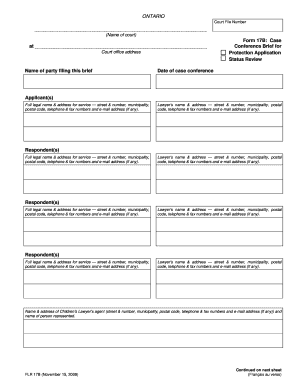
Form 17b 2009


What is the Form 17b
The Form 17b is a legal document used primarily in the context of case conferences. It serves as a brief that outlines the essential details and issues to be discussed during the conference. This form is crucial for ensuring that all parties involved are adequately prepared and aware of the topics at hand. It typically includes information such as the names of the parties, the nature of the case, and specific points of contention that need to be addressed. Understanding the purpose and structure of the Form 17b is essential for effective participation in legal proceedings.
How to use the Form 17b
Using the Form 17b involves several key steps to ensure that it meets legal standards and effectively communicates the necessary information. First, gather all relevant details about the case, including names, dates, and specific issues to be discussed. Next, accurately fill out the form, ensuring clarity and precision in your descriptions. Once completed, the form should be reviewed for any errors or omissions before submission. It is important to keep a copy for your records, as it may be referenced during the case conference.
Steps to complete the Form 17b
Completing the Form 17b requires careful attention to detail. Follow these steps to ensure accuracy:
- Gather necessary information, including party names and case details.
- Fill in the form clearly, using legible handwriting or digital text.
- Include all relevant issues that will be discussed in the conference.
- Review the completed form for completeness and accuracy.
- Sign and date the form, if required.
- Submit the form according to the specified guidelines, whether electronically or via mail.
Legal use of the Form 17b
The legal use of the Form 17b hinges on its compliance with relevant laws and regulations. It is essential that the form is filled out correctly and submitted in accordance with court rules. This ensures that the document is recognized as valid and can be used effectively during legal proceedings. Additionally, parties must ensure that all information provided is truthful and accurate to avoid potential legal repercussions.
Key elements of the Form 17b
Understanding the key elements of the Form 17b is vital for its effective use. Important components typically include:
- Case title and number
- Names and contact information of the parties involved
- A summary of the issues to be addressed
- Any relevant deadlines or timelines
- Signature lines for the parties, if necessary
Form Submission Methods
The Form 17b can be submitted through various methods, depending on the requirements of the court or jurisdiction. Common submission methods include:
- Online submission through a designated court portal
- Mailing the completed form to the appropriate court address
- In-person delivery to the court clerk's office
It is important to verify the preferred submission method for your specific jurisdiction to ensure compliance.
Quick guide on how to complete form 17b
Conveniently manage Form 17b on any device
Digital document management has gained traction among businesses and individuals. It serves as an excellent eco-friendly substitute for traditional printed and signed paperwork, allowing you to obtain the necessary form and securely store it online. airSlate SignNow provides all the tools needed to generate, modify, and electronically sign your documents swiftly without delays. Handle Form 17b on any device using airSlate SignNow's Android or iOS applications and simplify any document-related task today.
The easiest way to alter and eSign Form 17b effortlessly
- Obtain Form 17b and click Get Form to begin.
- Utilize the tools we offer to complete your form.
- Emphasize important sections of the documents or conceal sensitive details using tools specifically offered by airSlate SignNow for that purpose.
- Generate your electronic signature with the Sign feature, which takes mere seconds and holds the same legal validity as an original ink signature.
- Review all the details and then click the Done button to save your modifications.
- Select how you wish to send your form, via email, SMS, invitation link, or download it to your computer.
Eliminate concerns about lost or misplaced documents, tedious form navigation, or mistakes that require printing new document copies. airSlate SignNow fulfills all your document management needs in just a few clicks from your preferred device. Modify and eSign Form 17b and ensure excellent communication at every stage of the form preparation process with airSlate SignNow.
Create this form in 5 minutes or less
Find and fill out the correct form 17b
Create this form in 5 minutes!
How to create an eSignature for the form 17b
How to create an electronic signature for a PDF online
How to create an electronic signature for a PDF in Google Chrome
How to create an e-signature for signing PDFs in Gmail
How to create an e-signature right from your smartphone
How to create an e-signature for a PDF on iOS
How to create an e-signature for a PDF on Android
People also ask
-
What is a form 17b and how does it work with airSlate SignNow?
A form 17b is a specific type of document used for various official transactions. With airSlate SignNow, you can easily create, send, and eSign a form 17b in a secure and efficient manner. Our platform ensures that your documents are legally binding and accessible from anywhere, streamlining your workflow.
-
How much does airSlate SignNow cost for managing form 17b?
airSlate SignNow offers flexible pricing plans that can accommodate different business sizes and needs, including those specifically for managing form 17b. Our competitive pricing ensures that you receive a cost-effective solution for all your document signing needs. For detailed pricing information, you can visit our pricing page.
-
What features does airSlate SignNow provide for handling form 17b?
airSlate SignNow provides several features for handling form 17b, including customizable templates, automated workflows, and secure eSignature options. These features enhance the speed and reliability of processing your documents. Additionally, our platform is designed to integrate seamlessly with other applications you may already be using.
-
Can I integrate form 17b with other software using airSlate SignNow?
Yes, airSlate SignNow allows for integrations with various software solutions, making it easy to incorporate your form 17b into existing workflows. Our wide range of integrations ensures that you can streamline document management processes and improve efficiency. You can easily connect with platforms such as CRM systems, cloud storage, and more.
-
What are the benefits of using airSlate SignNow for form 17b?
Using airSlate SignNow for your form 17b offers numerous benefits, including increased compliance, reduced turnaround time, and improved document accuracy. The platform's intuitive design makes the eSigning process straightforward for all users. Additionally, our cloud-based solution ensures you can access your forms securely from any device.
-
Is airSlate SignNow suitable for businesses of all sizes to manage form 17b?
Absolutely! airSlate SignNow is designed to cater to businesses of all sizes, making it ideal for managing form 17b whether you're a small startup or a large enterprise. Our scalable solutions and customizable features ensure that every business can streamline its document signing process effectively.
-
How secure is airSlate SignNow when signing a form 17b?
Security is a top priority at airSlate SignNow, especially when it comes to sensitive documents like form 17b. We employ industry-leading encryption, secure cloud storage, and compliance with major security standards. Your data and documents are protected at every step of the signing process.
Get more for Form 17b
- Restitution 497431405 form
- Replevin 497431406 form
- Small claims judgment form
- Wisconsin replevin form
- Warranty deed for husband and wife converting property from tenants in common to joint tenancy wisconsin form
- Warranty deed for parents to child with reservation of life estate wisconsin form
- Wisconsin conversion form
- Warranty deed for separate or joint property to joint tenancy wisconsin form
Find out other Form 17b
- How To Integrate Sign in Banking
- How To Use Sign in Banking
- Help Me With Use Sign in Banking
- Can I Use Sign in Banking
- How Do I Install Sign in Banking
- How To Add Sign in Banking
- How Do I Add Sign in Banking
- How Can I Add Sign in Banking
- Can I Add Sign in Banking
- Help Me With Set Up Sign in Government
- How To Integrate eSign in Banking
- How To Use eSign in Banking
- How To Install eSign in Banking
- How To Add eSign in Banking
- How To Set Up eSign in Banking
- How To Save eSign in Banking
- How To Implement eSign in Banking
- How To Set Up eSign in Construction
- How To Integrate eSign in Doctors
- How To Use eSign in Doctors