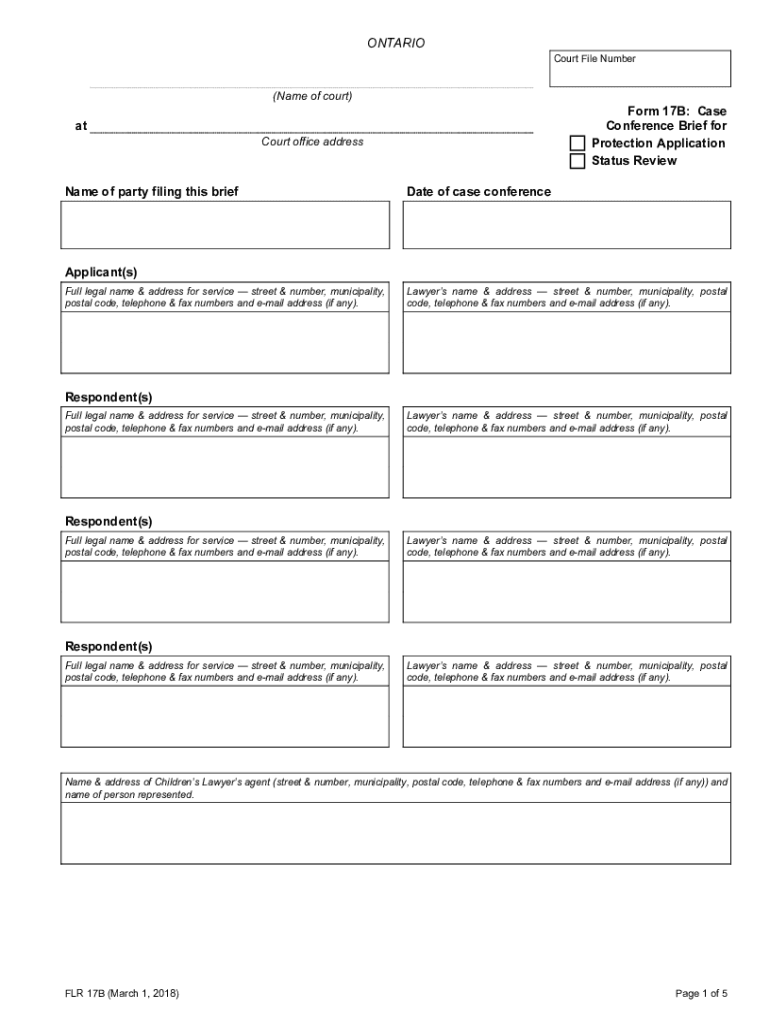
Case Conference Brief Ontario 2018-2026 Form


Understanding the 17B Case Conference Brief
The 17B Case Conference Brief is a crucial legal document used in Ontario family law proceedings. It is designed to assist the court in understanding the issues at hand before a case conference. This brief outlines the positions of the parties involved and provides relevant information that can facilitate discussions during the conference. The document typically includes details about the case, the parties' positions, and any proposals for resolution.
Steps to Complete the 17B Case Conference Brief
Completing the 17B Case Conference Brief involves several important steps:
- Gather relevant information about the case, including any previous court orders, agreements, and evidence.
- Clearly outline the issues that need to be addressed during the conference.
- State each party's position on the issues, including any proposed solutions or compromises.
- Ensure that all information is accurate and up-to-date to reflect the current status of the case.
- Review the brief for clarity and completeness before submission.
Legal Use of the 17B Case Conference Brief
The 17B Case Conference Brief serves a significant legal purpose. It is used to inform the judge and other parties about the key issues in the case, facilitating a more productive discussion during the conference. This document is vital for ensuring that all parties are prepared and have a clear understanding of the matters to be resolved. Proper use of the brief can lead to more efficient case management and potentially expedite the resolution process.
Obtaining the 17B Case Conference Brief
The 17B Case Conference Brief can typically be obtained from the court's website or directly from the courthouse where the case is being heard. It is important to ensure that you are using the most current version of the form, as updates may occur. Additionally, legal professionals can provide guidance on how to properly fill out and submit the brief.
Key Elements of the 17B Case Conference Brief
Several key elements should be included in the 17B Case Conference Brief to ensure its effectiveness:
- The names and contact information of all parties involved in the case.
- A summary of the background of the case, including relevant dates and events.
- A detailed list of the issues to be discussed during the conference.
- Each party's position on the issues, including any proposed resolutions.
- Any additional information that may assist the court in understanding the case.
Examples of Using the 17B Case Conference Brief
Examples of scenarios where the 17B Case Conference Brief is utilized include custody disputes, child support matters, and division of property issues. In these cases, the brief helps clarify the positions of each party, making it easier for the judge to facilitate discussions and guide the parties toward a resolution. By providing a structured overview of the case, the brief enhances the efficiency of the court process.
Quick guide on how to complete case conference brief ontario
Effortlessly complete case conference brief ontario on any device
Digital document management has become increasingly favored by businesses and individuals alike. It offers a great environmentally friendly option to traditional printed and signed paperwork, allowing you to obtain the necessary form and securely store it in the cloud. airSlate SignNow provides you with all the tools you require to create, edit, and electronically sign your documents swiftly without any hold-ups. Handle case conference brief ontario on any device through airSlate SignNow apps for Android or iOS and streamline any document-related task today.
How to edit and electronically sign 17b case conference brief effortlessly
- Find case conference brief ontario and click Get Form to begin.
- Utilize the tools we provide to complete your document.
- Mark essential sections of your documents or obscure sensitive information with tools that airSlate SignNow offers specifically for that purpose.
- Generate your eSignature using the Sign tool, which takes just seconds and holds the same legal validity as a conventional handwritten signature.
- Review all details and click on the Done button to retain your modifications.
- Choose how you wish to share your form, via email, text message (SMS), invitation link, or download it to your computer.
Put an end to lost or misplaced documents, tedious form hunting, or errors that require printing new document copies. airSlate SignNow fulfills all your document management needs in just a few clicks from a device of your choice. Modify and electronically sign 17b case conference brief and ensure effective communication at every stage of your form preparation process with airSlate SignNow.
Create this form in 5 minutes or less
Find and fill out the correct case conference brief ontario
Related searches to case conference brief ontario
Create this form in 5 minutes!
How to create an eSignature for the 17b case conference brief
How to create an electronic signature for a PDF online
How to create an electronic signature for a PDF in Google Chrome
How to create an e-signature for signing PDFs in Gmail
How to create an e-signature right from your smartphone
How to create an e-signature for a PDF on iOS
How to create an e-signature for a PDF on Android
People also ask 17b case conference brief
-
What is a case conference brief in Ontario?
A case conference brief in Ontario is a document prepared for a case conference, outlining the issues and relevant information for discussion. It helps streamline the process by providing all parties with a clear understanding of the case. Utilizing airSlate SignNow can simplify the creation and sharing of these briefs.
-
How can airSlate SignNow help with case conference briefs in Ontario?
airSlate SignNow offers an easy-to-use platform for creating, sending, and eSigning case conference briefs in Ontario. Its features allow for quick document preparation and secure sharing, ensuring that all parties have access to the necessary information. This efficiency can signNowly enhance the case conference process.
-
What are the pricing options for airSlate SignNow?
airSlate SignNow provides various pricing plans to accommodate different business needs, including options for individuals and teams. Each plan includes features that support the creation and management of documents like case conference briefs in Ontario. You can choose a plan that best fits your budget and requirements.
-
Are there any integrations available with airSlate SignNow?
Yes, airSlate SignNow integrates seamlessly with various applications, enhancing its functionality for users. These integrations allow for easy import and export of case conference briefs in Ontario, making collaboration more efficient. Popular integrations include Google Drive, Dropbox, and Microsoft Office.
-
What features does airSlate SignNow offer for document management?
airSlate SignNow includes features such as document templates, eSignature capabilities, and real-time tracking. These tools are particularly useful for managing case conference briefs in Ontario, ensuring that all documents are organized and easily accessible. The platform also supports collaboration among multiple users.
-
Can I customize my case conference brief using airSlate SignNow?
Absolutely! airSlate SignNow allows users to customize their case conference briefs in Ontario to meet specific needs. You can add your branding, adjust layouts, and include necessary legal language, ensuring that your documents are tailored to your requirements.
-
Is airSlate SignNow secure for handling legal documents?
Yes, airSlate SignNow prioritizes security and compliance, making it a safe choice for handling legal documents like case conference briefs in Ontario. The platform employs encryption and follows industry standards to protect sensitive information. You can trust that your documents are secure throughout the signing process.
Get more for case conference brief ontario
Find out other 17b case conference brief
- How To eSign California Home Loan Application
- How To eSign Florida Home Loan Application
- eSign Hawaii Home Loan Application Free
- How To eSign Hawaii Home Loan Application
- How To eSign New York Home Loan Application
- How To eSign Texas Home Loan Application
- eSignature Indiana Prenuptial Agreement Template Now
- eSignature Indiana Prenuptial Agreement Template Simple
- eSignature Ohio Prenuptial Agreement Template Safe
- eSignature Oklahoma Prenuptial Agreement Template Safe
- eSignature Kentucky Child Custody Agreement Template Free
- eSignature Wyoming Child Custody Agreement Template Free
- eSign Florida Mortgage Quote Request Online
- eSign Mississippi Mortgage Quote Request Online
- How To eSign Colorado Freelance Contract
- eSign Ohio Mortgage Quote Request Mobile
- eSign Utah Mortgage Quote Request Online
- eSign Wisconsin Mortgage Quote Request Online
- eSign Hawaii Temporary Employment Contract Template Later
- eSign Georgia Recruitment Proposal Template Free