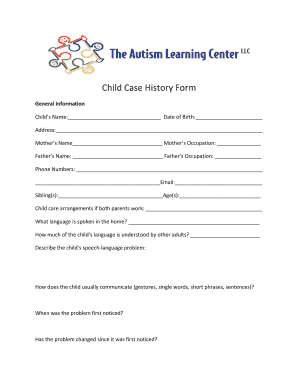
Case History Form the Autism Learning Center


What is the Case History Form The Autism Learning Center
The Case History Form The Autism Learning Center is a crucial document designed to gather comprehensive information about an individual’s background, developmental history, and specific needs related to autism. This form serves as a foundational tool for professionals at the Autism Learning Center to tailor their services effectively. It typically includes sections on personal information, medical history, educational background, and family dynamics, ensuring a holistic view of the individual’s circumstances.
How to use the Case History Form The Autism Learning Center
Using the Case History Form The Autism Learning Center involves several straightforward steps. First, individuals or guardians should access the form, which can be completed digitally for convenience. It is essential to provide accurate and detailed information in each section, as this will help the center in understanding the unique needs of the individual. Once completed, the form can be submitted electronically, ensuring a quick and efficient processing time.
Steps to complete the Case History Form The Autism Learning Center
Completing the Case History Form The Autism Learning Center involves the following steps:
- Begin by filling out the personal information section, including the individual's name, date of birth, and contact details.
- Provide a detailed medical history, including any diagnoses, treatments, and therapies previously received.
- Include educational background, noting any special education services or accommodations that have been utilized.
- Describe family dynamics and support systems, which can influence the individual’s development and learning.
- Review the completed form for accuracy before submitting it electronically to the Autism Learning Center.
Key elements of the Case History Form The Autism Learning Center
Several key elements are vital to the Case History Form The Autism Learning Center. These include:
- Personal Information: Basic details about the individual, such as name, age, and contact information.
- Medical History: Information regarding any previous diagnoses, treatments, and ongoing medical needs.
- Educational Background: Details about the individual's schooling, including any special education services received.
- Family Information: Insights into family structure and support systems that may affect the individual’s development.
- Developmental Milestones: A record of significant developmental achievements and any concerns noted by caregivers.
Legal use of the Case History Form The Autism Learning Center
The legal use of the Case History Form The Autism Learning Center is supported by compliance with various eSignature laws, ensuring that the document is recognized as valid. To maintain its legal standing, it is essential that the form is completed accurately and submitted through a secure platform that adheres to regulations such as the ESIGN Act and UETA. This ensures that all signatures and information provided are legally binding and protected.
How to obtain the Case History Form The Autism Learning Center
The Case History Form The Autism Learning Center can be obtained through the center's official website. Users can download the form directly or fill it out online, depending on their preference. For those who prefer a physical copy, the form may also be available at the center's location. It is advisable to check for any specific instructions or requirements related to the form’s completion and submission.
Quick guide on how to complete case history form the autism learning center
Accomplish Case History Form The Autism Learning Center effortlessly on any device
Web-based document management has gained traction among businesses and individuals. It offers an ideal eco-friendly substitute for traditional printed and signed documents, as you can access the correct form and securely store it online. airSlate SignNow equips you with all the tools necessary to create, alter, and eSign your documents quickly without delays. Handle Case History Form The Autism Learning Center on any platform with airSlate SignNow Android or iOS applications and enhance any document-focused workflow today.
The easiest method to alter and eSign Case History Form The Autism Learning Center without difficulty
- Find Case History Form The Autism Learning Center and select Get Form to begin.
- Make use of the tools we offer to complete your form.
- Highlight important sections of your documents or conceal sensitive information with tools that airSlate SignNow provides specifically for that purpose.
- Create your eSignature using the Sign feature, which takes seconds and carries the same legal validity as a conventional wet ink signature.
- Review the details and click on the Done button to finalize your changes.
- Select how you wish to send your form, via email, SMS, or invitation link, or download it to your computer.
Eliminate the worry of lost or misplaced files, tedious form navigation, or mistakes that necessitate printing new document copies. airSlate SignNow fulfills all your document management needs in just a few clicks from any device you choose. Alter and eSign Case History Form The Autism Learning Center and guarantee outstanding communication at every phase of the form preparation process with airSlate SignNow.
Create this form in 5 minutes or less
Create this form in 5 minutes!
How to create an eSignature for the case history form the autism learning center
How to create an electronic signature for a PDF online
How to create an electronic signature for a PDF in Google Chrome
How to create an e-signature for signing PDFs in Gmail
How to create an e-signature right from your smartphone
How to create an e-signature for a PDF on iOS
How to create an e-signature for a PDF on Android
People also ask
-
What is the Case History Form The Autism Learning Center?
The Case History Form The Autism Learning Center is a structured document designed to gather important information about individuals with autism. It helps caregivers and educators provide tailored support by categorizing relevant details such as medical history, developmental milestones, and educational needs.
-
How can I access the Case History Form The Autism Learning Center?
You can easily access the Case History Form The Autism Learning Center through our user-friendly platform. After signing up for airSlate SignNow, you'll have the ability to download, fill out, and submit the form electronically, streamlining the process for both caregivers and service providers.
-
What are the costs associated with the Case History Form The Autism Learning Center?
The Case History Form The Autism Learning Center is available at no additional cost when you subscribe to airSlate SignNow's services. Our pricing plans are designed to be cost-effective, allowing you to access essential forms without straining your budget.
-
What features does the Case History Form The Autism Learning Center offer?
The Case History Form The Autism Learning Center includes fields for comprehensive medical and educational information, ensuring all critical details are captured efficiently. Additionally, it supports electronic signatures, making it easier for caregivers and professionals to finalize the documentation quickly.
-
How does the Case History Form The Autism Learning Center benefit my organization?
Utilizing the Case History Form The Autism Learning Center enhances your organization's ability to collect and manage crucial information effectively. This leads to better-informed decisions and improved support strategies tailored to individuals with autism.
-
Can I integrate the Case History Form The Autism Learning Center with other software?
Yes, the Case History Form The Autism Learning Center can be integrated with various software applications through airSlate SignNow's platform. This flexibility allows for seamless data transfer and improves overall workflow efficiency, ensuring all your documents are interconnected.
-
Is the Case History Form The Autism Learning Center customizable?
Absolutely! The Case History Form The Autism Learning Center can be customized to fit your specific needs. With airSlate SignNow, you can modify fields and add personalized sections to ensure the form meets the unique requirements of your organization.
Get more for Case History Form The Autism Learning Center
- Quitclaim deed from husband and wife to llc west virginia form
- Warranty deed from husband and wife to llc west virginia form
- Wv judgment form
- West virginia corporation 497431634 form
- Conditional waiver and release of claim of lien upon progress payment west virginia form
- West virginia landlord form
- Letter landlord tenant 497431638 form
- Letter from tenant to landlord containing notice that premises in uninhabitable in violation of law and demand immediate repair 497431639 form
Find out other Case History Form The Autism Learning Center
- Sign Louisiana Electrical Services Contract Safe
- How Can I Sign Mississippi Electrical Services Contract
- Help Me With Sign West Virginia Electrical Services Contract
- Can I Sign Wyoming Electrical Services Contract
- Sign Ohio Non-Solicitation Agreement Now
- How Can I Sign Alaska Travel Agency Agreement
- How Can I Sign Missouri Travel Agency Agreement
- How Can I Sign Alabama Amendment to an LLC Operating Agreement
- Can I Sign Alabama Amendment to an LLC Operating Agreement
- How To Sign Arizona Amendment to an LLC Operating Agreement
- Sign Florida Amendment to an LLC Operating Agreement Now
- How To Sign Florida Amendment to an LLC Operating Agreement
- How Do I Sign Illinois Amendment to an LLC Operating Agreement
- How Do I Sign New Hampshire Amendment to an LLC Operating Agreement
- How To Sign New York Amendment to an LLC Operating Agreement
- Sign Washington Amendment to an LLC Operating Agreement Now
- Can I Sign Wyoming Amendment to an LLC Operating Agreement
- How To Sign California Stock Certificate
- Sign Louisiana Stock Certificate Free
- Sign Maine Stock Certificate Simple