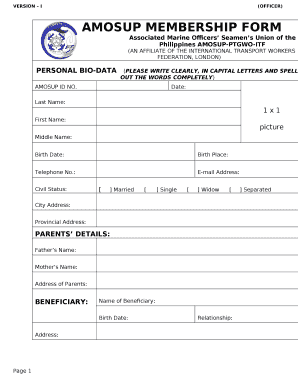
Amosup Membership Form


What is the Amosup Membership Form
The Amosup Membership Form is a crucial document for individuals seeking to join the Associated Marine Officers' and Seamen's Union of the Philippines. This form captures essential information about the applicant, such as personal details, employment history, and membership eligibility criteria. It serves as the foundation for establishing membership status within the organization, which advocates for the rights and welfare of maritime workers.
How to use the Amosup Membership Form
Using the Amosup Membership Form involves several steps to ensure accurate completion and submission. First, applicants should carefully read the instructions provided with the form. Next, fill in all required fields with accurate information, including personal identification details and employment specifics. After completing the form, applicants can submit it either online or in person, depending on the guidelines provided by the organization. Ensuring all information is correct is vital, as inaccuracies may delay the processing of the application.
Steps to complete the Amosup Membership Form
Completing the Amosup Membership Form requires attention to detail. Here are the steps to follow:
- Obtain the latest version of the Amosup Membership Form from the official source.
- Read through the form and accompanying instructions thoroughly.
- Fill in personal information, including full name, contact details, and employment history.
- Provide any additional documentation required, such as proof of employment or identification.
- Review the completed form for accuracy and completeness.
- Submit the form according to the specified method, whether online or in person.
Legal use of the Amosup Membership Form
The Amosup Membership Form is legally binding once submitted and accepted by the organization. It is essential that all information provided is truthful and accurate, as any misrepresentation may lead to legal consequences or denial of membership. The form adheres to specific regulations that govern membership applications, ensuring that the rights of both the applicant and the organization are protected throughout the process.
Required Documents
When submitting the Amosup Membership Form, applicants may need to provide several supporting documents to verify their eligibility. Commonly required documents include:
- A copy of a valid government-issued identification.
- Proof of employment in the maritime industry.
- Any previous membership documentation, if applicable.
These documents help establish the applicant's identity and employment status, facilitating a smoother application process.
Form Submission Methods (Online / Mail / In-Person)
The Amosup Membership Form can be submitted through various methods, providing flexibility for applicants. The available submission methods typically include:
- Online Submission: Applicants can fill out and submit the form through the official Amosup website.
- Mail: Completed forms can be sent via postal service to the designated address provided by the organization.
- In-Person: Applicants may also choose to deliver the form directly to an Amosup office during business hours.
Each method has its own processing times, so applicants should choose the one that best fits their needs.
Quick guide on how to complete amosup membership form
Complete Amosup Membership Form effortlessly on any device
Online document management has gained popularity among businesses and individuals. It offers a perfect eco-friendly alternative to traditional printed and signed documents, as you can obtain the correct form and securely store it online. airSlate SignNow provides you with all the tools you need to create, modify, and electronically sign your documents quickly and efficiently. Manage Amosup Membership Form on any platform with the airSlate SignNow Android or iOS applications and simplify any document-related task today.
The easiest way to modify and electronically sign Amosup Membership Form without hassle
- Locate Amosup Membership Form and click Get Form to begin.
- Utilize the tools we provide to complete your document.
- Emphasize important sections of your documents or redact sensitive information using tools that airSlate SignNow specifically offers for that purpose.
- Create your electronic signature with the Sign tool, which takes only seconds and holds the same legal validity as a traditional handwritten signature.
- Verify the details and click on the Done button to save your modifications.
- Choose how you would like to send your form, via email, text message (SMS), or invite link, or download it to your computer.
Forget about lost or misplaced documents, tedious form searches, or mistakes that necessitate printing new copies. airSlate SignNow meets your document management needs in just a few clicks from any device you prefer. Modify and electronically sign Amosup Membership Form and ensure excellent communication at any stage of the form preparation process with airSlate SignNow.
Create this form in 5 minutes or less
Create this form in 5 minutes!
How to create an eSignature for the amosup membership form
How to create an electronic signature for a PDF online
How to create an electronic signature for a PDF in Google Chrome
How to create an e-signature for signing PDFs in Gmail
How to create an e-signature right from your smartphone
How to create an e-signature for a PDF on iOS
How to create an e-signature for a PDF on Android
People also ask
-
What is the amosup hospital online appointment system?
The amosup hospital online appointment system allows patients to easily schedule their appointments with healthcare providers through a user-friendly interface. This system enhances the patient experience by minimizing wait times and improving accessibility to healthcare services.
-
How do I book an amosup hospital online appointment?
To book an amosup hospital online appointment, simply visit our website, navigate to the appointments section, and follow the prompts to select your desired date and time. Our platform is designed for ease of use, ensuring you can quickly secure your appointment without any hassle.
-
Is there a cost associated with the amosup hospital online appointment service?
The amosup hospital online appointment service is free to use for patients. However, please check with your healthcare provider for any specific fees related to services rendered during your appointment.
-
What are the benefits of using the amosup hospital online appointment system?
Using the amosup hospital online appointment system streamlines your healthcare experience by allowing you to schedule appointments at your convenience. It offers flexibility, reduces wait times, and enables you to manage your health needs more efficiently.
-
Can I reschedule or cancel my amosup hospital online appointment?
Yes, you can easily reschedule or cancel your amosup hospital online appointment through the same platform you used to book it. Our system provides straightforward options to manage your appointments, ensuring you have full control over your schedule.
-
Does the amosup hospital online appointment system integrate with other healthcare services?
Yes, the amosup hospital online appointment system can integrate with various healthcare services and digital tools. This provides a seamless experience by centralizing your health management across multiple platforms.
-
What types of appointments can I schedule through the amosup hospital online appointment system?
With the amosup hospital online appointment system, you can schedule a wide range of appointments, including routine check-ups, specialist consultations, and follow-up visits. This comprehensive approach ensures all your healthcare needs can be met efficiently.
Get more for Amosup Membership Form
Find out other Amosup Membership Form
- How To Sign Colorado Car Dealer Arbitration Agreement
- Sign Florida Car Dealer Resignation Letter Now
- Sign Georgia Car Dealer Cease And Desist Letter Fast
- Sign Georgia Car Dealer Purchase Order Template Mobile
- Sign Delaware Car Dealer Limited Power Of Attorney Fast
- How To Sign Georgia Car Dealer Lease Agreement Form
- How To Sign Iowa Car Dealer Resignation Letter
- Sign Iowa Car Dealer Contract Safe
- Sign Iowa Car Dealer Limited Power Of Attorney Computer
- Help Me With Sign Iowa Car Dealer Limited Power Of Attorney
- Sign Kansas Car Dealer Contract Fast
- Sign Kansas Car Dealer Agreement Secure
- Sign Louisiana Car Dealer Resignation Letter Mobile
- Help Me With Sign Kansas Car Dealer POA
- How Do I Sign Massachusetts Car Dealer Warranty Deed
- How To Sign Nebraska Car Dealer Resignation Letter
- How Can I Sign New Jersey Car Dealer Arbitration Agreement
- How Can I Sign Ohio Car Dealer Cease And Desist Letter
- How To Sign Ohio Car Dealer Arbitration Agreement
- How To Sign Oregon Car Dealer Limited Power Of Attorney