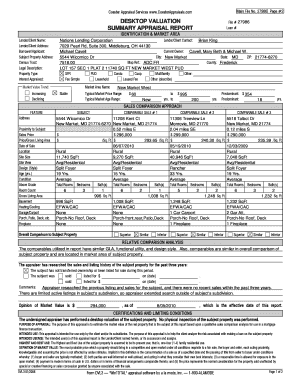
Desktop Appraisal Sample Form


What is the Desktop Appraisal Sample
The desktop appraisal sample is a document used in the real estate industry to evaluate the value of a property without conducting a physical inspection. This form is particularly useful for lenders and appraisers who need to assess property value quickly and efficiently. The desktop appraisal relies on available data, such as recent sales of comparable properties, property characteristics, and market trends, making it a cost-effective solution for many transactions.
How to Use the Desktop Appraisal Sample
Using the desktop appraisal sample involves several key steps. First, gather all necessary property information, including the address, property type, and any relevant details about the condition and features of the property. Next, input this information into the appraisal sample form, ensuring accuracy and completeness. After filling out the form, submit it to the appropriate parties, such as lenders or real estate agents, for review and further processing.
Steps to Complete the Desktop Appraisal Sample
Completing the desktop appraisal sample requires careful attention to detail. Follow these steps:
- Collect property data, including size, age, and location.
- Research recent sales of comparable properties in the area.
- Fill out the appraisal sample form with accurate information.
- Review the completed form for any errors or omissions.
- Submit the form to the relevant stakeholders for evaluation.
Legal Use of the Desktop Appraisal Sample
The desktop appraisal sample is legally binding when completed in compliance with applicable laws and regulations. To ensure its validity, the form must meet the requirements set forth by the Uniform Standards of Professional Appraisal Practice (USPAP) and any state-specific regulations. Additionally, using a reputable digital platform for eSigning can enhance the legal standing of the document, as it provides a secure method for obtaining signatures and maintaining compliance with eSignature laws.
Key Elements of the Desktop Appraisal Sample
Several key elements must be included in the desktop appraisal sample to ensure its effectiveness and compliance. These elements typically include:
- Property description, including type and location.
- Details of comparable sales and market analysis.
- Appraiser's conclusions regarding property value.
- Signature and credentials of the appraiser.
- Date of the appraisal and any relevant notes or disclaimers.
Examples of Using the Desktop Appraisal Sample
Desktop appraisal samples can be utilized in various scenarios, including refinancing, home equity loans, and property sales. For instance, a homeowner seeking to refinance their mortgage may provide a desktop appraisal to their lender to demonstrate the current market value of their property. Similarly, real estate agents may use these samples to help clients set competitive listing prices based on recent market data.
Quick guide on how to complete desktop appraisal sample
Complete Desktop Appraisal Sample seamlessly on any device
Managing documents online has become increasingly favored by companies and individuals alike. It offers an ideal eco-friendly alternative to traditional printed and signed documents, allowing you to access the right form and securely save it online. airSlate SignNow provides you with all the tools necessary to create, edit, and eSign your documents swiftly without delays. Handle Desktop Appraisal Sample on any device with airSlate SignNow's Android or iOS applications and enhance any document-centric task today.
How to edit and eSign Desktop Appraisal Sample effortlessly
- Obtain Desktop Appraisal Sample and click Get Form to begin.
- Utilize the tools available to fill out your document.
- Emphasize important sections of the documents or redact sensitive information using tools provided specifically for that purpose by airSlate SignNow.
- Design your signature using the Sign feature, which takes mere seconds and carries the same legal validity as a conventional ink signature.
- Review all the details and click on the Done button to retain your modifications.
- Select your preferred method to send your form, whether by email, SMS, or invitation link, or download it to your computer.
Eliminate concerns about lost or misplaced files, tedious form searches, or errors that necessitate printing new document copies. airSlate SignNow meets your document management needs in just a few clicks from any device of your choice. Modify and eSign Desktop Appraisal Sample to ensure outstanding communication throughout the form preparation process with airSlate SignNow.
Create this form in 5 minutes or less
Create this form in 5 minutes!
How to create an eSignature for the desktop appraisal sample
How to create an electronic signature for a PDF online
How to create an electronic signature for a PDF in Google Chrome
How to create an e-signature for signing PDFs in Gmail
How to create an e-signature right from your smartphone
How to create an e-signature for a PDF on iOS
How to create an e-signature for a PDF on Android
People also ask
-
What is a sample of most recent form for desktop appraisal?
A sample of most recent form for desktop appraisal is a template that showcases the latest format and requirements needed for completing a desktop appraisal effectively. This ensures that appraisals are completed accurately and in accordance with the latest industry standards, making the process smoother for both appraisers and clients.
-
How can I obtain a sample of most recent form for desktop appraisal?
You can easily obtain a sample of most recent form for desktop appraisal through our website's resources section or by contacting our support team. We provide up-to-date templates that you can download and customize according to your specific needs.
-
Are there any costs associated with accessing a sample of most recent form for desktop appraisal?
Accessing a sample of most recent form for desktop appraisal is free of charge for our registered users. We believe in providing valuable resources to help businesses streamline their appraisal processes without added costs.
-
What features does the sample of most recent form for desktop appraisal include?
The sample of most recent form for desktop appraisal includes customizable fields, compliance checklists, and guidance notes to assist appraisers. It is designed to facilitate easier data entry and ensures that all necessary information is captured efficiently.
-
Can I integrate the sample of most recent form for desktop appraisal with other software?
Yes, the sample of most recent form for desktop appraisal can be easily integrated with popular software tools used in the real estate and appraisal industries. This allows for seamless data transfer and enhances overall productivity.
-
What are the benefits of using a sample of most recent form for desktop appraisal?
By using a sample of most recent form for desktop appraisal, you can save time on paperwork and ensure accuracy in your appraisals. It also helps maintain compliance with current standards, providing a clear structure to follow.
-
How does airSlate SignNow improve the use of the sample of most recent form for desktop appraisal?
airSlate SignNow enhances the use of the sample of most recent form for desktop appraisal by allowing users to eSign and send documents effortlessly. This digital solution streamlines the workflow and reduces the turnaround time for appraisals.
Get more for Desktop Appraisal Sample
- Trauma medical record review form
- K12claimshsricom form
- Hipaa request for amendment of the medical record form doc colorado state university evaluation of administrative professionals
- Antioch university midwest transcript request form
- Massachusetts form 2
- Early childhood education portfolio checklist form
- Brokeragelink application union form
- Sehr geehrter dienstgeber dem acrobat reader nicht mglich ist und smtliche form
Find out other Desktop Appraisal Sample
- Electronic signature North Carolina Day Care Contract Later
- Electronic signature Tennessee Medical Power of Attorney Template Simple
- Electronic signature California Medical Services Proposal Mobile
- How To Electronic signature West Virginia Pharmacy Services Agreement
- How Can I eSignature Kentucky Co-Branding Agreement
- How Can I Electronic signature Alabama Declaration of Trust Template
- How Do I Electronic signature Illinois Declaration of Trust Template
- Electronic signature Maryland Declaration of Trust Template Later
- How Can I Electronic signature Oklahoma Declaration of Trust Template
- Electronic signature Nevada Shareholder Agreement Template Easy
- Electronic signature Texas Shareholder Agreement Template Free
- Electronic signature Mississippi Redemption Agreement Online
- eSignature West Virginia Distribution Agreement Safe
- Electronic signature Nevada Equipment Rental Agreement Template Myself
- Can I Electronic signature Louisiana Construction Contract Template
- Can I eSignature Washington Engineering Proposal Template
- eSignature California Proforma Invoice Template Simple
- eSignature Georgia Proforma Invoice Template Myself
- eSignature Mississippi Proforma Invoice Template Safe
- eSignature Missouri Proforma Invoice Template Free