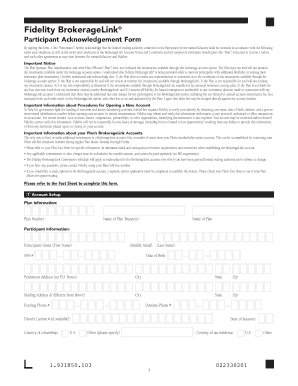
BrokerageLink Application Union Form


What is the BrokerageLink Application Union
The BrokerageLink Application Union is a specialized form used in the financial sector, primarily for individuals seeking to manage their investment accounts through a brokerage. This application facilitates the establishment of a brokerage account, enabling users to access various investment options, including stocks, bonds, and mutual funds. It is essential for individuals who want to consolidate their investment activities under one platform, providing a streamlined approach to managing their financial assets.
How to use the BrokerageLink Application Union
Using the BrokerageLink Application Union involves several straightforward steps. First, gather all necessary personal and financial information, including your Social Security number, employment details, and financial history. Once you have this information, you can fill out the application form, which typically requires you to provide contact details and specify your investment preferences. After completing the form, you can submit it electronically through a secure platform or print it for physical submission. Ensure that you review all information for accuracy before submission to avoid delays in processing.
Steps to complete the BrokerageLink Application Union
Completing the BrokerageLink Application Union requires careful attention to detail. Follow these steps:
- Gather required documents, such as identification and financial statements.
- Access the application form, either online or in print.
- Fill in your personal information, including your name, address, and Social Security number.
- Provide details about your employment and financial situation.
- Select your investment preferences and risk tolerance.
- Review the completed application for accuracy.
- Submit the application electronically or via mail.
Legal use of the BrokerageLink Application Union
The legal use of the BrokerageLink Application Union is governed by various regulations that ensure compliance and protect both the user and the brokerage. To be legally binding, the application must be filled out accurately and submitted through authorized channels. Additionally, users should be aware of the laws surrounding eSignatures, as electronic submissions must meet specific legal standards to be recognized. Adhering to these regulations not only validates the application but also safeguards the user's rights and interests.
Required Documents
When completing the BrokerageLink Application Union, specific documents are required to verify your identity and financial status. These typically include:
- Government-issued identification (e.g., driver's license or passport).
- Social Security number or taxpayer identification number.
- Proof of residency (e.g., utility bill or lease agreement).
- Financial statements or income documentation (e.g., pay stubs or tax returns).
Having these documents ready will streamline the application process and ensure compliance with regulatory requirements.
Eligibility Criteria
To qualify for the BrokerageLink Application Union, applicants must meet certain eligibility criteria. Generally, these include being at least eighteen years old, possessing a valid Social Security number, and having a legal residency status in the United States. Additionally, applicants may need to demonstrate a basic understanding of investment principles and agree to the terms and conditions set forth by the brokerage. Meeting these criteria is essential for a successful application process.
Quick guide on how to complete brokeragelink application union
Complete BrokerageLink Application Union effortlessly on any device
Managing documents online has gained popularity among businesses and individuals. It offers a perfect eco-friendly alternative to traditional printed and signed papers, as you can find the appropriate form and securely store it online. airSlate SignNow provides you with all the tools necessary to create, edit, and eSign your documents promptly without delays. Handle BrokerageLink Application Union on any device using airSlate SignNow Android or iOS applications and streamline any document-related task today.
The easiest way to modify and eSign BrokerageLink Application Union effortlessly
- Find BrokerageLink Application Union and click on Get Form to begin.
- Utilize the tools we provide to complete your document.
- Emphasize pertinent sections of the documents or conceal sensitive information with tools specifically offered by airSlate SignNow for that purpose.
- Create your signature using the Sign tool, which takes seconds and has the same legal validity as a conventional wet ink signature.
- Review all the details and click on the Done button to save your updates.
- Choose how you want to send your form, via email, SMS, or invitation link, or download it to your computer.
Forget about lost or mislaid documents, tedious form searching, or errors that necessitate reprinting new document copies. airSlate SignNow meets your document management needs in just a few clicks from any device of your choosing. Edit and eSign BrokerageLink Application Union and ensure clear communication at every stage of the document preparation process with airSlate SignNow.
Create this form in 5 minutes or less
Create this form in 5 minutes!
How to create an eSignature for the brokeragelink application union
How to create an electronic signature for a PDF online
How to create an electronic signature for a PDF in Google Chrome
How to create an e-signature for signing PDFs in Gmail
How to create an e-signature right from your smartphone
How to create an e-signature for a PDF on iOS
How to create an e-signature for a PDF on Android
People also ask
-
What is the BrokerageLink Application Union?
The BrokerageLink Application Union is a powerful tool offered by airSlate SignNow that enables businesses to manage and eSign their documents efficiently. It streamlines document workflows, ensuring a seamless experience for users and enhancing productivity.
-
How does the BrokerageLink Application Union enhance document management?
The BrokerageLink Application Union simplifies document management by providing an intuitive interface for sending, signing, and tracking documents. It allows users to easily create templates, which saves time and reduces errors in the signing process.
-
What are the key features of the BrokerageLink Application Union?
Key features of the BrokerageLink Application Union include electronic signatures, document templates, real-time tracking, and secure storage. These features make it easier for businesses to handle their documentation needs while ensuring compliance and security.
-
Is the BrokerageLink Application Union cost-effective?
Yes, the BrokerageLink Application Union is designed to be a cost-effective solution for businesses of all sizes. With various pricing plans available, organizations can choose an option that fits their budget while enjoying the benefits of powerful document management tools.
-
What are the benefits of using the BrokerageLink Application Union?
Using the BrokerageLink Application Union offers numerous benefits, including increased efficiency, reduced turnaround times, and improved collaboration among team members. This application is ideal for businesses looking to streamline their document workflows.
-
Can the BrokerageLink Application Union integrate with other software?
Absolutely! The BrokerageLink Application Union can integrate seamlessly with various other software applications, enabling users to enhance their existing workflows. This integration capability allows businesses to maintain a cohesive tech ecosystem.
-
How secure is the BrokerageLink Application Union?
The BrokerageLink Application Union prioritizes security, employing state-of-the-art encryption and compliance with industry standards. This ensures that all documents handled through the application are kept safe and confidential.
Get more for BrokerageLink Application Union
- 5006 declaration re notice upon ex parte application for orders solano courts ca form
- Petition dss 158 form
- Synnex corporation multijurisdiction resale certificate 07 01 13pdf form
- Application to rent the rental girl form
- Hcd 476 6g 2015 form
- Mv 47 form
- Scope of work construction management cdot form
- Power control wheel form
Find out other BrokerageLink Application Union
- How Do I Sign Minnesota Legal Residential Lease Agreement
- Sign South Carolina Insurance Lease Agreement Template Computer
- Sign Missouri Legal Last Will And Testament Online
- Sign Montana Legal Resignation Letter Easy
- How Do I Sign Montana Legal IOU
- How Do I Sign Montana Legal Quitclaim Deed
- Sign Missouri Legal Separation Agreement Myself
- How Do I Sign Nevada Legal Contract
- Sign New Jersey Legal Memorandum Of Understanding Online
- How To Sign New Jersey Legal Stock Certificate
- Sign New Mexico Legal Cease And Desist Letter Mobile
- Sign Texas Insurance Business Plan Template Later
- Sign Ohio Legal Last Will And Testament Mobile
- Sign Ohio Legal LLC Operating Agreement Mobile
- Sign Oklahoma Legal Cease And Desist Letter Fast
- Sign Oregon Legal LLC Operating Agreement Computer
- Sign Pennsylvania Legal Moving Checklist Easy
- Sign Pennsylvania Legal Affidavit Of Heirship Computer
- Sign Connecticut Life Sciences Rental Lease Agreement Online
- Sign Connecticut Life Sciences Affidavit Of Heirship Easy