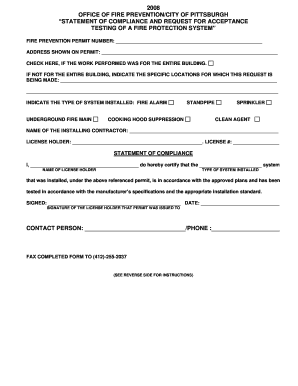
Statement of Compliance City of Pittsburgh Apps Pittsburghpa Form


What is the Statement Of Compliance City Of Pittsburgh Apps Pittsburghpa
The Statement of Compliance City of Pittsburgh Apps Pittsburghpa is a formal document that verifies adherence to specific regulations and standards set by the City of Pittsburgh. This form is essential for businesses and individuals seeking to demonstrate compliance with local laws, particularly in areas such as zoning, health, and safety. It serves as a crucial tool for ensuring that all applicable requirements are met before proceeding with various applications or permits.
How to use the Statement Of Compliance City Of Pittsburgh Apps Pittsburghpa
Using the Statement of Compliance City of Pittsburgh Apps Pittsburghpa involves several steps. First, individuals or businesses must determine the specific compliance requirements relevant to their situation. After gathering necessary information, they can fill out the form accurately, ensuring all details are correct. Once completed, the form can be submitted electronically or in person, depending on the guidelines provided by the city. Proper use of this document helps avoid delays in processing applications.
Steps to complete the Statement Of Compliance City Of Pittsburgh Apps Pittsburghpa
Completing the Statement of Compliance City of Pittsburgh Apps Pittsburghpa requires careful attention to detail. Here are the key steps:
- Gather all necessary documentation that supports your compliance claims.
- Fill out the form with accurate information, including your name, business details, and specific compliance areas.
- Review the form for any errors or omissions to ensure completeness.
- Submit the form through the designated method, whether online or in person.
Legal use of the Statement Of Compliance City Of Pittsburgh Apps Pittsburghpa
The legal use of the Statement of Compliance City of Pittsburgh Apps Pittsburghpa is governed by local regulations. This document must be filled out truthfully and accurately, as any misrepresentation can lead to legal consequences. It is important to understand that this form is not just a formality; it serves as a legal affirmation of compliance with specific city standards, which can be enforced by local authorities.
Key elements of the Statement Of Compliance City Of Pittsburgh Apps Pittsburghpa
Key elements of the Statement of Compliance City of Pittsburgh Apps Pittsburghpa include:
- Applicant Information: Details about the individual or business submitting the form.
- Compliance Areas: Specific regulations or standards that the applicant is confirming compliance with.
- Signature: A declaration that the information provided is accurate and complete, often requiring a signature for validation.
- Date of Submission: The date when the form is completed and submitted, which may be relevant for compliance timelines.
Who Issues the Form
The Statement of Compliance City of Pittsburgh Apps Pittsburghpa is typically issued by the City of Pittsburgh's relevant departments, such as zoning or public safety. These departments are responsible for overseeing compliance with local regulations and ensuring that all submitted forms meet the necessary standards. Applicants should consult the city’s official resources to confirm the issuing authority and obtain the most current version of the form.
Quick guide on how to complete statement of compliance city of pittsburgh apps pittsburghpa
Complete Statement Of Compliance City Of Pittsburgh Apps Pittsburghpa effortlessly on any device
Web-based document management has become favorable for companies and individuals alike. It offers an excellent eco-friendly substitute to conventional printed and signed documents, as you can acquire the needed form and securely store it online. airSlate SignNow equips you with all the resources necessary to create, modify, and eSign your documents quickly without delays. Manage Statement Of Compliance City Of Pittsburgh Apps Pittsburghpa on any device using airSlate SignNow's Android or iOS applications and enhance any document-driven process today.
The simplest method to edit and eSign Statement Of Compliance City Of Pittsburgh Apps Pittsburghpa without hassle
- Locate Statement Of Compliance City Of Pittsburgh Apps Pittsburghpa and click Get Form to begin.
- Utilize the tools we provide to complete your form.
- Emphasize important sections of your documents or conceal confidential information with tools that airSlate SignNow offers specifically for this purpose.
- Create your signature using the Sign tool, which takes mere seconds and carries the same legal significance as a traditional wet ink signature.
- Review all the details and click on the Done button to save your modifications.
- Choose how you would like to send your form: via email, SMS, or invite link, or download it to your computer.
Say goodbye to lost or misplaced documents, tedious form searching, or mistakes that necessitate printing additional document copies. airSlate SignNow fulfills your document management needs in just a few clicks from your preferred device. Modify and eSign Statement Of Compliance City Of Pittsburgh Apps Pittsburghpa and guarantee exceptional communication at any point of your form preparation process with airSlate SignNow.
Create this form in 5 minutes or less
Create this form in 5 minutes!
How to create an eSignature for the statement of compliance city of pittsburgh apps pittsburghpa
How to create an electronic signature for a PDF online
How to create an electronic signature for a PDF in Google Chrome
How to create an e-signature for signing PDFs in Gmail
How to create an e-signature right from your smartphone
How to create an e-signature for a PDF on iOS
How to create an e-signature for a PDF on Android
People also ask
-
What is a Statement Of Compliance City Of Pittsburgh Apps Pittsburghpa?
A Statement Of Compliance City Of Pittsburgh Apps Pittsburghpa is a formal document that verifies adherence to city regulations and codes regarding software applications. Utilizing airSlate SignNow, you can create, sign, and manage your compliance statements securely and efficiently, ensuring you meet all necessary requirements.
-
How does airSlate SignNow streamline the Statement Of Compliance process?
airSlate SignNow offers an intuitive platform that simplifies the Statement Of Compliance City Of Pittsburgh Apps Pittsburghpa process. With features like eSignature and document tracking, businesses can easily generate and manage compliance documents, reducing the time and resources typically required for paper-based methods.
-
Is there a cost associated with obtaining a Statement Of Compliance using airSlate SignNow?
Yes, while airSlate SignNow provides a cost-effective solution for managing your Statement Of Compliance City Of Pittsburgh Apps Pittsburghpa, pricing may vary based on the features you select. It’s best to check our pricing page for detailed information on various plans and options tailored to your business needs.
-
Can I integrate airSlate SignNow with other business applications for compliance management?
Absolutely! airSlate SignNow offers seamless integrations with various business applications, allowing you to manage your Statement Of Compliance City Of Pittsburgh Apps Pittsburghpa alongside your other workflows. This capability enhances efficiency and helps maintain compliance across your business operations.
-
What features does airSlate SignNow provide to help with compliance documentation?
airSlate SignNow provides features such as customizable templates, eSigning, and document workflows that are particularly beneficial for creating the Statement Of Compliance City Of Pittsburgh Apps Pittsburghpa. These tools help eliminate errors and accelerate the approval process, ensuring you meet compliance requirements efficiently.
-
How secure is the data when using airSlate SignNow for compliance documents?
Data security is a top priority at airSlate SignNow. When processing your Statement Of Compliance City Of Pittsburgh Apps Pittsburghpa, all documents are encrypted and securely stored, ensuring that your sensitive information is protected from unauthorized access.
-
Can I track the status of my Statement Of Compliance using airSlate SignNow?
Yes, airSlate SignNow provides real-time tracking for your compliance documents, including the Statement Of Compliance City Of Pittsburgh Apps Pittsburghpa. You can easily see who has viewed or signed your documents, giving you full transparency and control over the compliance process.
Get more for Statement Of Compliance City Of Pittsburgh Apps Pittsburghpa
Find out other Statement Of Compliance City Of Pittsburgh Apps Pittsburghpa
- Help Me With Sign Montana Sports Month To Month Lease
- Sign Mississippi Real Estate Warranty Deed Later
- How Can I Sign Mississippi Real Estate Affidavit Of Heirship
- How To Sign Missouri Real Estate Warranty Deed
- Sign Nebraska Real Estate Letter Of Intent Online
- Sign Nebraska Real Estate Limited Power Of Attorney Mobile
- How Do I Sign New Mexico Sports Limited Power Of Attorney
- Sign Ohio Sports LLC Operating Agreement Easy
- Sign New Jersey Real Estate Limited Power Of Attorney Computer
- Sign New Mexico Real Estate Contract Safe
- How To Sign South Carolina Sports Lease Termination Letter
- How Can I Sign New York Real Estate Memorandum Of Understanding
- Sign Texas Sports Promissory Note Template Online
- Sign Oregon Orthodontists Last Will And Testament Free
- Sign Washington Sports Last Will And Testament Free
- How Can I Sign Ohio Real Estate LLC Operating Agreement
- Sign Ohio Real Estate Quitclaim Deed Later
- How Do I Sign Wisconsin Sports Forbearance Agreement
- How To Sign Oregon Real Estate Resignation Letter
- Can I Sign Oregon Real Estate Forbearance Agreement