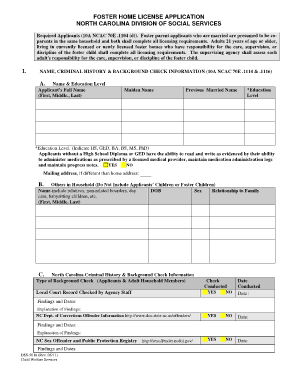
Dss 5016 Form


What is the DSS 5016?
The DSS 5016 form is a crucial document used in various administrative processes within the United States. It serves to collect specific information required by federal agencies, ensuring compliance with regulatory standards. This form is often utilized for purposes such as data collection, verification, and reporting. Understanding the DSS 5016 is essential for individuals and organizations that engage with government entities, as it facilitates proper documentation and adherence to legal requirements.
How to Use the DSS 5016
Using the DSS 5016 involves several key steps to ensure accurate completion and submission. First, gather all necessary information and documents required to fill out the form. This may include personal identification details, financial information, or other relevant data. Next, carefully complete each section of the form, ensuring that all entries are accurate and up to date. Once filled, review the form for any errors or omissions before submission. Depending on the requirements, the completed form can be submitted electronically or via traditional mail.
Steps to Complete the DSS 5016
Completing the DSS 5016 can be straightforward if you follow these steps:
- Gather necessary documentation, such as identification and financial records.
- Read the instructions provided with the form to understand each section's requirements.
- Fill out the form accurately, ensuring all information is current and correct.
- Review the completed form for any mistakes or missing information.
- Submit the form according to the specified submission method, whether online, by mail, or in person.
Legal Use of the DSS 5016
The DSS 5016 form holds legal significance when filled out correctly and submitted as required. It is essential to comply with all applicable laws and regulations governing the use of this form to ensure its validity. The form's legal standing is reinforced by adherence to federal guidelines, which dictate how the information collected is to be used and protected. Proper use of the DSS 5016 can help avoid potential legal issues and ensure that the submitted information is recognized by relevant authorities.
Required Documents
When preparing to complete the DSS 5016, specific documents may be required to support the information provided. Commonly needed documents include:
- Government-issued identification, such as a driver's license or passport.
- Financial records, including income statements or tax returns.
- Any previous forms or documentation related to the DSS 5016.
Having these documents ready can streamline the completion process and ensure accuracy in the information submitted.
Form Submission Methods
The DSS 5016 can be submitted through various methods, depending on the specific requirements set forth by the issuing agency. Common submission methods include:
- Online submission through the agency's designated portal.
- Mailing the completed form to the appropriate address.
- In-person submission at designated offices or agencies.
Choosing the right submission method can enhance the efficiency of processing and ensure timely handling of the form.
Quick guide on how to complete dss 5016
Effortlessly Prepare Dss 5016 on Any Device
Managing documents online has gained popularity among businesses and individuals. It offers an ideal environmentally friendly alternative to traditional printed and signed papers, allowing you to obtain the correct form and securely store it online. airSlate SignNow provides you with all the tools needed to create, modify, and electronically sign your documents swiftly without delays. Manage Dss 5016 on any platform using airSlate SignNow's Android or iOS applications and enhance any document-related process today.
How to Modify and Electronically Sign Dss 5016 with Ease
- Find Dss 5016 and click on Get Form to begin.
- Utilize the tools we offer to complete your form.
- Mark important sections of the documents or obscure sensitive information with the tools specifically provided by airSlate SignNow.
- Create your signature using the Sign feature, which takes seconds and carries the same legal validity as a traditional wet ink signature.
- Review all the details and click on the Done button to save your changes.
- Select your preferred method to send your form, whether by email, SMS, invitation link, or download it to your computer.
Say goodbye to lost or misplaced files, tiresome form searches, or mistakes that necessitate printing new document copies. airSlate SignNow meets your document management needs with just a few clicks from any device of your preference. Modify and electronically sign Dss 5016 and ensure excellent communication throughout your form preparation process with airSlate SignNow.
Create this form in 5 minutes or less
Create this form in 5 minutes!
How to create an eSignature for the dss 5016
How to create an electronic signature for a PDF online
How to create an electronic signature for a PDF in Google Chrome
How to create an e-signature for signing PDFs in Gmail
How to create an e-signature right from your smartphone
How to create an e-signature for a PDF on iOS
How to create an e-signature for a PDF on Android
People also ask
-
What is dss 5016 and how does it relate to airSlate SignNow?
The dss 5016 is a document security standard that outlines the requirements for electronically signing documents. airSlate SignNow fully complies with dss 5016, ensuring that your signatures are legally binding and secure. This compliance means that your business can enjoy peace of mind when using our platform for electronic signatures.
-
What features does airSlate SignNow offer to meet dss 5016 standards?
airSlate SignNow offers a variety of features that align with dss 5016 standards, including robust encryption, audit trails, and secure storage. These features are designed to enhance document security and integrity, ensuring that all electronic signatures are valid and traceable. Choosing airSlate SignNow means you prioritize security alongside convenience.
-
How can I integrate airSlate SignNow with other applications and comply with dss 5016?
Integrating airSlate SignNow with other applications is simple and can be done using our API or through third-party integration tools. This allows you to seamlessly manage your documents while maintaining compliance with dss 5016. Automating workflows across your tech stack enhances efficiency and ensures that your signed documents remain secure.
-
What is the pricing structure for airSlate SignNow and does it cater to dss 5016 users?
airSlate SignNow offers flexible pricing plans that cater to various business needs, including those concerned with dss 5016 compliance. Our plans are designed to provide great value while encompassing the essential features needed for secure document handling. Be sure to review each plan to find the one that best fits your organization’s requirements.
-
What are the benefits of using airSlate SignNow for dss 5016 compliant documents?
Using airSlate SignNow for dss 5016 compliant documents streamlines your signing processes while ensuring legal compliance and security. You'll benefit from faster turnaround times, reduced paper usage, and enhanced security measures. This means your organization can operate more efficiently while adhering to industry standards.
-
Is airSlate SignNow suitable for small businesses focusing on dss 5016 compliance?
Yes, airSlate SignNow is particularly suitable for small businesses aiming to comply with dss 5016. Our user-friendly interface and cost-effective solutions make it easy for smaller organizations to implement secure electronic signatures without compromising on legal requirements. Startups and small businesses can leverage our platform to manage documents effortlessly.
-
How secure is airSlate SignNow when processing dss 5016 compliant documents?
airSlate SignNow takes security very seriously, especially when processing dss 5016 compliant documents. We utilize advanced encryption technologies and maintain an extensive audit trail to safeguard all transactions. This high level of security reassures users that their sensitive information remains protected.
Get more for Dss 5016
- Name affidavit of seller wyoming form
- Non foreign affidavit under irc 1445 wyoming form
- Owners or sellers affidavit of no liens wyoming form
- Wyoming affidavit financial form
- Complex will with credit shelter marital trust for large estates wyoming form
- Child support modification information and instructions wyoming
- Wyoming child support form
- Wyoming child support 497432402 form
Find out other Dss 5016
- Sign Kansas Insurance Rental Lease Agreement Mobile
- Sign Kansas Insurance Rental Lease Agreement Free
- Sign Kansas Insurance Rental Lease Agreement Fast
- Sign Kansas Insurance Rental Lease Agreement Safe
- How To Sign Kansas Insurance Rental Lease Agreement
- How Can I Sign Kansas Lawers Promissory Note Template
- Sign Kentucky Lawers Living Will Free
- Sign Kentucky Lawers LLC Operating Agreement Mobile
- Sign Louisiana Lawers Quitclaim Deed Now
- Sign Massachusetts Lawers Quitclaim Deed Later
- Sign Michigan Lawers Rental Application Easy
- Sign Maine Insurance Quitclaim Deed Free
- Sign Montana Lawers LLC Operating Agreement Free
- Sign Montana Lawers LLC Operating Agreement Fast
- Can I Sign Nevada Lawers Letter Of Intent
- Sign Minnesota Insurance Residential Lease Agreement Fast
- How Do I Sign Ohio Lawers LLC Operating Agreement
- Sign Oregon Lawers Limited Power Of Attorney Simple
- Sign Oregon Lawers POA Online
- Sign Mississippi Insurance POA Fast