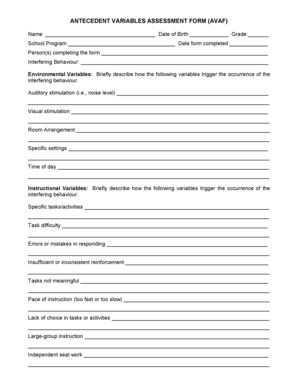
Antecedent Variables Assessment Form


What is the antecedent variables assessment form
The antecedent variables assessment form is a structured document used to evaluate various factors that may influence outcomes in research, clinical settings, or organizational assessments. This form typically collects data on variables that precede and potentially affect the results of a particular study or evaluation. It is essential for ensuring that all relevant antecedent factors are considered, which can enhance the validity and reliability of findings.
How to use the antecedent variables assessment form
Using the antecedent variables assessment form involves several key steps. First, identify the specific antecedent variables relevant to your study or assessment. Next, ensure that the form is filled out accurately, capturing all necessary data points. This may involve gathering information from multiple sources or stakeholders. Once completed, the form should be reviewed for accuracy before submission to ensure that all relevant factors are documented appropriately.
Steps to complete the antecedent variables assessment form
Completing the antecedent variables assessment form requires a systematic approach:
- Gather necessary background information related to the variables being assessed.
- Fill in the form with accurate data, ensuring clarity and completeness.
- Review the form for any missing or incorrect information.
- Submit the form according to the specified guidelines, whether electronically or in hard copy.
Legal use of the antecedent variables assessment form
The legal use of the antecedent variables assessment form hinges on compliance with relevant regulations and standards. It is crucial to ensure that the form is executed in a manner that meets legal requirements for documentation and data collection. This includes obtaining necessary signatures and ensuring that the information provided is accurate and truthful. Utilizing a secure platform for electronic submission can further enhance the legal standing of the document.
Key elements of the antecedent variables assessment form
Key elements of the antecedent variables assessment form typically include:
- Identification of the subject or entity being assessed.
- A comprehensive list of antecedent variables to be evaluated.
- Instructions for completing the form and submitting it.
- Signature lines for authorized personnel to validate the information provided.
Examples of using the antecedent variables assessment form
Examples of using the antecedent variables assessment form can be found in various fields:
- In healthcare, it may be used to assess patient history and risk factors prior to treatment.
- In research, it can help identify variables that may influence study outcomes.
- In organizational settings, it may be utilized to evaluate employee performance and factors affecting productivity.
Quick guide on how to complete antecedent variables assessment form
Effortlessly Configure Antecedent Variables Assessment Form on Any Device
The management of online documents has gained traction among companies and individuals alike. It serves as an ideal environmentally friendly alternative to traditional printed and signed documents, allowing you to locate the right form and securely keep it in the cloud. airSlate SignNow equips you with all the necessary tools to create, modify, and electronically sign your documents promptly without setbacks. Manage Antecedent Variables Assessment Form on any platform with airSlate SignNow's Android or iOS applications and simplify any document-centric process today.
The Easiest Way to Modify and Electronically Sign Antecedent Variables Assessment Form with Ease
- Locate Antecedent Variables Assessment Form and click Get Form to begin.
- Utilize the tools we provide to complete your document.
- Emphasize relevant sections of the documents or redact sensitive information with the tools designed specifically for this purpose by airSlate SignNow.
- Create your signature with the Sign tool, which only takes seconds and carries the same legal validity as a traditional handwritten signature.
- Review the information and click on the Done button to save your modifications.
- Select your preferred method for delivering your form, whether by email, SMS, invite link, or download it to your computer.
Eliminate concerns of lost or misplaced files, tedious document searching, or mistakes that necessitate printing new copies. airSlate SignNow addresses all your document management needs with just a few clicks from any device you prefer. Modify and electronically sign Antecedent Variables Assessment Form to guarantee effective communication at every stage of your document preparation process with airSlate SignNow.
Create this form in 5 minutes or less
Create this form in 5 minutes!
How to create an eSignature for the antecedent variables assessment form
How to create an electronic signature for a PDF online
How to create an electronic signature for a PDF in Google Chrome
How to create an e-signature for signing PDFs in Gmail
How to create an e-signature right from your smartphone
How to create an e-signature for a PDF on iOS
How to create an e-signature for a PDF on Android
People also ask
-
What is an antecedent variables assessment form?
An antecedent variables assessment form is a document designed to collect essential data about factors that influence behaviors or outcomes. With airSlate SignNow, you can easily create and manage these forms for better data collection and analysis. Our platform simplifies the eSigning process, ensuring you can gather crucial information swiftly and securely.
-
How can I use the antecedent variables assessment form in my business?
Using an antecedent variables assessment form can help your business identify the key factors affecting your strategies and decision-making processes. With airSlate SignNow, you can customize these forms to suit specific needs and streamline data collection, leading to informed business decisions. The easy-to-use platform allows you to eSign and manage documents efficiently.
-
Is there a cost associated with using the antecedent variables assessment form?
airSlate SignNow offers flexible pricing plans that accommodate various business needs, including the use of antecedent variables assessment forms. Depending on your requirements, you can choose among various subscription options that provide great value for an eSigning solution. Pricing is transparent, allowing you to select a plan that fits your budget.
-
What features are included with the antecedent variables assessment form?
The antecedent variables assessment form comes with features such as intuitive drag-and-drop form builders, electronic signatures, and robust data collection capabilities. airSlate SignNow allows you to customize your forms fully, ensuring that all necessary fields and sections are included. This empowers users to gather complete and accurate assessments effortlessly.
-
What are the benefits of using airSlate SignNow for antecedent variables assessment forms?
Using airSlate SignNow for antecedent variables assessment forms enhances accuracy and efficiency in data collection. The ability to eSign documents digitally improves workflow speed and reduces paper usage. Additionally, with advanced security measures, your data remains protected while streamlining the assessment process.
-
Can the antecedent variables assessment form integrate with other tools?
Yes, airSlate SignNow offers integration capabilities with various tools and platforms to enhance your business workflows. You can seamlessly connect your antecedent variables assessment form with CRM systems, project management tools, and other applications. This ensures that your data can flow smoothly across different platforms, improving overall efficiency.
-
How does airSlate SignNow ensure the security of the antecedent variables assessment form?
Security is a top priority at airSlate SignNow. Our platform employs advanced encryption protocols and robust authentication measures to protect your antecedent variables assessment forms. You can confidently eSign and share documents, knowing that your sensitive information is secure from unauthorized access.
Get more for Antecedent Variables Assessment Form
- Demolition contractor package wyoming form
- Security contractor package wyoming form
- Insulation contractor package wyoming form
- Paving contractor package wyoming form
- Site work contractor package wyoming form
- Siding contractor package wyoming form
- Refrigeration contractor package wyoming form
- Drainage contractor package wyoming form
Find out other Antecedent Variables Assessment Form
- How Can I Sign Louisiana High Tech LLC Operating Agreement
- Sign Louisiana High Tech Month To Month Lease Myself
- How To Sign Alaska Insurance Promissory Note Template
- Sign Arizona Insurance Moving Checklist Secure
- Sign New Mexico High Tech Limited Power Of Attorney Simple
- Sign Oregon High Tech POA Free
- Sign South Carolina High Tech Moving Checklist Now
- Sign South Carolina High Tech Limited Power Of Attorney Free
- Sign West Virginia High Tech Quitclaim Deed Myself
- Sign Delaware Insurance Claim Online
- Sign Delaware Insurance Contract Later
- Sign Hawaii Insurance NDA Safe
- Sign Georgia Insurance POA Later
- How Can I Sign Alabama Lawers Lease Agreement
- How Can I Sign California Lawers Lease Agreement
- Sign Colorado Lawers Operating Agreement Later
- Sign Connecticut Lawers Limited Power Of Attorney Online
- Sign Hawaii Lawers Cease And Desist Letter Easy
- Sign Kansas Insurance Rental Lease Agreement Mobile
- Sign Kansas Insurance Rental Lease Agreement Free