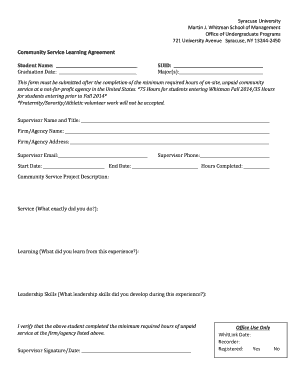
Community Service Learning Agreement Whitman Syr Form


What is the Community Service Learning Agreement Whitman Syr
The Community Service Learning Agreement Whitman Syr is a formal document designed to outline the expectations and responsibilities of students participating in community service projects. This agreement typically includes details about the service activities, the duration of the commitment, and the roles of both the student and the supervising organization. It serves as a framework to ensure that all parties understand their obligations and the goals of the service learning experience.
How to use the Community Service Learning Agreement Whitman Syr
To effectively use the Community Service Learning Agreement Whitman Syr, students should first familiarize themselves with the specific requirements outlined in the document. This includes understanding the service objectives and any relevant deadlines. Students should complete the form by providing accurate personal information, detailing their service activities, and obtaining necessary signatures from their supervisor and an academic advisor. Once completed, the form should be submitted to the appropriate department for approval.
Steps to complete the Community Service Learning Agreement Whitman Syr
Completing the Community Service Learning Agreement Whitman Syr involves several key steps:
- Review the agreement to understand its purpose and requirements.
- Fill in your personal information, including your name, contact details, and student ID.
- Detail the community service activities you plan to undertake, including the location and duration.
- Obtain signatures from your service supervisor and an academic advisor to validate the agreement.
- Submit the completed agreement to the appropriate office for processing.
Legal use of the Community Service Learning Agreement Whitman Syr
The legal use of the Community Service Learning Agreement Whitman Syr hinges on its compliance with relevant laws and regulations governing educational agreements. For the document to be legally binding, it must include clear terms regarding the responsibilities of all parties involved. Additionally, electronic signatures are recognized under U.S. law, provided that they adhere to standards set by the ESIGN Act and UETA. This ensures that the agreement is enforceable and protects the rights of students and organizations alike.
Key elements of the Community Service Learning Agreement Whitman Syr
Several key elements are essential for the Community Service Learning Agreement Whitman Syr to be effective:
- Student Information: Complete identification details of the student involved.
- Service Description: A clear outline of the community service activities to be performed.
- Duration: Specific start and end dates for the service commitment.
- Signatures: Required signatures from the student, supervisor, and academic advisor.
- Goals: Defined objectives that the student aims to achieve through the service.
Examples of using the Community Service Learning Agreement Whitman Syr
Examples of using the Community Service Learning Agreement Whitman Syr include various scenarios where students engage in community service projects. For instance, a student might use the agreement to formalize their commitment to volunteer at a local food bank, outlining the hours they will serve and the tasks they will perform. Another example could involve a student working with a non-profit organization on environmental conservation efforts, detailing their role and the expected outcomes of their service. These examples illustrate how the agreement facilitates structured and meaningful community engagement.
Quick guide on how to complete community service learning agreement whitman syr
Complete Community Service Learning Agreement Whitman Syr effortlessly on any device
Online document management has become increasingly popular among businesses and individuals alike. It offers an ideal eco-friendly alternative to conventional printed and signed documents, as you can easily locate the necessary form and securely keep it online. airSlate SignNow provides you with all the resources required to create, modify, and eSign your documents quickly without delays. Manage Community Service Learning Agreement Whitman Syr on any device using airSlate SignNow's Android or iOS applications and enhance any document-centric process today.
The simplest way to modify and eSign Community Service Learning Agreement Whitman Syr with ease
- Locate Community Service Learning Agreement Whitman Syr and click Get Form to begin.
- Utilize the tools we provide to finish your document.
- Emphasize important sections of your documents or obscure sensitive information with the tools that airSlate SignNow offers specifically for that purpose.
- Generate your signature with the Sign tool, which takes mere seconds and holds the same legal authority as a traditional wet ink signature.
- Review the details and click on the Done button to save your modifications.
- Select how you would like to send your form, via email, SMS, or invitation link, or download it to your computer.
Say goodbye to lost or misfiled documents, tedious form searching, or errors that necessitate printing new copies. airSlate SignNow addresses all your document management needs in just a few clicks from any device you choose. Alter and eSign Community Service Learning Agreement Whitman Syr and guarantee outstanding communication at every step of the form preparation process with airSlate SignNow.
Create this form in 5 minutes or less
Create this form in 5 minutes!
How to create an eSignature for the community service learning agreement whitman syr
How to create an electronic signature for a PDF online
How to create an electronic signature for a PDF in Google Chrome
How to create an e-signature for signing PDFs in Gmail
How to create an e-signature right from your smartphone
How to create an e-signature for a PDF on iOS
How to create an e-signature for a PDF on Android
People also ask
-
What is the Community Service Learning Agreement Whitman Syr, and why is it important?
The Community Service Learning Agreement Whitman Syr is a standardized document that outlines the responsibilities of students and the organizations they will serve. It is crucial for ensuring clarity and mutual understanding, setting the foundation for successful collaborations and compliance with institutional requirements.
-
How can airSlate SignNow help with the Community Service Learning Agreement Whitman Syr?
airSlate SignNow provides a streamlined platform to create, send, and eSign the Community Service Learning Agreement Whitman Syr efficiently. With customizable templates and electronic signature capabilities, it simplifies the process and enhances communication between students and service organizations.
-
What are the pricing options for using airSlate SignNow for the Community Service Learning Agreement Whitman Syr?
AirSlate SignNow offers various pricing plans that cater to different needs, starting with a free trial that allows users to experience its features, including the Community Service Learning Agreement Whitman Syr. Pricing plans are designed to be cost-effective, ensuring you get the best value for document management solutions.
-
Are there any specific features in airSlate SignNow tailored for handling the Community Service Learning Agreement Whitman Syr?
Yes, airSlate SignNow includes features like document templates, automated workflows, and real-time tracking, specifically beneficial for managing the Community Service Learning Agreement Whitman Syr. These features ensure that all parties involved have access to the latest version of the agreement and can follow the signing process seamlessly.
-
Can I integrate airSlate SignNow with other applications for the Community Service Learning Agreement Whitman Syr?
Absolutely! AirSlate SignNow integrates with numerous applications, enabling you to easily manage the Community Service Learning Agreement Whitman Syr alongside your existing tools. These integrations streamline your workflows and enhance collaboration across platforms.
-
How secure is the eSigning process for the Community Service Learning Agreement Whitman Syr?
The eSigning process with airSlate SignNow is highly secure, utilizing advanced encryption methods to protect your documents, including the Community Service Learning Agreement Whitman Syr. Compliance with industry standards ensures that your information remains confidential and secure throughout the signing process.
-
Can I track the status of the Community Service Learning Agreement Whitman Syr once sent?
Yes, airSlate SignNow allows you to track the status of the Community Service Learning Agreement Whitman Syr in real-time. You will receive notifications when the document is viewed, signed, and completed, ensuring you stay informed about every step of the process.
Get more for Community Service Learning Agreement Whitman Syr
Find out other Community Service Learning Agreement Whitman Syr
- eSignature Utah High Tech Warranty Deed Free
- How Do I eSignature Utah High Tech Warranty Deed
- eSignature Arkansas Legal Affidavit Of Heirship Fast
- Help Me With eSignature Colorado Legal Cease And Desist Letter
- How To eSignature Connecticut Legal LLC Operating Agreement
- eSignature Connecticut Legal Residential Lease Agreement Mobile
- eSignature West Virginia High Tech Lease Agreement Template Myself
- How To eSignature Delaware Legal Residential Lease Agreement
- eSignature Florida Legal Letter Of Intent Easy
- Can I eSignature Wyoming High Tech Residential Lease Agreement
- eSignature Connecticut Lawers Promissory Note Template Safe
- eSignature Hawaii Legal Separation Agreement Now
- How To eSignature Indiana Legal Lease Agreement
- eSignature Kansas Legal Separation Agreement Online
- eSignature Georgia Lawers Cease And Desist Letter Now
- eSignature Maryland Legal Quitclaim Deed Free
- eSignature Maryland Legal Lease Agreement Template Simple
- eSignature North Carolina Legal Cease And Desist Letter Safe
- How Can I eSignature Ohio Legal Stock Certificate
- How To eSignature Pennsylvania Legal Cease And Desist Letter