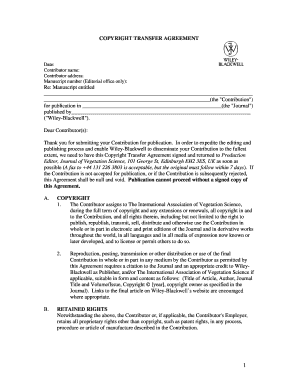
Transfer of Copyright Form


What is the transfer of copyright?
The transfer of copyright is a legal process through which the original creator of a work relinquishes their rights to that work, allowing another party to hold those rights. This agreement is crucial in various fields, particularly in publishing, where authors may need to transfer their copyright to publishers for distribution and reproduction. The transfer is typically formalized through a copyright transfer agreement, which outlines the specific rights being transferred, the duration of the transfer, and any compensation involved.
Steps to complete the transfer of copyright
Completing a transfer of copyright involves several key steps to ensure that the process is legally binding and recognized. First, both parties should agree on the terms of the transfer, including the rights being transferred and any limitations. Next, the copyright transfer agreement must be drafted, clearly stating the details of the transfer. Once the agreement is prepared, both parties should sign it, ensuring that all signatures are properly witnessed if required. Finally, it is advisable to keep a copy of the signed agreement for future reference.
Key elements of the transfer of copyright
A copyright transfer agreement should include several essential elements to be effective. These elements typically encompass:
- Identification of parties: Clearly state the names and addresses of both the original copyright holder and the recipient.
- Description of the work: Provide a detailed description of the work being transferred, including title, format, and any relevant identifiers.
- Scope of transfer: Specify the rights being transferred, such as reproduction, distribution, and adaptation rights.
- Duration: Indicate whether the transfer is permanent or for a specified period.
- Compensation: Outline any financial arrangements or royalties associated with the transfer.
Legal use of the transfer of copyright
For a transfer of copyright to be legally valid, it must comply with specific legal requirements. In the United States, the transfer must be in writing and signed by the copyright holder. Verbal agreements are generally not enforceable. Additionally, the agreement should not violate any existing contracts or licensing agreements. Understanding these legalities is essential for both parties involved to avoid potential disputes or claims of infringement.
Examples of using the transfer of copyright
The transfer of copyright is commonly used in various scenarios, such as:
- Publishing: Authors often transfer their rights to publishers, allowing the publisher to print and distribute their works.
- Film and music: Creators in the entertainment industry may transfer rights to production companies for adaptation and distribution.
- Academic work: Researchers may transfer copyright to academic journals, enabling the publication of their studies.
Form submission methods
The transfer of copyright can be submitted through various methods, depending on the requirements of the involved parties. Common submission methods include:
- Online: Many organizations allow for digital submission of copyright transfer agreements through secure platforms.
- Mail: Physical copies of the agreement can be sent via postal services for formal processing.
- In-person: Parties may choose to meet and sign the agreement in person, ensuring all signatures are obtained simultaneously.
Quick guide on how to complete transfer of copyright 35615400
Complete Transfer Of Copyright effortlessly on any device
Digital document management has become increasingly favored by businesses and individuals. It offers an excellent environmentally friendly substitute for traditional printed and signed documents, allowing you to obtain the correct form and securely save it online. airSlate SignNow equips you with all the necessary tools to create, modify, and eSign your documents promptly without delays. Manage Transfer Of Copyright on any platform using airSlate SignNow Android or iOS applications and simplify any document-centric operation today.
How to modify and eSign Transfer Of Copyright with ease
- Locate Transfer Of Copyright and click on Get Form to begin.
- Utilize the tools we provide to complete your document.
- Highlight important sections of your documents or redact sensitive information with the tools specifically provided by airSlate SignNow.
- Generate your eSignature with the Sign tool, which only takes seconds and holds the same legal validity as a conventional wet ink signature.
- Review all the details and click on the Done button to save your modifications.
- Choose how you'd like to send your form, whether by email, text message (SMS), invitation link, or download it to your computer.
Say goodbye to lost or misfiled documents, tedious form searches, or errors that necessitate printing new copies. airSlate SignNow addresses all your document management needs in just a few clicks from any device of your choice. Modify and eSign Transfer Of Copyright and ensure exceptional communication at every step of your form preparation process with airSlate SignNow.
Create this form in 5 minutes or less
Create this form in 5 minutes!
How to create an eSignature for the transfer of copyright 35615400
How to create an electronic signature for a PDF online
How to create an electronic signature for a PDF in Google Chrome
How to create an e-signature for signing PDFs in Gmail
How to create an e-signature right from your smartphone
How to create an e-signature for a PDF on iOS
How to create an e-signature for a PDF on Android
People also ask
-
What is a Wiley copyright transfer agreement?
A Wiley copyright transfer agreement is a legal document that authors sign to transfer their copyright ownership to Wiley, allowing them to publish works while retaining specific rights. Using airSlate SignNow, you can quickly eSign this agreement electronically, ensuring a seamless and efficient process.
-
How does airSlate SignNow simplify the Wiley copyright transfer agreement process?
airSlate SignNow streamlines the process of signing a Wiley copyright transfer agreement by providing intuitive tools that facilitate eSigning and document management. You can send, track, and manage your agreements effortlessly, reducing time spent on paperwork.
-
Is there a cost associated with using airSlate SignNow for Wiley copyright transfer agreements?
Yes, airSlate SignNow offers various pricing plans tailored to meet the needs of different businesses. The cost-effective solution ensures that you can easily manage your Wiley copyright transfer agreements without breaking your budget.
-
What features does airSlate SignNow offer for managing Wiley copyright transfer agreements?
airSlate SignNow provides essential features for managing Wiley copyright transfer agreements, including eSignature capabilities, document templates, and real-time tracking. These features enhance the efficiency of your workflow, making it easier to handle agreements effectively.
-
Can I integrate airSlate SignNow with other tools for managing Wiley copyright transfer agreements?
Absolutely! airSlate SignNow offers integrations with various platforms and software, enhancing your workflow for managing Wiley copyright transfer agreements. This means you can connect it seamlessly with tools you already use, providing a unified approach to document management.
-
What benefits do I gain from using airSlate SignNow for my Wiley copyright transfer agreements?
By using airSlate SignNow for your Wiley copyright transfer agreements, you enhance the speed and security of document processing. The platform offers easy access to signed agreements and an organized system to manage your documents, ultimately boosting productivity.
-
Are there any security measures in place for Wiley copyright transfer agreements signed via airSlate SignNow?
Yes, security is a top priority at airSlate SignNow. All Wiley copyright transfer agreements signed on our platform are protected with robust encryption and secure access protocols, ensuring that your sensitive information remains confidential and safe.
Get more for Transfer Of Copyright
Find out other Transfer Of Copyright
- eSignature South Carolina Charity Confidentiality Agreement Easy
- Can I eSignature Tennessee Car Dealer Limited Power Of Attorney
- eSignature Utah Car Dealer Cease And Desist Letter Secure
- eSignature Virginia Car Dealer Cease And Desist Letter Online
- eSignature Virginia Car Dealer Lease Termination Letter Easy
- eSignature Alabama Construction NDA Easy
- How To eSignature Wisconsin Car Dealer Quitclaim Deed
- eSignature California Construction Contract Secure
- eSignature Tennessee Business Operations Moving Checklist Easy
- eSignature Georgia Construction Residential Lease Agreement Easy
- eSignature Kentucky Construction Letter Of Intent Free
- eSignature Kentucky Construction Cease And Desist Letter Easy
- eSignature Business Operations Document Washington Now
- How To eSignature Maine Construction Confidentiality Agreement
- eSignature Maine Construction Quitclaim Deed Secure
- eSignature Louisiana Construction Affidavit Of Heirship Simple
- eSignature Minnesota Construction Last Will And Testament Online
- eSignature Minnesota Construction Last Will And Testament Easy
- How Do I eSignature Montana Construction Claim
- eSignature Construction PPT New Jersey Later