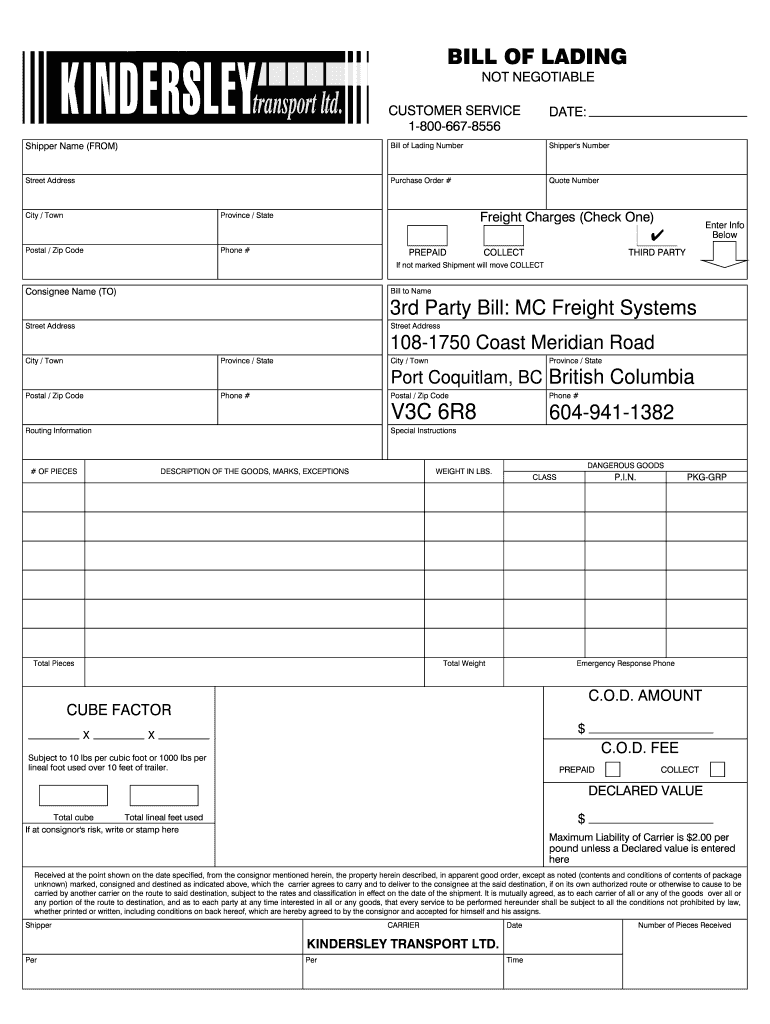
Kindersley Bill of Lading Form


What is the Kindersley Bill of Lading
The Kindersley Bill of Lading is a crucial document used in the transportation of goods. It serves as a receipt issued by a carrier to acknowledge the receipt of cargo for shipment. This document outlines the details of the shipment, including the type of goods, quantity, and destination. It acts as a contract between the shipper and the carrier, ensuring that the terms of the transport are clearly defined and agreed upon. The Kindersley Bill of Lading is essential for both parties, as it provides legal protection and establishes the rights and responsibilities of each party involved in the shipping process.
How to use the Kindersley Bill of Lading
Using the Kindersley Bill of Lading involves several key steps. First, ensure that all necessary information about the shipment is accurately filled out, including the shipper's and consignee's details, a description of the goods, and any special instructions. Once completed, the document should be signed by the shipper and given to the carrier. The carrier will then use this document to transport the goods and may require it upon delivery to confirm receipt. It is important to keep a copy of the bill for your records, as it may be needed for tracking or in case of disputes.
Steps to complete the Kindersley Bill of Lading
Completing the Kindersley Bill of Lading requires attention to detail. Follow these steps to ensure accuracy:
- Begin by entering the shipper's name and address.
- Provide the consignee's information, including their name and address.
- Detail the type of goods being shipped, including weight and dimensions.
- Specify the shipping method and any special handling instructions.
- Include the date of shipment and any reference numbers.
- Sign and date the document to validate it.
Double-check all entries for accuracy before submitting the bill to the carrier.
Legal use of the Kindersley Bill of Lading
The Kindersley Bill of Lading is legally binding and must comply with specific regulations. It serves as proof of the contract between the shipper and the carrier, making it vital for legal purposes. In the event of disputes regarding the shipment, this document can be presented in court as evidence of the agreed terms. It is essential to ensure that all information is accurate and that the document is properly signed to uphold its legal validity. Familiarity with relevant laws governing transportation and shipping in your state can further enhance compliance.
Key elements of the Kindersley Bill of Lading
Several key elements must be included in the Kindersley Bill of Lading to ensure its effectiveness:
- Shipper Information: Name and address of the person or company sending the goods.
- Consignee Information: Name and address of the person or company receiving the goods.
- Description of Goods: Detailed information about the items being shipped, including quantity and weight.
- Shipping Instructions: Any special handling or delivery instructions.
- Signatures: Required signatures from the shipper and carrier to validate the document.
Including these elements ensures that the bill is comprehensive and legally sound.
Quick guide on how to complete kindersley transport ltd mc freight systems
The optimal method to obtain and endorse Kindersley Bill Of Lading
Across the entirety of your organization, ineffective procedures regarding paper approvals can utilize signNow amounts of productive time. Signing documents such as Kindersley Bill Of Lading is an inherent aspect of operations in any enterprise, which is why the effectiveness of each agreement’s lifecycle greatly impacts the overall performance of the company. With airSlate SignNow, endorsing your Kindersley Bill Of Lading is as straightforward and quick as possible. This platform provides you with the latest version of nearly any form. Even better, you can sign it immediately without the necessity of downloading external applications on your device or printing any hard copies.
Steps to obtain and endorse your Kindersley Bill Of Lading
- Browse our collection by category or utilize the search bar to locate the form you require.
- Examine the form preview by selecting Learn more to verify it’s the correct one.
- Click Get form to begin editing instantly.
- Fill out your form and include any essential information using the toolbar.
- Once finished, click the Sign tool to endorse your Kindersley Bill Of Lading.
- Select the signature method that is most suitable for you: Draw, Generate initials, or upload an image of your handwritten signature.
- Click Done to finalize editing and proceed to document-sharing options as needed.
With airSlate SignNow, you possess everything necessary to manage your documents efficiently. You can find, complete, edit, and even send your Kindersley Bill Of Lading all within a single tab without any complications. Enhance your workflows using a unified, intelligent eSignature solution.
Create this form in 5 minutes or less
FAQs
-
How do I build an automatic script to visit a mailbox URL, fill out the form and log in, and get a link address in the email (any OS system)?
Here is a good place to start with checking email with VB since that is a topic you put it under.Retrieve Email and Parse Email in VB.NET - Tutorial
-
How do I create a authentication code system with WordPress (no coding)? Clients can enter the code and then be shown a form to fill out. Also have a client side setup to create access codes.
Yes, what I understand is that you need a plugin order to create an authentication code system various free plugins are available on WordPress plugin directory list but here are some of best authentication code plugin that I would recommend:Authentication Code By MitchTwo Factor AuthenticationGoogle Authenticator By Henrik SchackRublon Two-Factor AuthenticationTry It and Tell me how these plugins work for you… All The Best
Create this form in 5 minutes!
How to create an eSignature for the kindersley transport ltd mc freight systems
How to generate an eSignature for the Kindersley Transport Ltd Mc Freight Systems in the online mode
How to make an eSignature for the Kindersley Transport Ltd Mc Freight Systems in Google Chrome
How to make an electronic signature for putting it on the Kindersley Transport Ltd Mc Freight Systems in Gmail
How to create an electronic signature for the Kindersley Transport Ltd Mc Freight Systems from your mobile device
How to create an eSignature for the Kindersley Transport Ltd Mc Freight Systems on iOS
How to generate an electronic signature for the Kindersley Transport Ltd Mc Freight Systems on Android OS
People also ask
-
What is KTL express tracking and how does it work?
KTL express tracking is a service that allows you to monitor your shipments in real-time. By using your tracking number, you can easily access information regarding the current status of your package, including its location and estimated delivery time.
-
How can I use KTL express tracking with airSlate SignNow?
You can use KTL express tracking alongside airSlate SignNow by integrating your shipping processes. This enables you to track documents and packages as they are sent for electronic signature, ensuring better visibility during the entire process.
-
Is KTL express tracking available for international shipments?
Yes, KTL express tracking is available for both domestic and international shipments. This feature allows you to track the progress of your packages regardless of their destination, providing peace of mind for your international business dealings.
-
What are the benefits of using KTL express tracking?
Using KTL express tracking provides several benefits, including real-time updates, enhanced transparency, and improved coordination for your shipping needs. With the ability to track your documents securely, you can enhance your overall workflow and customer satisfaction.
-
Are there any costs associated with using KTL express tracking?
KTL express tracking is typically included in shipping fees, but there may be additional costs for premium services. With airSlate SignNow's cost-effective solutions, you can efficiently manage document signing and tracking without breaking the bank.
-
How can I access KTL express tracking information?
To access KTL express tracking information, you need a tracking number provided by your shipping service. Simply enter this number on the official KTL website or through your airSlate SignNow account for quick access to your shipment's status.
-
Can KTL express tracking integrate with other software solutions?
Absolutely! KTL express tracking can integrate seamlessly with various software solutions, including airSlate SignNow. This integration helps streamline your document management and shipment tracking, improving your overall business efficiency.
Get more for Kindersley Bill Of Lading
- Blood drive sign up sheet form
- Vesselboat application form
- Irs publication 575 for pdf form
- Student record amendment form university of ulster ulster ac
- The school district of osceola county florida bring your form
- Download now formostar infrared body wrap
- Loan sale agreement template form
- Loan promissory note agreement template form
Find out other Kindersley Bill Of Lading
- Can I Sign Missouri Doctors Last Will And Testament
- Sign New Mexico Doctors Living Will Free
- Sign New York Doctors Executive Summary Template Mobile
- Sign New York Doctors Residential Lease Agreement Safe
- Sign New York Doctors Executive Summary Template Fast
- How Can I Sign New York Doctors Residential Lease Agreement
- Sign New York Doctors Purchase Order Template Online
- Can I Sign Oklahoma Doctors LLC Operating Agreement
- Sign South Dakota Doctors LLC Operating Agreement Safe
- Sign Texas Doctors Moving Checklist Now
- Sign Texas Doctors Residential Lease Agreement Fast
- Sign Texas Doctors Emergency Contact Form Free
- Sign Utah Doctors Lease Agreement Form Mobile
- Sign Virginia Doctors Contract Safe
- Sign West Virginia Doctors Rental Lease Agreement Free
- Sign Alabama Education Quitclaim Deed Online
- Sign Georgia Education Business Plan Template Now
- Sign Louisiana Education Business Plan Template Mobile
- Sign Kansas Education Rental Lease Agreement Easy
- Sign Maine Education Residential Lease Agreement Later