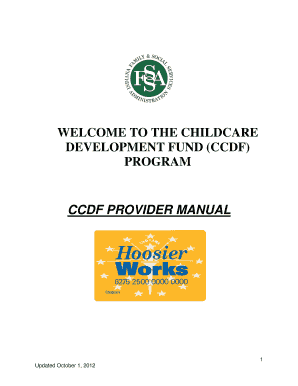
Ccdf Provider Form


What is the CCDF Provider Form?
The CCDF provider form is a document used in the Child Care and Development Fund (CCDF) program, which assists families in accessing affordable child care services. This form is essential for providers who wish to participate in the program, enabling them to receive payments for the care they provide to eligible children. The CCDF provider form collects necessary information about the child care provider, including their qualifications, services offered, and compliance with state regulations.
Steps to Complete the CCDF Provider Form
Completing the CCDF provider form involves several key steps to ensure accuracy and compliance. Here is a structured approach:
- Gather necessary documentation, such as proof of qualifications and business licenses.
- Fill out the personal information section, including your name, address, and contact details.
- Provide details about the child care services you offer, including the age range of children served and the hours of operation.
- Include any required certifications or training relevant to child care.
- Review the form for completeness and accuracy before submission.
How to Obtain the CCDF Provider Form
The CCDF provider form can typically be obtained through your state’s child care agency or department of social services. Many states provide downloadable versions of the form on their official websites. Additionally, you may request a paper copy by contacting the agency directly. Ensure you are using the most current version of the form to avoid any processing issues.
Legal Use of the CCDF Provider Form
The CCDF provider form must be completed and submitted in accordance with state regulations to be legally valid. This includes adhering to guidelines regarding the information required and the manner in which it is submitted. Electronic submission is often permitted, provided that the platform used complies with eSignature laws, ensuring that the form is legally binding. It is crucial to familiarize yourself with your state's specific requirements to ensure compliance.
Key Elements of the CCDF Provider Form
Several key elements are essential to the CCDF provider form, including:
- Provider Information: Name, address, and contact details of the child care provider.
- Services Offered: Description of the types of child care services provided.
- Compliance Documentation: Proof of adherence to state licensing and safety regulations.
- Payment Information: Details on how payments will be processed for services rendered.
Eligibility Criteria
To qualify for the CCDF program, providers must meet specific eligibility criteria set by state agencies. These criteria often include:
- Possession of a valid child care license.
- Completion of required training and background checks.
- Compliance with health and safety standards.
- Provision of services to eligible families as defined by the CCDF program.
Quick guide on how to complete ccdf provider form
Manage Ccdf Provider Form seamlessly on any device
Digital document management has gained traction among businesses and individuals alike. It offers an ideal sustainable alternative to traditional printed and signed documents, enabling you to locate the needed form and securely store it online. airSlate SignNow equips you with all the tools required to create, edit, and eSign your documents swiftly without any hold-ups. Handle Ccdf Provider Form on any device using airSlate SignNow's Android or iOS applications and simplify any document-related tasks today.
The easiest way to edit and eSign Ccdf Provider Form effortlessly
- Locate Ccdf Provider Form and click Obtain Form to initiate the process.
- Use the tools we provide to fill out your form.
- Emphasize relevant sections of the documents or obscure sensitive information with tools that airSlate SignNow specifically offers for this functionality.
- Create your eSignature with the Sign tool, which takes just seconds and carries the same legal validity as a conventional wet signature.
- Review the details and click the Complete button to save your amendments.
- Select your preferred method for sharing your form, whether by email, text message (SMS), or invite link, or download it to your computer.
Eliminate concerns about lost or misplaced files, tedious form searches, or errors that necessitate printing new document copies. airSlate SignNow meets your document management needs in just a few clicks from any device you choose. Modify and eSign Ccdf Provider Form to ensure excellent communication throughout your form preparation process with airSlate SignNow.
Create this form in 5 minutes or less
Create this form in 5 minutes!
How to create an eSignature for the ccdf provider form
How to create an electronic signature for a PDF online
How to create an electronic signature for a PDF in Google Chrome
How to create an e-signature for signing PDFs in Gmail
How to create an e-signature right from your smartphone
How to create an e-signature for a PDF on iOS
How to create an e-signature for a PDF on Android
People also ask
-
What is a ccdf provider form and how do I use it with airSlate SignNow?
The ccdf provider form is essential for documenting child care services. With airSlate SignNow, you can easily fill out and eSign this form, ensuring compliance and speed in processing. The platform streamlines the submission process, helping providers focus on delivering quality care.
-
What features does airSlate SignNow offer for handling ccdf provider forms?
airSlate SignNow provides various features for ccdf provider forms, including customizable templates, electronic signatures, and secure cloud storage. These features enable businesses to automate document workflows and save time. Additionally, the platform offers tracking and reminders, ensuring you never miss important deadlines.
-
Is there a cost associated with using airSlate SignNow for ccdf provider forms?
Yes, airSlate SignNow offers various pricing plans tailored to different business needs. You can select a plan that best suits your requirements, whether you're an individual provider or a large organization. The cost-effective solution includes features designed to optimize your workflow, especially for ccdf provider forms.
-
How does airSlate SignNow enhance the security of ccdf provider forms?
airSlate SignNow prioritizes security for all documents, including ccdf provider forms. It employs top-level encryption, secure data storage, and user authentication to ensure your sensitive information remains protected. This commitment to security allows you to focus on your business with peace of mind.
-
Can I integrate airSlate SignNow with other software for managing ccdf provider forms?
Absolutely! airSlate SignNow supports integrations with numerous applications such as CRMs and project management tools. This allows for seamless workflows and efficient management of ccdf provider forms alongside your other business processes. You'll save time and improve overall productivity.
-
What are the benefits of using airSlate SignNow for ccdf provider forms?
Using airSlate SignNow for ccdf provider forms streamlines the documentation process, increases efficiency, and reduces errors. The platform enables faster processing and improved communication among stakeholders. Additionally, its user-friendly design makes it accessible for individuals of all tech levels.
-
How do I get started with airSlate SignNow for ccdf provider forms?
Getting started with airSlate SignNow is simple! First, sign up for an account and explore the available templates for ccdf provider forms. You can then customize these templates to fit your needs and begin sending and eSigning documents effortlessly.
Get more for Ccdf Provider Form
- Confirmation of identity verification for aboriginal andconfirmation of aboriginality application formconfirmation of
- Dangerous goods security card form
- Wwwmidwesternnswgovaufilesassetsmudgee showground management committee conditions of hiring form
- Building notice application form
- Go gateshead card and go gateshead accesscard form
- Safeguarding alerter form
- Community care grant north ayrshire form
- Ex68 form
Find out other Ccdf Provider Form
- How Can I Sign West Virginia Courts Quitclaim Deed
- Sign Courts Form Wisconsin Easy
- Sign Wyoming Courts LLC Operating Agreement Online
- How To Sign Wyoming Courts Quitclaim Deed
- eSign Vermont Business Operations Executive Summary Template Mobile
- eSign Vermont Business Operations Executive Summary Template Now
- eSign Virginia Business Operations Affidavit Of Heirship Mobile
- eSign Nebraska Charity LLC Operating Agreement Secure
- How Do I eSign Nevada Charity Lease Termination Letter
- eSign New Jersey Charity Resignation Letter Now
- eSign Alaska Construction Business Plan Template Mobile
- eSign Charity PPT North Carolina Now
- eSign New Mexico Charity Lease Agreement Form Secure
- eSign Charity PPT North Carolina Free
- eSign North Dakota Charity Rental Lease Agreement Now
- eSign Arkansas Construction Permission Slip Easy
- eSign Rhode Island Charity Rental Lease Agreement Secure
- eSign California Construction Promissory Note Template Easy
- eSign Colorado Construction LLC Operating Agreement Simple
- Can I eSign Washington Charity LLC Operating Agreement