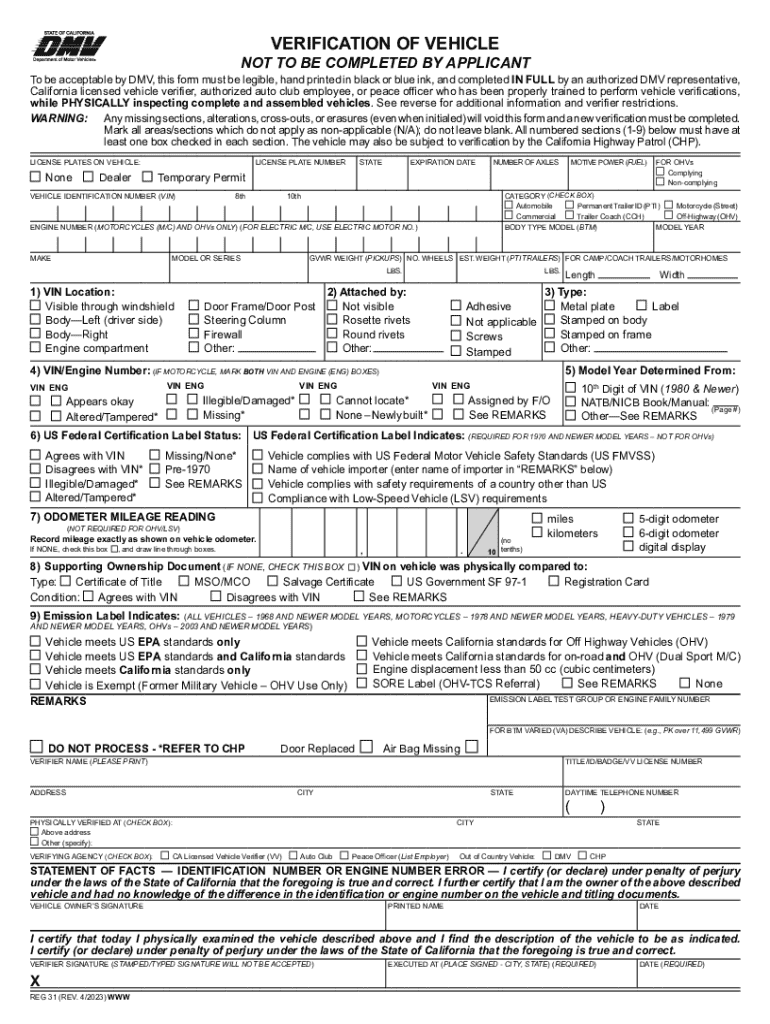
REG 31, VERIFICATION of VEHICLE NOT to BE COMPLETED by APPLICANT 2023-2026


Understanding the REG 31 Form
The REG 31 form, also known as the Verification of Vehicle, is a document used primarily in California to verify the identification of a vehicle. This form is essential for various administrative processes, including vehicle registration, title transfers, and other legal requirements. It serves as a means to confirm that the vehicle's identification number (VIN) matches the records held by the Department of Motor Vehicles (DMV). This verification is crucial for ensuring that vehicles are not stolen or otherwise improperly registered.
Steps to Complete the REG 31 Form
Completing the REG 31 form involves several important steps. First, ensure that you have the vehicle's VIN and other necessary details handy. The form requires information about the vehicle, such as its make, model, year, and current registration status. Follow these steps:
- Obtain the REG 31 form from the DMV or a trusted source.
- Fill in the required vehicle details accurately.
- Provide your personal information as the applicant.
- Submit the form to an authorized verifier, such as a law enforcement officer or DMV representative, for completion.
- Ensure that the verifier signs and dates the form.
After completing the form, keep a copy for your records before submitting it to the DMV.
How to Obtain the REG 31 Form
The REG 31 form can be obtained through various channels. The most straightforward method is to visit the California DMV website, where you can download a printable version of the form. Alternatively, you can request a physical copy at any DMV office. It is advisable to check the DMV's official resources to ensure you have the most current version of the form, as regulations and forms may change over time.
Legal Use of the REG 31 Form
The REG 31 form has specific legal implications. It is primarily used to verify the identification of a vehicle for registration purposes. This verification is a legal requirement in California to prevent fraud and ensure that vehicles on the road are properly registered. Failing to use this form when required may result in delays in vehicle registration or legal issues regarding vehicle ownership.
Key Elements of the REG 31 Form
Understanding the key elements of the REG 31 form is essential for proper completion. The form typically includes:
- The vehicle's VIN
- Make, model, and year of the vehicle
- Current registration status
- Details of the applicant
- Signature and date from the authorized verifier
Each of these elements plays a critical role in ensuring that the vehicle is accurately identified and verified for registration purposes.
State-Specific Rules for the REG 31 Form
In California, the REG 31 form is governed by specific state regulations. It is important to be aware of these rules to ensure compliance. For instance, the form must be completed by an authorized verifier, such as a DMV official or law enforcement officer. Additionally, the form must be submitted within a certain timeframe to avoid penalties or delays in registration. Familiarizing yourself with these state-specific guidelines will help streamline the verification process.
Handy tips for filling out REG 31, VERIFICATION OF VEHICLE NOT TO BE COMPLETED BY APPLICANT online
Quick steps to complete and e-sign REG 31, VERIFICATION OF VEHICLE NOT TO BE COMPLETED BY APPLICANT online:
- Use Get Form or simply click on the template preview to open it in the editor.
- Start completing the fillable fields and carefully type in required information.
- Use the Cross or Check marks in the top toolbar to select your answers in the list boxes.
- Utilize the Circle icon for other Yes/No questions.
- Look through the document several times and make sure that all fields are completed with the correct information.
- Insert the current Date with the corresponding icon.
- Add a legally-binding e-signature. Go to Sign -> Add New Signature and select the option you prefer: type, draw, or upload an image of your handwritten signature and place it where you need it.
- Finish filling out the form with the Done button.
- Download your copy, save it to the cloud, print it, or share it right from the editor.
- Check the Help section and contact our Support team if you run into any troubles when using the editor.
We understand how straining completing documents can be. Get access to a HIPAA and GDPR compliant solution for optimum efficiency. Use signNow to electronically sign and send REG 31, VERIFICATION OF VEHICLE NOT TO BE COMPLETED BY APPLICANT for collecting e-signatures.
Create this form in 5 minutes or less
Find and fill out the correct reg 31 verification of vehicle not to be completed by applicant
Create this form in 5 minutes!
How to create an eSignature for the reg 31 verification of vehicle not to be completed by applicant
How to create an electronic signature for a PDF online
How to create an electronic signature for a PDF in Google Chrome
How to create an e-signature for signing PDFs in Gmail
How to create an e-signature right from your smartphone
How to create an e-signature for a PDF on iOS
How to create an e-signature for a PDF on Android
People also ask
-
What is reg 31 and how does it relate to airSlate SignNow?
Reg 31 refers to specific regulatory requirements that businesses must comply with when handling electronic signatures. airSlate SignNow ensures that all eSignatures meet these standards, providing a secure and compliant solution for your document management needs.
-
How much does airSlate SignNow cost for reg 31 compliance?
The pricing for airSlate SignNow varies based on the features you choose, but it offers cost-effective plans that cater to businesses of all sizes. Investing in airSlate SignNow not only helps you comply with reg 31 but also streamlines your document signing process.
-
What features does airSlate SignNow offer for reg 31 compliance?
airSlate SignNow includes features such as secure eSigning, audit trails, and customizable templates that help ensure compliance with reg 31. These features enhance the security and integrity of your documents, making it easier to manage compliance.
-
Can airSlate SignNow integrate with other tools for reg 31 processes?
Yes, airSlate SignNow offers integrations with various tools and platforms, allowing you to streamline your workflows while ensuring compliance with reg 31. This flexibility helps businesses maintain efficiency without sacrificing regulatory adherence.
-
What are the benefits of using airSlate SignNow for reg 31?
Using airSlate SignNow for reg 31 compliance provides numerous benefits, including enhanced security, reduced turnaround times for document signing, and improved user experience. These advantages help businesses operate more efficiently while staying compliant with regulations.
-
Is airSlate SignNow suitable for small businesses dealing with reg 31?
Absolutely! airSlate SignNow is designed to be user-friendly and cost-effective, making it an ideal choice for small businesses that need to comply with reg 31. Its scalable features allow small businesses to grow without worrying about compliance issues.
-
How does airSlate SignNow ensure the security of documents related to reg 31?
airSlate SignNow employs advanced security measures, including encryption and secure storage, to protect documents related to reg 31. This commitment to security ensures that your sensitive information remains safe throughout the signing process.
Get more for REG 31, VERIFICATION OF VEHICLE NOT TO BE COMPLETED BY APPLICANT
- Gabelli funds forms 25339688
- Eparmedx form
- Playground maintenance checklist annual form
- Bankruptcy and insolvency act proof of claim form deloitte
- Yavapai apache nation enrollment form
- Ta vl 15 dmv vermont form
- Mdcn additional qualification registration 620035781 form
- Fraternal order eagles application form
Find out other REG 31, VERIFICATION OF VEHICLE NOT TO BE COMPLETED BY APPLICANT
- How Do I Electronic signature South Carolina Advance Healthcare Directive
- eSignature Kentucky Applicant Appraisal Form Evaluation Later
- Electronic signature Colorado Client and Developer Agreement Later
- Electronic signature Nevada Affiliate Program Agreement Secure
- Can I Electronic signature Pennsylvania Co-Branding Agreement
- Can I Electronic signature South Dakota Engineering Proposal Template
- How Do I Electronic signature Arizona Proforma Invoice Template
- Electronic signature California Proforma Invoice Template Now
- Electronic signature New York Equipment Purchase Proposal Now
- How Do I Electronic signature New York Proforma Invoice Template
- How Can I Electronic signature Oklahoma Equipment Purchase Proposal
- Can I Electronic signature New Jersey Agreement
- How To Electronic signature Wisconsin Agreement
- Electronic signature Tennessee Agreement contract template Mobile
- How To Electronic signature Florida Basic rental agreement or residential lease
- Electronic signature California Business partnership agreement Myself
- Electronic signature Wisconsin Business associate agreement Computer
- eSignature Colorado Deed of Indemnity Template Safe
- Electronic signature New Mexico Credit agreement Mobile
- Help Me With Electronic signature New Mexico Credit agreement