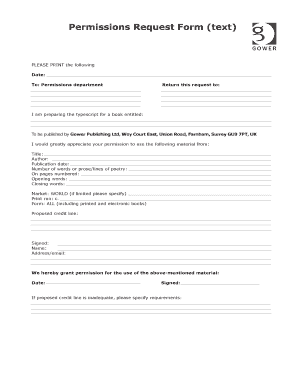
Ashgate Permissions Form


What is the Ashgate Permissions Form
The Ashgate Permissions Form is a document used primarily for obtaining permission to reproduce or distribute copyrighted materials. This form is essential for individuals and organizations seeking to ensure compliance with copyright laws while using specific works. The form outlines the necessary details regarding the work in question, including its title, author, and the intended use of the material. By completing this form, users can formally request permission from copyright holders, thus protecting themselves legally.
How to use the Ashgate Permissions Form
Using the Ashgate Permissions Form involves several straightforward steps. First, gather all relevant information about the copyrighted work, including the title, author, and publication details. Next, specify the purpose for which you intend to use the work, whether for educational, commercial, or other purposes. After filling out the required sections, submit the form to the appropriate copyright holder or publisher. It is advisable to keep a copy of the submitted form for your records, as it serves as proof of your request.
Steps to complete the Ashgate Permissions Form
Completing the Ashgate Permissions Form can be done efficiently by following these steps:
- Identify the copyrighted work you wish to use.
- Fill in your contact information, including name, address, and email.
- Provide details about the work, such as the title, author, and publisher.
- Clearly state the purpose of your request and how you plan to use the material.
- Review the form for accuracy and completeness.
- Submit the form to the copyright holder, either electronically or via mail.
Legal use of the Ashgate Permissions Form
The legal use of the Ashgate Permissions Form hinges on its compliance with copyright laws. By using this form, individuals and organizations can demonstrate their intent to respect intellectual property rights. It is crucial to ensure that the completed form is submitted to the correct copyright holder, as unauthorized use of copyrighted material can lead to legal repercussions. Additionally, keeping a record of all correspondence related to the permissions request can be beneficial in case of disputes.
Key elements of the Ashgate Permissions Form
Several key elements are essential to the Ashgate Permissions Form to ensure it serves its intended purpose effectively:
- Contact Information: Details of the requester, including name and address.
- Work Details: Information about the copyrighted work, such as title and author.
- Intended Use: A clear description of how the work will be used.
- Duration of Use: Specify how long the permission is being requested for.
- Signature: A signature or electronic confirmation from the requester.
Who Issues the Form
The Ashgate Permissions Form is typically issued by publishers or copyright holders who control the rights to the specific work. These entities may include academic publishers, authors, or organizations that hold copyright. It is important to identify the correct issuer before submitting the form to ensure that the request is directed to the appropriate party. Understanding the ownership of the work is crucial for a successful permissions request.
Quick guide on how to complete ashgate permissions form
Complete Ashgate Permissions Form effortlessly on any device
Managing documents online has gained signNow traction among businesses and individuals alike. It offers an ideal eco-friendly substitute for traditional printed and signed materials, as you can obtain the required forms and securely keep them online. airSlate SignNow equips you with all the tools necessary to create, modify, and eSign your documents swiftly without interruptions. Manage Ashgate Permissions Form on any device using the airSlate SignNow Android or iOS applications and enhance any document-focused operation today.
The simplest way to alter and eSign Ashgate Permissions Form with ease
- Find Ashgate Permissions Form and then click Get Form to begin.
- Utilize the tools we provide to complete your form.
- Emphasize key sections of your documents or obscure sensitive information with tools specifically designed for that purpose by airSlate SignNow.
- Create your eSignature with the Sign tool, which takes just seconds and carries the same legal validity as a traditional handwritten signature.
- Review all details and then click the Done button to save your changes.
- Select how you wish to send your form, whether by email, text message (SMS), invitation link, or download it to your computer.
No more worries about lost or misplaced documents, tedious form navigation, or mistakes that necessitate printing new copies. airSlate SignNow meets your document management needs in just a few clicks from any device of your choosing. Edit and eSign Ashgate Permissions Form and ensure outstanding communication at any stage of the form preparation process with airSlate SignNow.
Create this form in 5 minutes or less
Create this form in 5 minutes!
How to create an eSignature for the ashgate permissions form
How to create an electronic signature for a PDF online
How to create an electronic signature for a PDF in Google Chrome
How to create an e-signature for signing PDFs in Gmail
How to create an e-signature right from your smartphone
How to create an e-signature for a PDF on iOS
How to create an e-signature for a PDF on Android
People also ask
-
What is the Ashgate Permissions Form, and how does it work?
The Ashgate Permissions Form is a digital document that facilitates permissions management for various activities. By using airSlate SignNow, users can easily create, send, and eSign this form, ensuring that all necessary approvals are documented efficiently.
-
How can I integrate the Ashgate Permissions Form with other software?
airSlate SignNow allows seamless integration with a variety of applications, including CRM and project management tools. This means you can easily incorporate the Ashgate Permissions Form into your existing workflows and enhance your team's productivity.
-
What are the pricing options for using the Ashgate Permissions Form?
airSlate SignNow offers competitive pricing plans that cater to different business needs, including a plan that covers the Ashgate Permissions Form. By choosing the right plan, you can benefit from unlimited eSigning and document management at a cost-effective rate.
-
What features are included with the Ashgate Permissions Form?
With the Ashgate Permissions Form, you gain access to features like customizable templates, real-time tracking, and secure cloud storage. These functionalities ensure that you can manage permissions effectively while maintaining complete control over your documents.
-
What are the benefits of using airSlate SignNow for the Ashgate Permissions Form?
Using airSlate SignNow for the Ashgate Permissions Form streamlines the approval process, saving time and reducing paperwork. Additionally, the user-friendly interface makes it easy for all stakeholders to eSign and submit permissions quickly.
-
Can I track the status of the Ashgate Permissions Form?
Yes, airSlate SignNow provides real-time tracking for documents, including the Ashgate Permissions Form. You can easily monitor who has viewed, signed, or pending actions related to the form, ensuring better transparency and accountability.
-
Is the Ashgate Permissions Form secure to use?
Absolutely, the Ashgate Permissions Form is secured through advanced encryption technologies offered by airSlate SignNow. This ensures that sensitive information remains protected during the signing process, giving peace of mind to all users.
Get more for Ashgate Permissions Form
- Clozing in on science 226477472 form
- Nhjb 2145 p form
- Agreement to amend extend contract 10 11 pdf real estate form
- Residential replacement cost estimator rs semler amp associates form
- Prior agreement application dental treatments form
- Safrican sadtu contact numbers form
- Direct deposit enrollment form
- Certified nurse assistant cna home health aide hha in service training continuing education units ceus cdph 283a form
Find out other Ashgate Permissions Form
- eSignature Oklahoma Insurance Warranty Deed Safe
- eSignature Pennsylvania High Tech Bill Of Lading Safe
- eSignature Washington Insurance Work Order Fast
- eSignature Utah High Tech Warranty Deed Free
- How Do I eSignature Utah High Tech Warranty Deed
- eSignature Arkansas Legal Affidavit Of Heirship Fast
- Help Me With eSignature Colorado Legal Cease And Desist Letter
- How To eSignature Connecticut Legal LLC Operating Agreement
- eSignature Connecticut Legal Residential Lease Agreement Mobile
- eSignature West Virginia High Tech Lease Agreement Template Myself
- How To eSignature Delaware Legal Residential Lease Agreement
- eSignature Florida Legal Letter Of Intent Easy
- Can I eSignature Wyoming High Tech Residential Lease Agreement
- eSignature Connecticut Lawers Promissory Note Template Safe
- eSignature Hawaii Legal Separation Agreement Now
- How To eSignature Indiana Legal Lease Agreement
- eSignature Kansas Legal Separation Agreement Online
- eSignature Georgia Lawers Cease And Desist Letter Now
- eSignature Maryland Legal Quitclaim Deed Free
- eSignature Maryland Legal Lease Agreement Template Simple