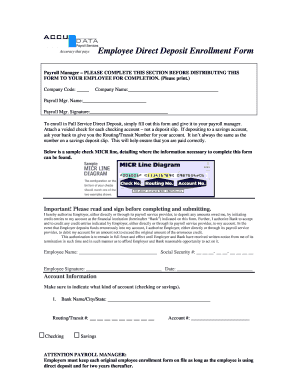
Direct Deposit Enrollment Form


What is the Direct Deposit Enrollment Form
The direct deposit enrollment form is a document that allows employees to authorize their employer to deposit their wages directly into their bank accounts. This form typically includes essential information such as the employee's name, address, bank account number, and routing number. By completing this form, employees can ensure timely and secure payment without the need for physical checks. This method not only streamlines payroll processes but also enhances financial security for employees.
How to use the Direct Deposit Enrollment Form
Using the direct deposit enrollment form is a straightforward process. Employees should first obtain the form from their employer or download it from a secure online platform. After filling out the required details, such as personal information and banking details, the form should be submitted to the payroll department. It is advisable to double-check all entries for accuracy to avoid any payment delays. Once processed, employees will receive confirmation of their enrollment.
Steps to complete the Direct Deposit Enrollment Form
Completing the direct deposit enrollment form involves several important steps:
- Gather necessary information, including your full name, address, and Social Security number.
- Provide your bank account details, including the account number and routing number.
- Indicate the type of account (checking or savings).
- Review the form to ensure all information is accurate and complete.
- Sign and date the form to authorize the direct deposit.
- Submit the form to your employer's payroll department.
Legal use of the Direct Deposit Enrollment Form
The legal validity of the direct deposit enrollment form is supported by various regulations governing electronic signatures and documents. In the United States, the ESIGN Act and UETA provide the legal framework for electronic transactions, ensuring that electronically signed documents hold the same weight as traditional paper documents. To maintain compliance, it is essential that the form is filled out accurately and signed by the employee, as this establishes the necessary consent for direct deposit.
Key elements of the Direct Deposit Enrollment Form
Several key elements are crucial for the direct deposit enrollment form to be complete and valid:
- Employee Information: Full name, address, and Social Security number.
- Bank Account Details: Account number, routing number, and account type.
- Authorization Signature: The employee's signature confirms their consent for direct deposit.
- Date: The date on which the form is completed and signed.
Form Submission Methods
The direct deposit enrollment form can typically be submitted through various methods, depending on the employer's policies. Common submission methods include:
- Online Submission: Many employers offer secure online portals for employees to submit their forms electronically.
- Mail: Employees may also choose to print the form and send it via postal mail to the payroll department.
- In-Person: Submitting the form directly to the HR or payroll office is another option for those who prefer face-to-face interaction.
Quick guide on how to complete direct deposit enrollment form
Complete Direct Deposit Enrollment Form seamlessly on any device
Online document management has gained traction among businesses and individuals alike. It serves as an ideal eco-friendly alternative to traditional printed and signed paperwork, allowing you to locate the correct form and securely store it online. airSlate SignNow equips you with all the resources required to create, modify, and eSign your documents quickly without interruptions. Manage Direct Deposit Enrollment Form on any device with airSlate SignNow's Android or iOS applications and streamline any document-related process today.
How to edit and eSign Direct Deposit Enrollment Form with ease
- Locate Direct Deposit Enrollment Form and then click Get Form to begin.
- Make use of the tools we provide to fill out your document.
- Emphasize important sections of the documents or redact sensitive information with tools that airSlate SignNow specifically provides for that purpose.
- Create your eSignature using the Sign tool, which takes only seconds and has the same legal validity as a conventional ink signature.
- Review the details and then click on the Done button to save your changes.
- Select how you wish to send your form, whether by email, text message (SMS), or invitation link, or download it to your computer.
Disregard the hassle of misplaced documents, tedious form searching, or mistakes that necessitate printing new copies. airSlate SignNow meets your document management needs in just a few clicks from any device you prefer. Edit and eSign Direct Deposit Enrollment Form and ensure effective communication at every stage of the form preparation process with airSlate SignNow.
Create this form in 5 minutes or less
Create this form in 5 minutes!
How to create an eSignature for the direct deposit enrollment form
How to create an electronic signature for a PDF online
How to create an electronic signature for a PDF in Google Chrome
How to create an e-signature for signing PDFs in Gmail
How to create an e-signature right from your smartphone
How to create an e-signature for a PDF on iOS
How to create an e-signature for a PDF on Android
People also ask
-
What is a direct deposit enrollment form?
A direct deposit enrollment form is a document that allows employees to authorize their employer to deposit their paychecks directly into their bank accounts. This form ensures secure and timely payments without the need for physical checks, making it a modern alternative to traditional payment methods.
-
How can I submit my direct deposit enrollment form using airSlate SignNow?
You can easily submit your direct deposit enrollment form through airSlate SignNow by uploading the document and adding the necessary signers. The platform allows for seamless electronic signatures, ensuring that the process is quick, secure, and complies with legal requirements.
-
Are there any costs associated with using airSlate SignNow for a direct deposit enrollment form?
airSlate SignNow offers various pricing plans tailored to different business needs. While there may be a fee associated with the subscription, the efficiency gained from using the service for forms like direct deposit enrollment forms can save your business time and resources in the long run.
-
What features does airSlate SignNow provide for managing my direct deposit enrollment forms?
With airSlate SignNow, you can not only create and send direct deposit enrollment forms but also track their status and gather insights on completion rates. Features like reminders, templates, and integrations with other tools enhance the management of these forms.
-
Is my information safe when using airSlate SignNow for a direct deposit enrollment form?
Yes, airSlate SignNow prioritizes data security and employs advanced encryption methods to protect your sensitive information. When you use the platform for your direct deposit enrollment form, you can trust that your data is handled securely and in compliance with privacy regulations.
-
Can I integrate airSlate SignNow with my existing HR software for direct deposit enrollment forms?
Absolutely! airSlate SignNow offers multiple integration options with popular HR software solutions. This integration allows for a smooth workflow when processing direct deposit enrollment forms and contributes to a more efficient payroll system.
-
What are the benefits of using airSlate SignNow for my direct deposit enrollment forms?
Using airSlate SignNow for your direct deposit enrollment forms streamlines the process, reduces paperwork, and enhances employee satisfaction with faster payments. The electronic signing feature minimizes delays, and easy access to completed forms helps with record-keeping.
Get more for Direct Deposit Enrollment Form
Find out other Direct Deposit Enrollment Form
- Can I Electronic signature Ohio Car Dealer PPT
- How Can I Electronic signature Texas Banking Form
- How Do I Electronic signature Pennsylvania Car Dealer Document
- How To Electronic signature South Carolina Car Dealer Document
- Can I Electronic signature South Carolina Car Dealer Document
- How Can I Electronic signature Texas Car Dealer Document
- How Do I Electronic signature West Virginia Banking Document
- How To Electronic signature Washington Car Dealer Document
- Can I Electronic signature West Virginia Car Dealer Document
- How Do I Electronic signature West Virginia Car Dealer Form
- How Can I Electronic signature Wisconsin Car Dealer PDF
- How Can I Electronic signature Wisconsin Car Dealer Form
- How Do I Electronic signature Montana Business Operations Presentation
- How To Electronic signature Alabama Charity Form
- How To Electronic signature Arkansas Construction Word
- How Do I Electronic signature Arkansas Construction Document
- Can I Electronic signature Delaware Construction PDF
- How Can I Electronic signature Ohio Business Operations Document
- How Do I Electronic signature Iowa Construction Document
- How Can I Electronic signature South Carolina Charity PDF