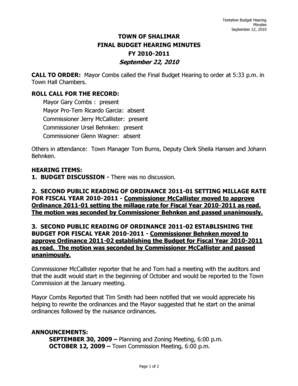
Sbi Mobile Number Change Request Letter Form


What is the SBI Mobile Number Change Request Letter
The SBI mobile number change request letter is a formal document used by customers of the State Bank of India to request an update to their registered mobile number. This letter serves as a means to ensure that the bank has the correct contact information for its clients, which is essential for receiving important notifications, transaction alerts, and security updates. The letter typically includes personal identification details, the old mobile number, the new mobile number, and a request for the change to be processed.
Key Elements of the SBI Mobile Number Change Request Letter
An effective SBI mobile number change request letter should contain several key elements to ensure clarity and facilitate processing. These elements include:
- Your Name: Full name as registered with the bank.
- Account Number: The specific account number linked to the mobile number.
- Old Mobile Number: The current mobile number that needs to be changed.
- New Mobile Number: The new mobile number you wish to register.
- Signature: Your signature to authenticate the request.
- Date: The date on which the letter is written.
Steps to Complete the SBI Mobile Number Change Request Letter
To complete the SBI mobile number change request letter, follow these steps:
- Begin by writing your full name and address at the top of the letter.
- Include the date of writing the letter.
- Address the letter to the branch manager of your SBI branch.
- Clearly state your request to change your mobile number.
- Provide your account number, old mobile number, and new mobile number.
- Sign the letter at the bottom to validate your request.
- Make a copy of the letter for your records before submission.
How to Use the SBI Mobile Number Change Request Letter
Using the SBI mobile number change request letter involves submitting it to your local SBI branch. You can either deliver the letter in person or send it via postal mail. Ensure that you have all necessary identification documents ready, as the bank may require them to process your request. Additionally, it is advisable to follow up with the bank after submission to confirm that the change has been made successfully.
Legal Use of the SBI Mobile Number Change Request Letter
The SBI mobile number change request letter is legally recognized as a formal request for account updates. It must be completed accurately to ensure compliance with banking regulations and to protect your account from unauthorized access. The letter serves as a record of your request and can be referenced in case of disputes or verification issues in the future.
Form Submission Methods
The SBI mobile number change request letter can be submitted through various methods:
- In-Person: Visit your local SBI branch and hand in the letter to the branch manager or a customer service representative.
- Postal Mail: Send the completed letter to your SBI branch address using standard postal services.
Quick guide on how to complete sbi mobile number change request letter
Prepare Sbi Mobile Number Change Request Letter effortlessly on any device
Online document management has gained popularity among organizations and individuals. It offers an ideal eco-friendly alternative to conventional printed and signed documents, allowing you to find the right form and securely store it online. airSlate SignNow provides all the tools necessary to create, modify, and eSign your documents quickly without any delays. Handle Sbi Mobile Number Change Request Letter on any device using the airSlate SignNow Android or iOS applications and enhance any document-related process today.
How to modify and eSign Sbi Mobile Number Change Request Letter effortlessly
- Obtain Sbi Mobile Number Change Request Letter and click on Get Form to begin.
- Utilize the tools available to fill out your document.
- Highlight important sections of your documents or obscure sensitive information with tools specifically designed for that purpose by airSlate SignNow.
- Craft your signature with the Sign tool, which takes mere seconds and holds the same legal validity as a traditional wet ink signature.
- Review the information and click on the Done button to save your changes.
- Choose how you wish to deliver your form, either by email, SMS, or invitation link, or download it to your computer.
Eliminate concerns about lost or misplaced documents, tedious form searches, or mistakes that necessitate printing new copies. airSlate SignNow addresses all your document management needs in just a few clicks from any device of your choice. Modify and eSign Sbi Mobile Number Change Request Letter to ensure outstanding communication at every stage of your form preparation process with airSlate SignNow.
Create this form in 5 minutes or less
Create this form in 5 minutes!
How to create an eSignature for the sbi mobile number change request letter
How to create an electronic signature for a PDF online
How to create an electronic signature for a PDF in Google Chrome
How to create an e-signature for signing PDFs in Gmail
How to create an e-signature right from your smartphone
How to create an e-signature for a PDF on iOS
How to create an e-signature for a PDF on Android
People also ask
-
What is an SBI mobile number change request letter?
An SBI mobile number change request letter is a formal document that you submit to the State Bank of India to request an update of your registered mobile number. This letter typically includes your account details and reason for the request. It's essential to follow the correct format to ensure a smooth process.
-
How can I write an SBI mobile number change request letter?
To write an SBI mobile number change request letter, begin with your address and date, followed by the bank's address. Clearly state your request, including your account number and the new mobile number. Make sure to sign the letter and submit it through the appropriate channel for processing.
-
What details are required in the SBI mobile number change request letter?
In your SBI mobile number change request letter, include your name, account number, old mobile number, and new mobile number. It's also useful to mention any identification proof you are attaching, such as an Aadhaar card. Providing all necessary details ensures faster processing of your request.
-
Are there any fees associated with submitting an SBI mobile number change request letter?
Generally, there are no fees for submitting an SBI mobile number change request letter at the bank. However, you should verify this with your local SBI branch as policies may vary. Being aware of any potential charges helps you avoid surprises during the process.
-
How long does it take to process an SBI mobile number change request letter?
The processing time for an SBI mobile number change request letter usually ranges between 24 to 72 hours. Factors like bank workload and accuracy of your submission can affect processing time. For quicker updates, ensure all information is correct before submission.
-
Can I submit my SBI mobile number change request letter online?
Yes, many banking services, including SBI, allow you to submit a mobile number change request letter through their online banking portal. Ensure you log in to your account and navigate to the appropriate section to facilitate your request. Online submissions can expedite the update process.
-
What should I do if I need to change my mobile number urgently?
If you have an urgent need to change your mobile number, visit your nearest SBI branch directly with your SBI mobile number change request letter and valid ID proof. The in-person approach often leads to faster processing compared to online submissions. Discuss your urgency with the bank staff for priority assistance.
Get more for Sbi Mobile Number Change Request Letter
- Product program volunteer responsibility form product program volunteer responsibility form gsoh
- Fraud packet online form
- Greyhound complaint form
- Form 8717 rev may internal revenue service irs
- Lacba cle in a box form
- Rising starr middle school cheer leading form
- Cws auction calendar form
- Hs 120 staff observations of health behaviorxls form
Find out other Sbi Mobile Number Change Request Letter
- Sign Delaware High Tech Rental Lease Agreement Online
- Sign Connecticut High Tech Lease Template Easy
- How Can I Sign Louisiana High Tech LLC Operating Agreement
- Sign Louisiana High Tech Month To Month Lease Myself
- How To Sign Alaska Insurance Promissory Note Template
- Sign Arizona Insurance Moving Checklist Secure
- Sign New Mexico High Tech Limited Power Of Attorney Simple
- Sign Oregon High Tech POA Free
- Sign South Carolina High Tech Moving Checklist Now
- Sign South Carolina High Tech Limited Power Of Attorney Free
- Sign West Virginia High Tech Quitclaim Deed Myself
- Sign Delaware Insurance Claim Online
- Sign Delaware Insurance Contract Later
- Sign Hawaii Insurance NDA Safe
- Sign Georgia Insurance POA Later
- How Can I Sign Alabama Lawers Lease Agreement
- How Can I Sign California Lawers Lease Agreement
- Sign Colorado Lawers Operating Agreement Later
- Sign Connecticut Lawers Limited Power Of Attorney Online
- Sign Hawaii Lawers Cease And Desist Letter Easy