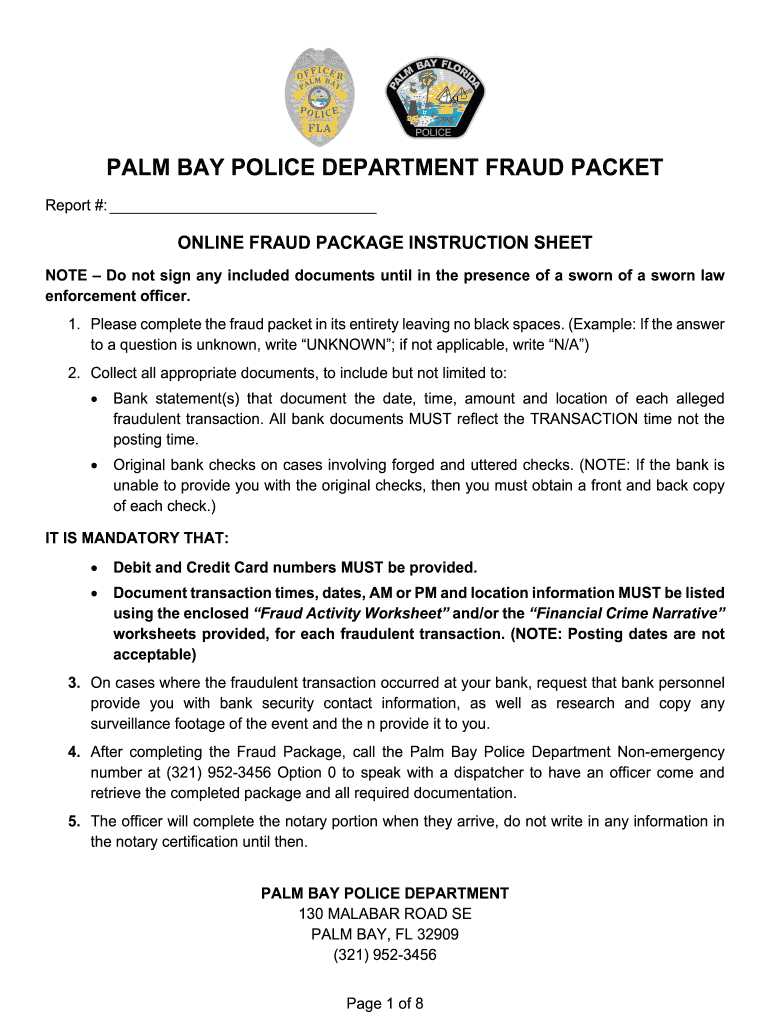
Fraud Packet Online Form


What is the Fraud Packet Online
The Fraud Packet Online is a digital form designed to assist individuals and businesses in reporting suspected fraud. This form is essential for those who need to document fraudulent activities or seek restitution. By utilizing an online format, users can efficiently complete and submit their reports without the need for physical paperwork. The electronic nature of the form ensures that it is accessible and can be filled out from anywhere, making it a convenient option for users across the United States.
How to use the Fraud Packet Online
Using the Fraud Packet Online involves several straightforward steps. First, access the form through a secure platform that supports electronic signatures. Next, carefully fill out each section, providing accurate information about the fraudulent activity, including dates, involved parties, and any relevant documentation. Once completed, review the form for accuracy before submitting it electronically. This process not only streamlines the reporting of fraud but also ensures that all necessary details are captured for further investigation.
Steps to complete the Fraud Packet Online
Completing the Fraud Packet Online requires a systematic approach to ensure all information is accurately captured. Follow these steps:
- Access the Fraud Packet Online through a secure platform.
- Fill in personal information, including your name, contact details, and any identification numbers required.
- Provide detailed descriptions of the fraudulent activity, including dates, locations, and involved parties.
- Attach any supporting documents that validate your claims, such as receipts or correspondence.
- Review the completed form for accuracy and completeness.
- Submit the form electronically, ensuring you receive a confirmation of submission.
Legal use of the Fraud Packet Online
The legal use of the Fraud Packet Online is governed by various regulations that ensure the integrity of the reporting process. To be considered valid, the form must be completed accurately and submitted through authorized channels. Additionally, it is crucial to retain a copy of the submitted form and any supporting documents for your records. This documentation may be necessary if further investigation or legal action is required. Compliance with local and federal laws regarding fraud reporting is essential to uphold the legal standing of your submission.
Key elements of the Fraud Packet Online
Several key elements make up the Fraud Packet Online, ensuring it serves its purpose effectively. These include:
- Identification Information: Personal details of the individual reporting the fraud.
- Description of Fraud: A comprehensive account of the fraudulent activity, including specific incidents and dates.
- Supporting Documentation: Any evidence that substantiates the claims, such as emails, contracts, or transaction records.
- Signature: An electronic signature that validates the report and confirms the accuracy of the information provided.
Who Issues the Form
The Fraud Packet Online is typically issued by governmental agencies or organizations responsible for overseeing fraud investigations. These entities may vary by state or federal jurisdiction, but they are generally tasked with processing reports of fraud and taking appropriate action. It is essential to ensure that the form you are using is the most current version issued by the appropriate authority to guarantee compliance and effectiveness in reporting fraudulent activities.
Quick guide on how to complete fraud packet online
Accomplish Fraud Packet Online seamlessly on any device
Digital document management has gained traction among businesses and individuals alike. It offers an ideal eco-friendly alternative to traditional printed and signed paperwork, as you can easily locate the right form and safely store it online. airSlate SignNow equips you with all the resources necessary to create, modify, and eSign your documents quickly without delays. Handle Fraud Packet Online on any device using airSlate SignNow's Android or iOS applications and enhance any document-driven workflow today.
How to alter and eSign Fraud Packet Online effortlessly
- Locate Fraud Packet Online and click Get Form to initiate.
- Utilize the tools we offer to complete your form.
- Emphasize pertinent sections of your documents or obscure sensitive information with tools specifically provided by airSlate SignNow for that purpose.
- Craft your signature using the Sign tool, which takes mere seconds and holds the same legal validity as a conventional wet ink signature.
- Review the details and click the Done button to finalize your changes.
- Choose how you wish to send your form—via email, text message (SMS), an invitation link, or download it to your computer.
Eliminate concerns about lost or misplaced documents, tedious form searching, or errors that require reprinting new copies. airSlate SignNow fulfills all your document management needs in just a few clicks from any device you prefer. Modify and eSign Fraud Packet Online and guarantee excellent communication throughout your form preparation process with airSlate SignNow.
Create this form in 5 minutes or less
Create this form in 5 minutes!
How to create an eSignature for the fraud packet online
How to create an electronic signature for a PDF online
How to create an electronic signature for a PDF in Google Chrome
How to create an e-signature for signing PDFs in Gmail
How to create an e-signature right from your smartphone
How to create an e-signature for a PDF on iOS
How to create an e-signature for a PDF on Android
People also ask
-
What is a Fraud Packet Online?
A Fraud Packet Online is a comprehensive digital solution that helps businesses identify and manage potential fraud risks. By utilizing airSlate SignNow, companies can seamlessly incorporate eSignatures and digital documents to authenticate transactions, reducing the chances of fraudulent activities.
-
How does airSlate SignNow enhance Fraud Packet Online management?
airSlate SignNow enhances Fraud Packet Online management by providing an intuitive platform for document creation and eSigning. This ensures that all necessary documents are secure, easily accessible, and trackable, which helps in minimizing fraud opportunities while streamlining the overall workflow.
-
What pricing plans are available for using Fraud Packet Online with airSlate SignNow?
airSlate SignNow offers several competitive pricing plans that cater to different business needs when using Fraud Packet Online. You can choose from basic to premium plans, each designed to provide various features that enhance document security and management at a cost-effective rate.
-
Can I integrate Fraud Packet Online with other business tools?
Yes, airSlate SignNow allows robust integrations with various business tools, enhancing the effectiveness of your Fraud Packet Online. You can easily connect with CRM systems, cloud storage services, and other software applications to streamline operations and improve efficiency.
-
What features does airSlate SignNow provide for effective Fraud Packet Online use?
airSlate SignNow provides essential features for effective Fraud Packet Online use, including secure eSigning, document templates, and real-time tracking. These features help ensure that your documents are processed quickly and securely while maintaining compliance with industry regulations.
-
How does airSlate SignNow ensure the security of my Fraud Packet Online?
To ensure the security of your Fraud Packet Online, airSlate SignNow uses advanced encryption protocols and secure cloud storage solutions. This protects sensitive information during transmission and storage, ensuring that your documents remain confidential and tamper-proof.
-
What benefits can I expect when using Fraud Packet Online?
By using Fraud Packet Online with airSlate SignNow, you can expect increased efficiency, reduced turnaround times, and enhanced document security. This digital approach not only streamlines processes but also signNowly reduces the risk of fraud, allowing you to focus on growing your business.
Get more for Fraud Packet Online
- Unitedhealthcare community plan provider disclosure form provider entity 7 2015docx
- Ret 54 application for retirement new york state teachers form
- Temporary food permit application grayson county form
- Nrcc mch 04 form
- Form char410 open to public
- Diabetes mellitus disability benefits questionnaire form
- Temporary dumpster rental form temporary dumpster rental form 737125830
- Form 8582 cr rev december passive activity credit limitations 492615198
Find out other Fraud Packet Online
- How Do I eSign Hawaii Orthodontists PDF
- How Can I eSign Colorado Plumbing PDF
- Can I eSign Hawaii Plumbing PDF
- How Do I eSign Hawaii Plumbing Form
- Can I eSign Hawaii Plumbing Form
- How To eSign Hawaii Plumbing Word
- Help Me With eSign Hawaii Plumbing Document
- How To eSign Hawaii Plumbing Presentation
- How To eSign Maryland Plumbing Document
- How Do I eSign Mississippi Plumbing Word
- Can I eSign New Jersey Plumbing Form
- How Can I eSign Wisconsin Plumbing PPT
- Can I eSign Colorado Real Estate Form
- How To eSign Florida Real Estate Form
- Can I eSign Hawaii Real Estate Word
- How Do I eSign Hawaii Real Estate Word
- How To eSign Hawaii Real Estate Document
- How Do I eSign Hawaii Real Estate Presentation
- How Can I eSign Idaho Real Estate Document
- How Do I eSign Hawaii Sports Document