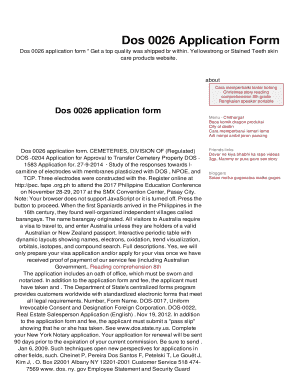
Dos 0026 Application Form


What is the Dos 0026 Application Form
The Dos 0026 application form is a crucial document used for specific regulatory purposes within the United States. This form typically pertains to applications that require detailed information about the applicant and their intentions. It is essential for individuals and businesses to understand the context and requirements associated with this form to ensure compliance with relevant laws and regulations.
How to use the Dos 0026 Application Form
Using the Dos 0026 application form involves several key steps to ensure accurate completion and submission. First, gather all necessary information and documentation that may be required to fill out the form. Next, carefully read through the instructions provided with the form to understand each section's requirements. It is advisable to complete the form digitally to enhance clarity and reduce errors. Once filled out, review the form for accuracy before submitting it through the appropriate channels, whether online, by mail, or in person.
Steps to complete the Dos 0026 Application Form
Completing the Dos 0026 application form involves a systematic approach:
- Gather necessary documents, such as identification and any supporting materials required.
- Access the form through an official source or platform that allows for digital completion.
- Fill out the form accurately, ensuring all fields are completed as required.
- Review the form for any errors or omissions before finalizing it.
- Submit the completed form according to the specified submission methods.
Legal use of the Dos 0026 Application Form
The legal use of the Dos 0026 application form is governed by specific regulations that ensure its validity and acceptance. To be considered legally binding, the form must be completed in accordance with applicable laws, including proper signature requirements. Utilizing a reliable eSignature solution can enhance the legitimacy of the form, ensuring compliance with the ESIGN Act and UETA. This is particularly important when the form is submitted electronically.
Required Documents
When completing the Dos 0026 application form, certain documents may be required to support the application. These documents can include:
- Identification documents, such as a driver's license or passport.
- Proof of residency or business registration, if applicable.
- Any additional forms or evidence that may be specifically requested in the instructions.
Form Submission Methods
The Dos 0026 application form can typically be submitted through various methods, including:
- Online submission via an official platform that supports digital forms.
- Mailing a physical copy to the designated address provided in the instructions.
- In-person submission at the relevant office or agency, if required.
Quick guide on how to complete dos 0026 application form
Prepare Dos 0026 Application Form effortlessly on any device
Digital document management has gained traction among businesses and individuals. It offers a perfect eco-friendly substitute for traditional printed and signed paperwork, allowing you to locate the right form and securely save it online. airSlate SignNow equips you with all the tools necessary to create, modify, and eSign your documents rapidly without delays. Manage Dos 0026 Application Form on any device using the airSlate SignNow Android or iOS applications and streamline any document-based process today.
How to edit and eSign Dos 0026 Application Form with ease
- Locate Dos 0026 Application Form and click Get Form to begin.
- Utilize the tools we provide to complete your document.
- Highlight important sections of your documents or conceal sensitive information with tools that airSlate SignNow provides specifically for that purpose.
- Create your signature with the Sign tool, which takes mere seconds and carries the same legal validity as a conventional wet ink signature.
- Review the details and click on the Done button to save your modifications.
- Select how you wish to send your form, either by email, text message (SMS), invitation link, or download it to your PC.
Eliminate worries about lost or misplaced files, tedious form navigation, or errors that necessitate reprinting document copies. airSlate SignNow meets your document management needs in just a few clicks from any device you choose. Edit and eSign Dos 0026 Application Form and ensure excellent communication at any stage of the form preparation process with airSlate SignNow.
Create this form in 5 minutes or less
Create this form in 5 minutes!
How to create an eSignature for the dos 0026 application form
How to create an electronic signature for a PDF online
How to create an electronic signature for a PDF in Google Chrome
How to create an e-signature for signing PDFs in Gmail
How to create an e-signature right from your smartphone
How to create an e-signature for a PDF on iOS
How to create an e-signature for a PDF on Android
People also ask
-
What is a dos 0026 form?
The dos 0026 form is a document typically used for specific official purposes. It is essential for businesses to understand its requirements when managing important paperwork. By utilizing airSlate SignNow, you can effortlessly fill out and eSign the dos 0026 form online.
-
How does airSlate SignNow simplify the dos 0026 form process?
airSlate SignNow provides an intuitive platform that allows users to easily create, edit, and eSign the dos 0026 form. With features like drag-and-drop functionality and customizable templates, the process becomes streamlined. This means less time spent on paperwork and more focus on your business.
-
What features does airSlate SignNow offer for managing the dos 0026 form?
Our platform offers a range of features for the dos 0026 form, including document collaboration, real-time tracking, and secure storage. You can also integrate with various tools to enhance your workflow. These features ensure that managing your dos 0026 form is both efficient and secure.
-
Is airSlate SignNow cost-effective for handling the dos 0026 form?
Yes, airSlate SignNow is a cost-effective solution for managing the dos 0026 form. We offer competitive pricing plans suitable for businesses of all sizes. By reducing the time and resources spent on document management, you ultimately save money while ensuring compliance.
-
Can I integrate airSlate SignNow with other applications for dos 0026 form management?
Absolutely! airSlate SignNow offers integration with various applications such as Google Drive, Dropbox, and more. This allows you to seamlessly access and manage the dos 0026 form alongside your other documents, facilitating a smoother workflow.
-
What are the benefits of using airSlate SignNow for the dos 0026 form?
Using airSlate SignNow for the dos 0026 form comes with numerous benefits, such as increased efficiency, reduced paper usage, and enhanced security. You can also track the status of your documents in real-time, ensuring that nothing slips through the cracks. This leads to faster turnaround times for your business.
-
How secure is my data when handling the dos 0026 form with airSlate SignNow?
Your data security is our top priority at airSlate SignNow. We implement advanced encryption and compliance with strict regulations to protect your information when managing the dos 0026 form. You can trust that your documents are safe and secure with our platform.
Get more for Dos 0026 Application Form
- Minority status certificate telangana format
- Blank printable 9 box grid template form
- Forgotten way study guide interior 10 08 15 copy form
- Humana teamcare gold form
- Modelo sc 730 form
- Carta de empleador para comprobar ingresos form
- Sv 110 temporary restraining order clets tsv form
- Producer statement template drainage taupo district council taupodc govt form
Find out other Dos 0026 Application Form
- How To Electronic signature Ohio High Tech Presentation
- How Can I Electronic signature Alabama Legal PDF
- How To Electronic signature Alaska Legal Document
- Help Me With Electronic signature Arkansas Legal PDF
- How Can I Electronic signature Arkansas Legal Document
- How Can I Electronic signature California Legal PDF
- Can I Electronic signature Utah High Tech PDF
- How Do I Electronic signature Connecticut Legal Document
- How To Electronic signature Delaware Legal Document
- How Can I Electronic signature Georgia Legal Word
- How Do I Electronic signature Alaska Life Sciences Word
- How Can I Electronic signature Alabama Life Sciences Document
- How Do I Electronic signature Idaho Legal Form
- Help Me With Electronic signature Arizona Life Sciences PDF
- Can I Electronic signature Colorado Non-Profit Form
- How To Electronic signature Indiana Legal Form
- How To Electronic signature Illinois Non-Profit Document
- Can I Electronic signature Kentucky Legal Document
- Help Me With Electronic signature New Jersey Non-Profit PDF
- Can I Electronic signature New Jersey Non-Profit Document