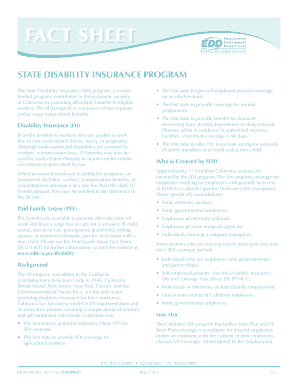
Edd Ndi Form


What is the Edd Ndi Form
The Edd Ndi form is a specific document used in the context of unemployment insurance in the United States. It is designed to collect essential information from individuals applying for unemployment benefits. This form ensures that applicants provide accurate details regarding their employment history, reason for unemployment, and personal identification. Proper completion of the Edd Ndi form is crucial for eligibility determination and the timely processing of claims.
How to use the Edd Ndi Form
Using the Edd Ndi form involves several straightforward steps. First, gather all necessary information, including your Social Security number, employment details, and any relevant identification. Next, access the form through the appropriate state unemployment office website or designated platform. Fill out the form carefully, ensuring all sections are completed accurately. After completing the form, review it for any errors before submission. Depending on your state, you may submit the form online, by mail, or in person.
Steps to complete the Edd Ndi Form
Completing the Edd Ndi form requires attention to detail and adherence to specific guidelines. Follow these steps for successful completion:
- Start by entering your personal information, including your full name, address, and contact details.
- Provide your Social Security number, ensuring it is accurate to avoid processing delays.
- Detail your employment history, including the names of employers, job titles, and dates of employment.
- Explain the reason for your unemployment, as this information is vital for eligibility assessment.
- Review all information for accuracy and completeness before submitting the form.
Legal use of the Edd Ndi Form
The Edd Ndi form is legally binding when completed and submitted according to state regulations. It is essential to provide truthful information, as any discrepancies or false statements can lead to penalties or denial of benefits. The form must be signed electronically or physically, depending on the submission method, to validate the provided information. Compliance with state laws and regulations regarding unemployment benefits is critical to ensure the legal use of the Edd Ndi form.
Key elements of the Edd Ndi Form
Several key elements are essential to the Edd Ndi form that applicants must understand:
- Personal Information: This includes your name, address, and Social Security number.
- Employment History: A comprehensive account of your previous employment, including job titles and durations.
- Reason for Unemployment: A clear explanation of why you are currently unemployed, which is necessary for eligibility.
- Signature: Your signature, either electronic or handwritten, is required to validate the information provided.
Who Issues the Form
The Edd Ndi form is issued by state unemployment agencies across the United States. Each state has its own specific guidelines and processes for distributing the form, which can typically be found on the official state unemployment office website. It is crucial to ensure that you are using the correct version of the form for your state to avoid complications with your unemployment claim.
Quick guide on how to complete edd ndi form
Complete Edd Ndi Form effortlessly on any device
Digital document management has become increasingly popular with organizations and individuals alike. It serves as an excellent environmentally friendly alternative to conventional printed and signed documents, as you can obtain the necessary form and securely store it online. airSlate SignNow offers all the features you need to create, amend, and eSign your documents swiftly without delays. Manage Edd Ndi Form on any device using airSlate SignNow's Android or iOS applications and enhance any document-focused procedure today.
The easiest method to modify and eSign Edd Ndi Form effortlessly
- Find Edd Ndi Form and click on Get Form to begin.
- Utilize the tools we provide to complete your form.
- Emphasize essential sections of your documents or redact sensitive information using features that airSlate SignNow specifically offers for that purpose.
- Generate your eSignature with the Sign tool, which only takes a few seconds and holds the same legal validity as a conventional wet ink signature.
- Review all the details and click on the Done button to save your modifications.
- Select how you wish to send your form, whether by email, text message (SMS), or invitation link, or download it to your computer.
Say goodbye to lost or misplaced documents, tedious form searches, or mistakes that necessitate printing new document copies. airSlate SignNow fulfills all your document management needs in just a few clicks from any device of your choosing. Modify and eSign Edd Ndi Form and ensure exceptional communication at every stage of your form preparation process with airSlate SignNow.
Create this form in 5 minutes or less
Create this form in 5 minutes!
How to create an eSignature for the edd ndi form
How to create an electronic signature for a PDF online
How to create an electronic signature for a PDF in Google Chrome
How to create an e-signature for signing PDFs in Gmail
How to create an e-signature right from your smartphone
How to create an e-signature for a PDF on iOS
How to create an e-signature for a PDF on Android
People also ask
-
What is the EDD NDI form and how does it work?
The EDD NDI form is a document used to signNow a worker's disability and eligibility for benefits. By utilizing the airSlate SignNow platform, businesses can quickly eSign and send the EDD NDI form, streamlining the process and ensuring compliance with regulations.
-
How can airSlate SignNow help with submitting the EDD NDI form?
airSlate SignNow simplifies the submission process for the EDD NDI form by allowing users to complete and eSign the document electronically. This reduces paperwork and speeds up the submission, ensuring that benefits are received in a timely manner.
-
Is there a cost associated with using airSlate SignNow for the EDD NDI form?
Yes, airSlate SignNow offers various pricing plans tailored to business needs, enabling efficient handling of the EDD NDI form and other documents. The cost is justifiable considering the time saved and the ease of document management.
-
What features does airSlate SignNow offer for the EDD NDI form?
Key features for managing the EDD NDI form include customizable templates, secure eSigning, and automated workflows. These tools enhance efficiency and ensure accuracy when completing and submitting the form.
-
Can I integrate airSlate SignNow with other applications for EDD NDI form management?
Absolutely, airSlate SignNow boasts easy integrations with popular applications such as Google Drive, Dropbox, and more. This allows for seamless document management and enhances the overall handling of the EDD NDI form in your workflow.
-
What benefits does using airSlate SignNow provide for the EDD NDI form?
Using airSlate SignNow for the EDD NDI form brings numerous benefits, including reduced processing time and increased accuracy. Electronic signature capabilities ensure that documents are legally binding while also being easy to track.
-
Is airSlate SignNow compliant with regulations for the EDD NDI form?
Yes, airSlate SignNow is compliant with industry regulations, ensuring that the eSigning process for the EDD NDI form meets legal standards. This compliance provides peace of mind for businesses handling sensitive documents.
Get more for Edd Ndi Form
Find out other Edd Ndi Form
- Can I Electronic signature New York Education Medical History
- Electronic signature Oklahoma Finance & Tax Accounting Quitclaim Deed Later
- How To Electronic signature Oklahoma Finance & Tax Accounting Operating Agreement
- Electronic signature Arizona Healthcare / Medical NDA Mobile
- How To Electronic signature Arizona Healthcare / Medical Warranty Deed
- Electronic signature Oregon Finance & Tax Accounting Lease Agreement Online
- Electronic signature Delaware Healthcare / Medical Limited Power Of Attorney Free
- Electronic signature Finance & Tax Accounting Word South Carolina Later
- How Do I Electronic signature Illinois Healthcare / Medical Purchase Order Template
- Electronic signature Louisiana Healthcare / Medical Quitclaim Deed Online
- Electronic signature Louisiana Healthcare / Medical Quitclaim Deed Computer
- How Do I Electronic signature Louisiana Healthcare / Medical Limited Power Of Attorney
- Electronic signature Maine Healthcare / Medical Letter Of Intent Fast
- How To Electronic signature Mississippi Healthcare / Medical Month To Month Lease
- Electronic signature Nebraska Healthcare / Medical RFP Secure
- Electronic signature Nevada Healthcare / Medical Emergency Contact Form Later
- Electronic signature New Hampshire Healthcare / Medical Credit Memo Easy
- Electronic signature New Hampshire Healthcare / Medical Lease Agreement Form Free
- Electronic signature North Dakota Healthcare / Medical Notice To Quit Secure
- Help Me With Electronic signature Ohio Healthcare / Medical Moving Checklist